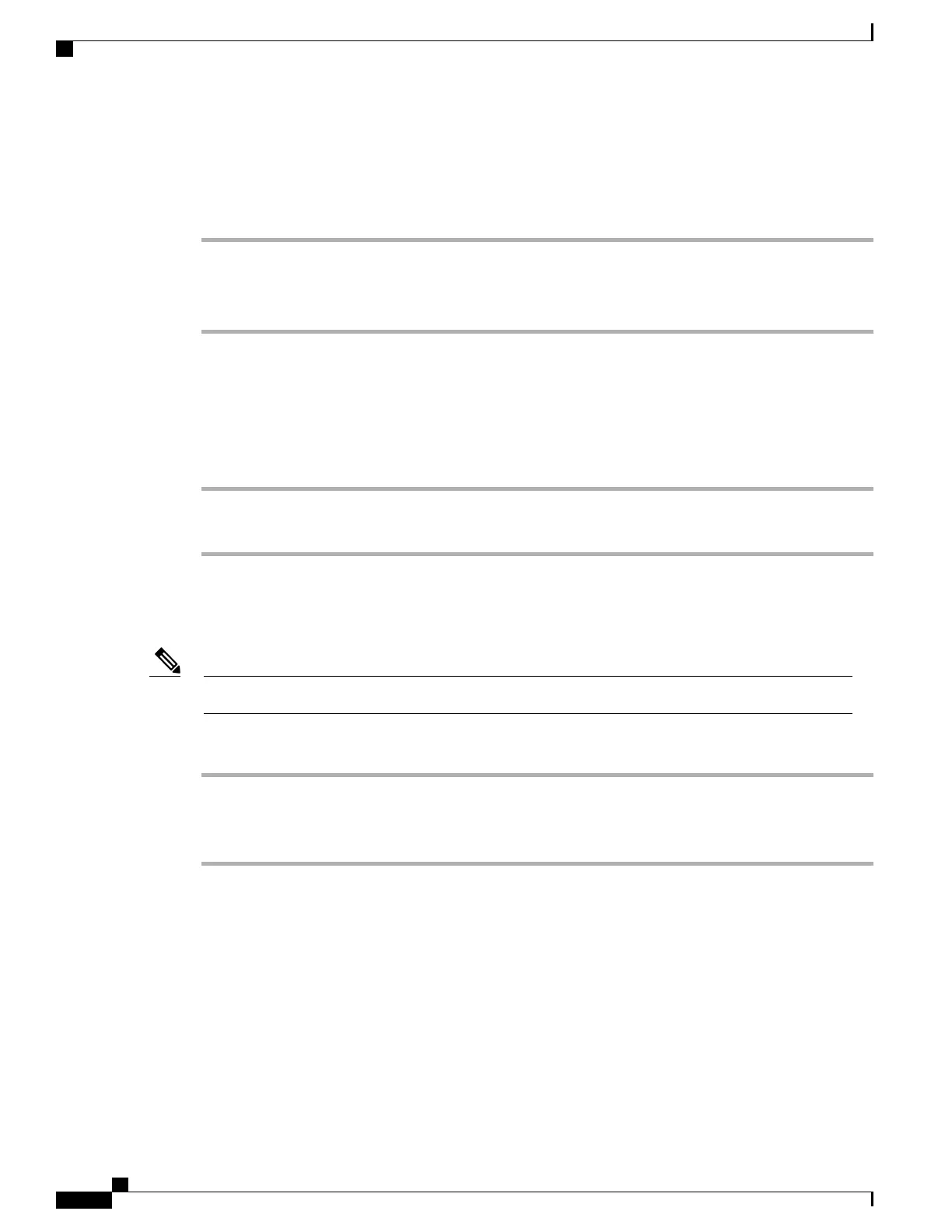Send active, ringing, or held call to voice message system
Procedure
Step 1
Tap Divert.
If you have no redirect options available, the call transfers to your voice message system.
Step 2
If you have redirect options available, your phone displays a new menu. Choose an option to redirect the call.
Dial from corporate directory on personal computer using Cisco Web Dialer
Procedure
Step 1
Open a web browser and go to a Web Dialer-enabled corporate directory.
Step 2
Click the number that you want to dial.
Notify when busy or ringing extension available
When a call is being chaperoned, the call chaperone cannot use CallBack.Note
Procedure
Step 1
Tap Call Back while listening to the busy tone or ring sound.
Step 2
Hang up. Your phone alerts you when the line is free.
Step 3
Tap the call back notification to place the call again.
Cisco Desktop Collaboration Experience DX600 Series User Guide, Release 10.0(1)
44 OL-28931-01
Calling tasks
Dial from corporate directory on personal computer using Cisco Web Dialer