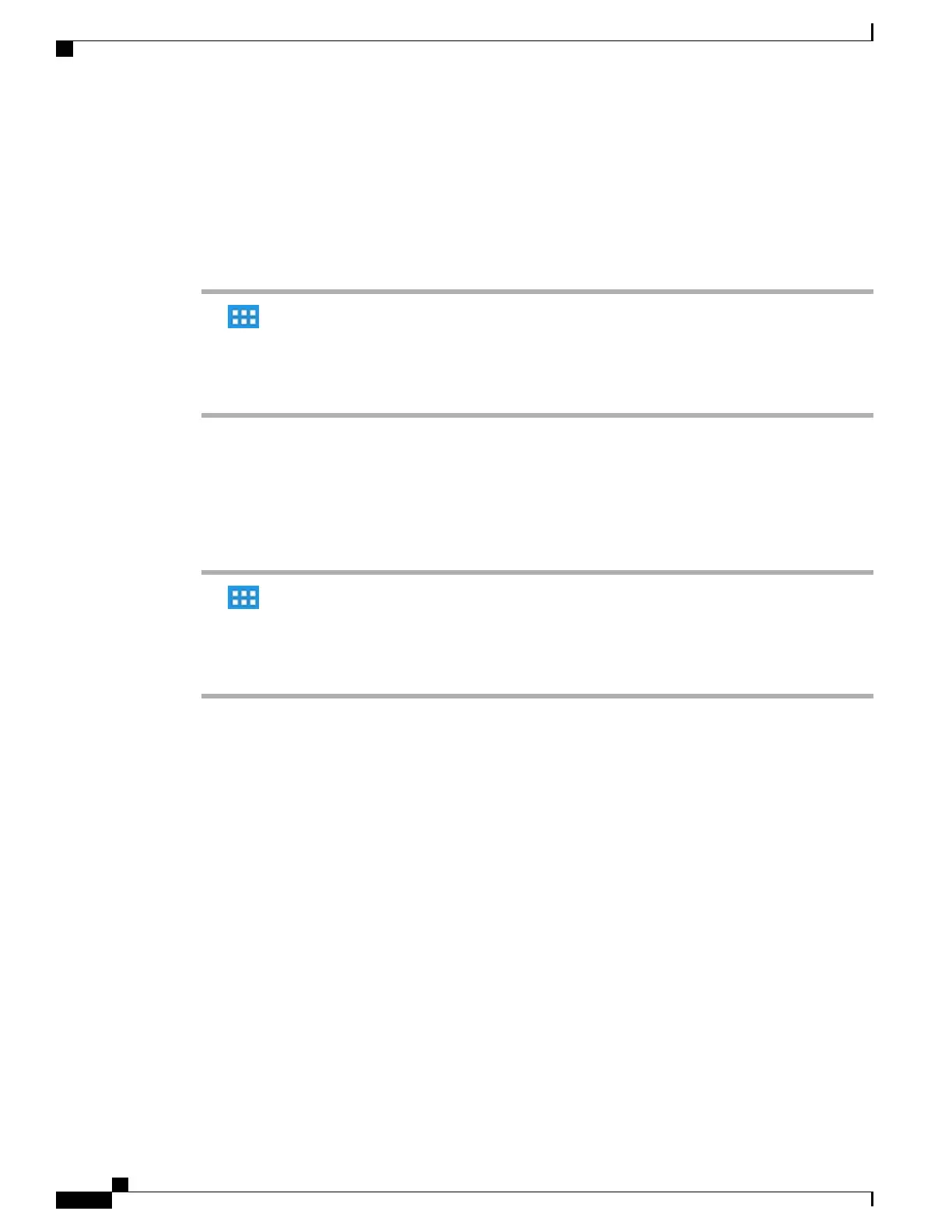Edit wireless network
Procedure
Step 1
Tap .
Step 2
Tap Settings.
Step 3
Long press a wireless network from the list of available networks.
Step 4
Tap Modify Network.
Delete wireless network
Procedure
Step 1
Tap .
Step 2
Tap Settings.
Step 3
Long press a wireless network from the list of available networks.
Step 4
Tap Forget Network.
Supported wireless security
Cisco DX650 supports the following security types:
•
None (open)
•
WEP (Static)
•
WPA/WPA2-PSK
•
802.1x EAP (FAST/EAP-FAST, PEAP-GTC, PEAP-MSCHAPv2, TLS/EAP-TLS)
Contact your system administrator for more information.
Web proxy
Depending on your security settings, you may need to connect to a web proxy to access the Internet. If a VPN
is enabled, you cannot use a web proxy with that VPN. Contact your system administrator for more information.
Cisco Desktop Collaboration Experience DX600 Series User Guide, Release 10.0(1)
64 OL-28931-01
Phone customization and settings
Edit wireless network