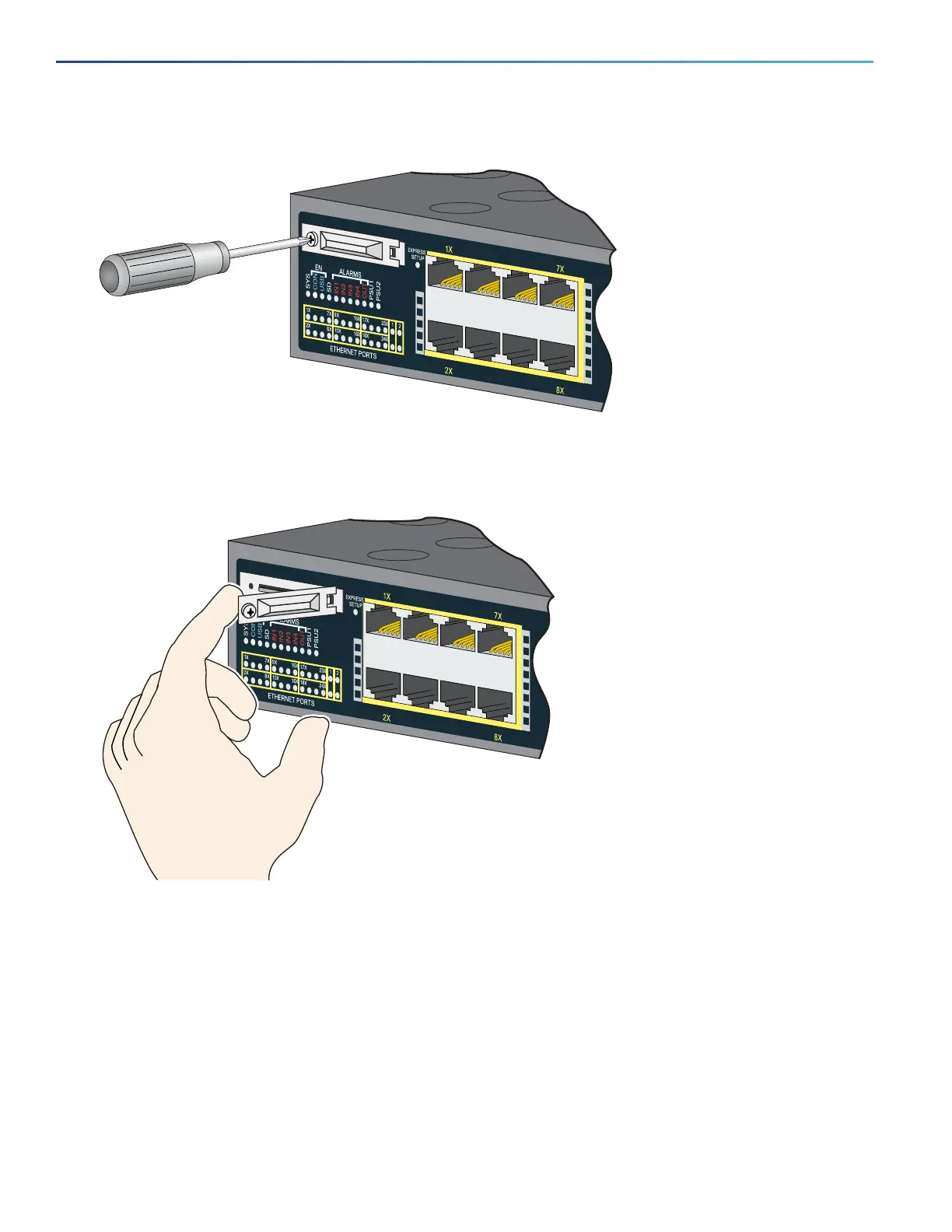42
Switch Installation
Replacing the SD Flash Memory Card
Figure 31 Loosening the Captive Screw
3. Pull the cover open, and pull the cover tab from the hinge. See Figure 32 on page 42.
Figure 32 Removing the SD Slot Cover
4. Gently push the SD flash memory card to eject it. See Figure 33 on page 43. Place it in an antistatic bag to protect
it from static discharge.