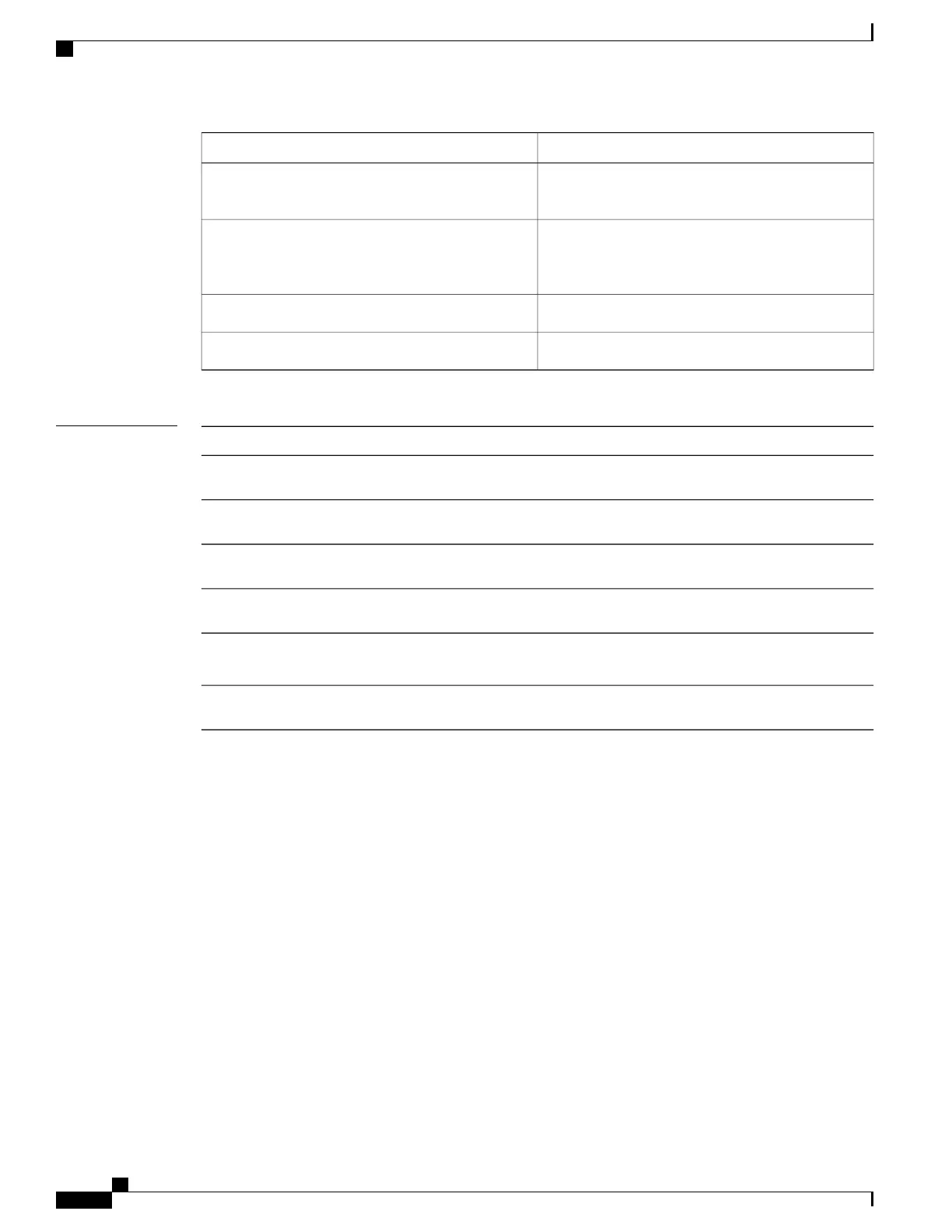DescriptionField
Back-pressure count, which is the number of times
the queue got full.
BP count
Priority queues receiving packets; 0 is the highest
priority. The F/Q entry is the software free packet
queue.
Queue
Number of packets in that queue.Allocated
Number of packets available for that queue.Free
Related Commands
DescriptionCommand
Displays the number of packets dropped to the fabric or from
the fabric on a per-slot basis in the fabric queue driver.
show controllers fabricq drop, on page 99
Displays the count of hardware errors associated with the fabric
queue driver.
show controllers fabricq errors, on page 103
Displays output from the fabric statistics associated with the
fabric queue driver.
show controllers fabricq frfab, on page 105
Displays the fabric output service statistics associated with the
fabric queue driver.
show controllers fabricq output, on page 109
Displays the hardware registers of the chopper and assembler
FPGAs.
show controllers fabricq registers, on page
115
Displays to fabric statistics associated with the fabric queue
driver.
show controllers fabricq tofab, on page 118
Cisco IOS XR Advanced System Command Reference for the Cisco XR 12000 Router, Release 4.3.x
114 OL-28456-02
Fabric Management Commands
show controllers fabricq queue
