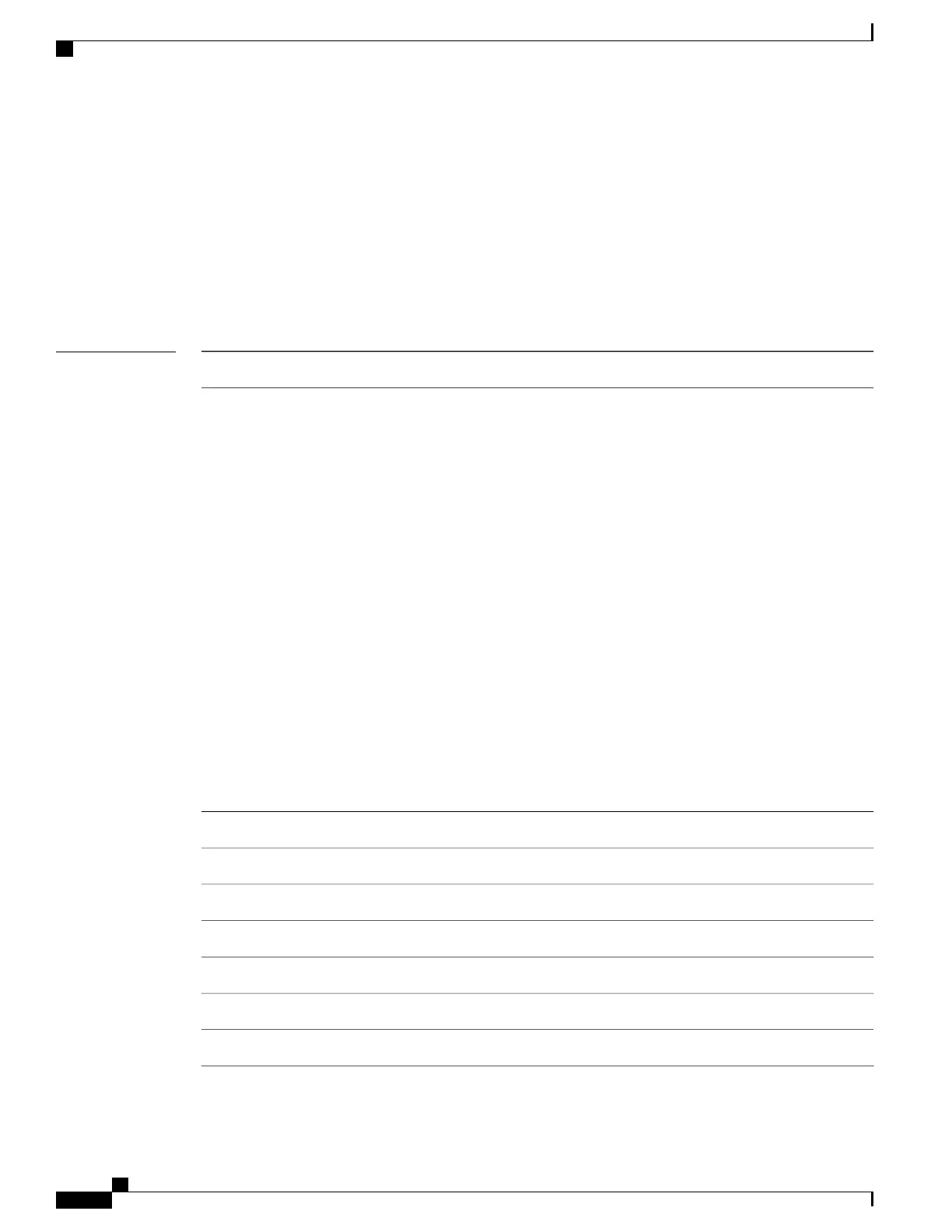show tech-support mpls traffic-eng
To automatically run show commands that display information specific to Multiprotocol Label Switching
(MPLS) Traffic Engineering (TE) debugging, use the show tech-support mpls traffic-eng command in
EXEC mode.
show tech-support mpls traffic-eng {terminal [page]| file send-to [background] [compressed|
uncompressed]} [forwarding tunnel-name tunnel name] [tunnel-number number]
Syntax Description
Specifies that the command output is saved to a specified file.file
Name of the file. The following valid options are listed:
•
filename
•
bootflash: filename
•
disk0: filename
•
disk0a: filename
•
disk1: filename
•
disk1a: filename
•
ftp: filename
•
harddisk: filename
•
harddiska: filename
•
harddiskb: filename
•
nvram: filename
•
rcp: filename
•
tftp: filename
send-to
(Optional) Specifies that the command runs in the background.background
(Optional) Displays compressed command output.compressed
(Optional) Displays the command output with no compression.uncompressed
(Optional) Displays forwarding information for a tunnel.forwarding
Specifies the tunnel name that is used by the RSVP process.tunnel-name
Name for the tunnel.
tunnel name
Specifies that the command output is displayed on the terminal.terminal
Cisco IOS XR Advanced System Command Reference for the Cisco XR 12000 Router, Release 4.3.x
224 OL-28456-02
Tech-Support Commands
show tech-support mpls traffic-eng
