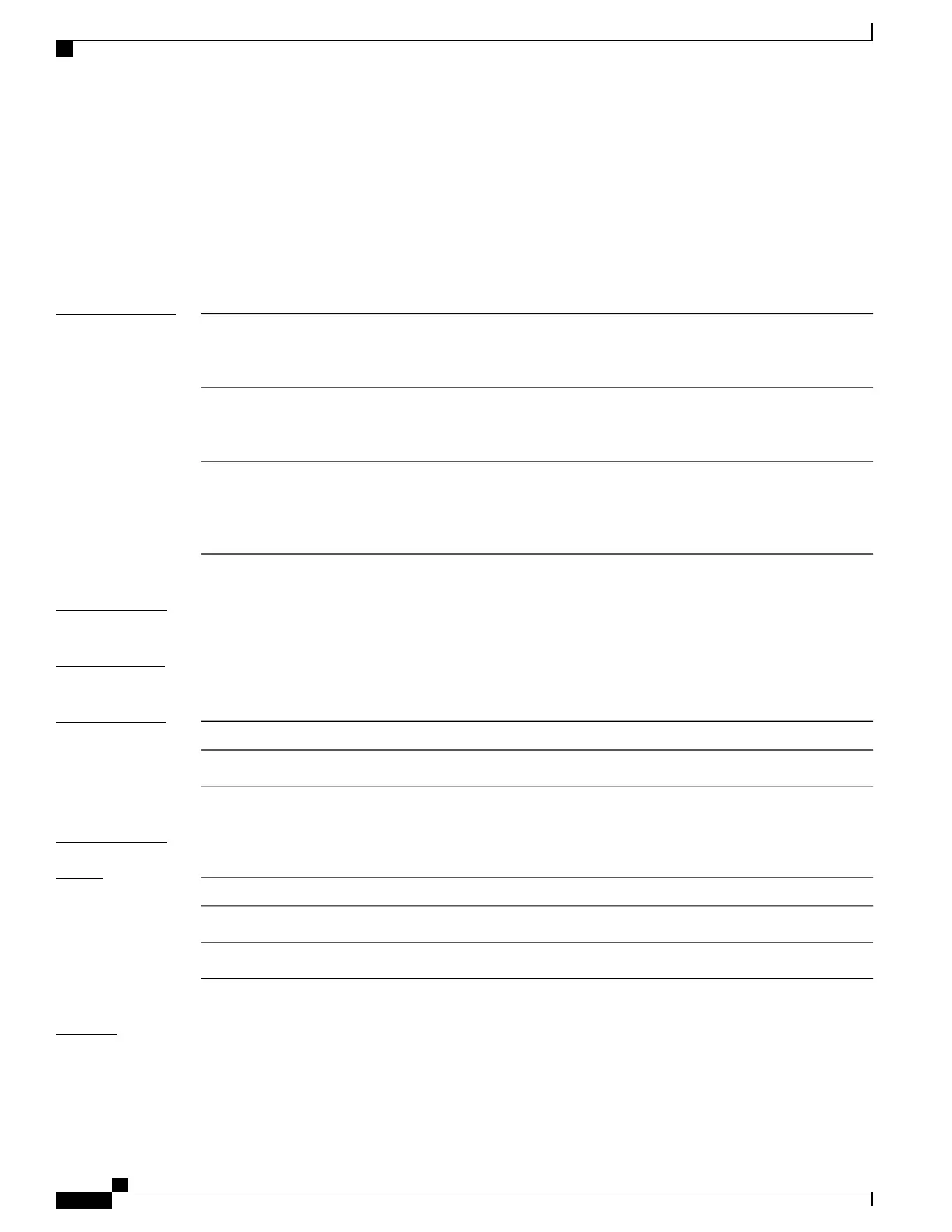show controllers pse qfp statistics
To display packet switching engine (PSE) quad flat package (QFP) statistics for a specific node, use the show
controllers pse qfp statistics command in EXEC mode.
show controllers pse qfp statistics [drop| summary] [location node-id]
Syntax Description
(Optional) Displays the global drop statistics for the PSE QFP device.
Follow the drop keyword with the location node-id keyword and argument
to restrict the command to a specific node.
Note
drop
(Optional) Displays the global statistics summary for the PSE QFP device.
Follow the summary keyword with the location node-id keyword and
argument to restrict the command to a specific node.
Note
summary
(Optional) Identifies the location of the node whose PSE device information you want
to display. The node-id argument is expressed in the rack/slot/module notation.
Use the show platform command to see the location of all nodes installed
in the router.
Note
location node-id
Command Default
None.
Command Modes
EXEC
Command History
ModificationRelease
This command was introduced.Release 3.9.0
Usage Guidelines
Task ID
OperationsTask ID
readinterface
readcisco-support
Examples
The following command shows how to display PSE QFP statistics:
RP/0/0/CPU0:router# show controllers pse qfp statistics summary location 0/1/cpu0
Cisco IOS XR Advanced System Command Reference for the Cisco XR 12000 Router, Release 4.3.x
26 OL-28456-02
ASIC Driver Commands
show controllers pse qfp statistics
