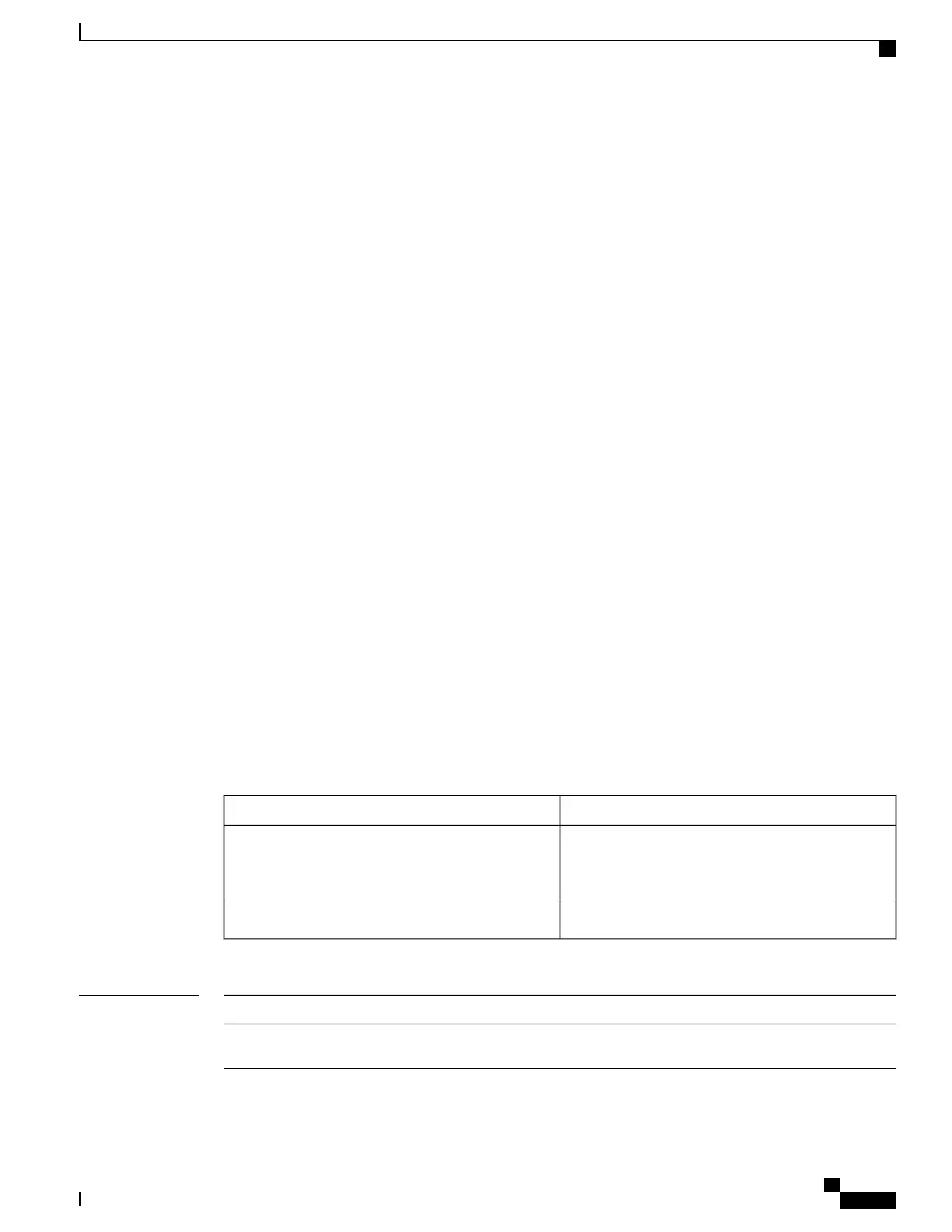Debug Stats Count
----------- -----
PPE idle counter 84334688870964
Recirculate UIDB index 31864
The following command shows how to display PSE statistics for a specific controller instance:
RP/0/0/CPU0:router# show controllers pse statistics instance 0
Node 0/0/CPU0 Ingress PSE Stats
--------------------------------
Punt Stats Punted Policed & Dropped
---------- ------ -----------------
L2 low priority 8383 0
L2 control 133708 0
CDP 145932 0
ARP 8389 0
Bundle Control 156883 0
IPv4 TTL expiration 39182 0
IPv4 BFD async 128354734 0
IPv4 BFD echo 6543965 0
ACL log 39144634 0
IPv6 link local 511927 0
IPv6 BFD async 1380721157 0
EOAM CFM CCM pkts 57393762 0
EOAM EFM pkts 956575 0
SPA IPC punt 2551214 0
Drop Stats Dropped
---------- -------
IFIB policer drop 225
Service lookup miss 2137
IPv4 not enabled 1
IPv4 interface down 5
IPv4 MC not enabled 60385
IPv6 not enabled 1
EOAM EFM feature disable drop 176
Debug Stats Count
----------- -----
PPE idle counter 84334518624455
This table describes the significant fields shown in the display.
Table 7: show controllers pse statistics Field Descriptions
DescriptionField
Identifies the node whose PSE statistics are displayed.
The node ID is expressed in the rack/slot/module
notation.
Node
Displays all statistics maintained by the PSE.PSE 0, Statistics Info
Related Commands
DescriptionCommand
Displays a summary of packet switching engine information for a
specific controller or node.
show controllers pse summary
Cisco IOS XR Advanced System Command Reference for the Cisco XR 12000 Router, Release 4.3.x
OL-28456-02 25
ASIC Driver Commands
show controllers pse statistics
