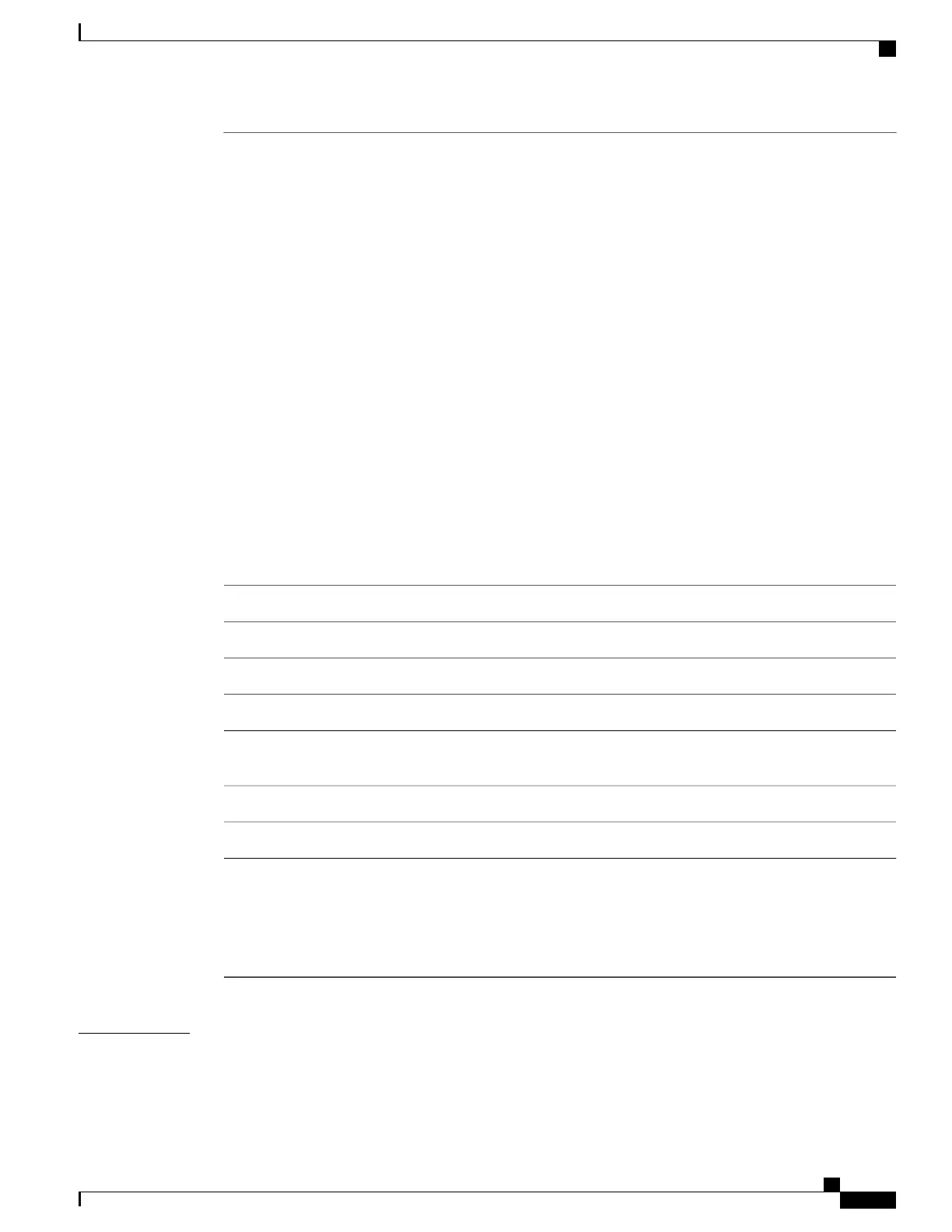(Optional) Name of the file. The following valid options are listed:
•
filename
•
bootflash: filename
•
compactflash: filename
•
disk0: filename
•
disk1: filename
•
flash: filename
•
ftp: filename
•
harddisk: filename
•
harddiska: filename
•
nvram: filename
•
rcp: filename
•
slot0: filename
•
slot1: filename
•
tftp: filename
sent-to
(Optional) Specifies that the command runs in the background.background
(Optional) Displays compressed command output.compressed
(Optional) Displays the command output with no compression.uncompressed
(Optional) Specifies CEF interface status and configuration.interface
(Optional) Specifies a node. The node-id argument is entered in the
rack/slot/module notation.
locationnode-id
(Optional) Specifies a list of racks.rack
Displays the command output on the terminal.terminal
(Optional) Displays the command output on a single page at a time. Use the
Return key to display the next line of output or use the space bar to display the
next page of information. If not used, the output scrolls (that is, it does not stop
for page breaks).
Press the Ctrl-C keys to stop the command output.
page
Command Default
IPv4 is the default.
The command output is not compressed.
Cisco IOS XR Advanced System Command Reference for the Cisco XR 12000 Router, Release 4.3.x
OL-28456-02 153
Tech-Support Commands
show tech-support cef
