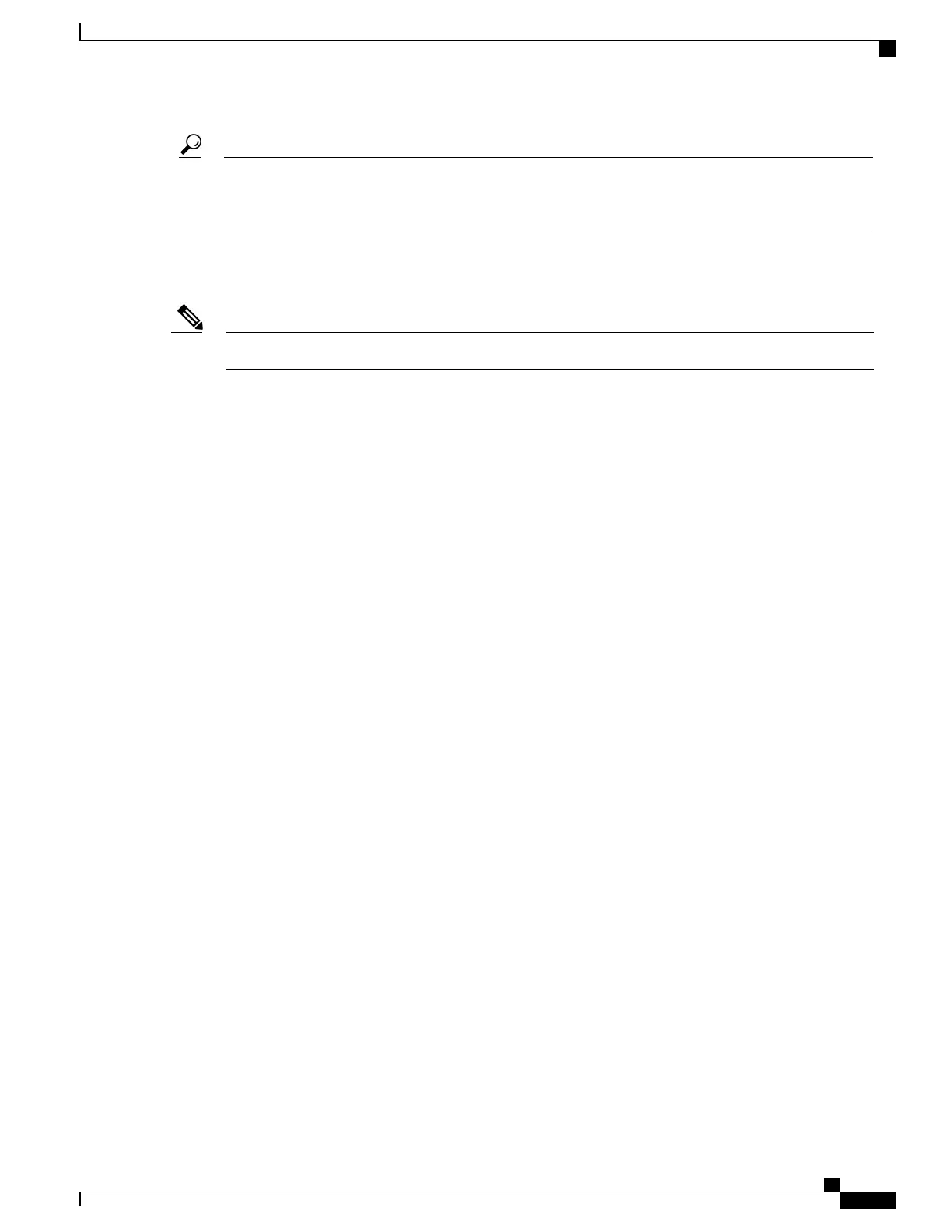This command can generate a very large amount of output. You may want to redirect the output to a file
using the file send-to keyword and argument. Redirecting the output to a file also makes sending the
output to your Cisco Technical Support representative easier.
Tip
Use the show tech-support fabric command to run show commands that display information specific to
fabric debugging. This command generates fabric information that can be useful for Cisco Technical Support
representatives when troubleshooting a router.
This command is not required during normal use of the router.Note
The following show commands run automatically when you run the show tech-support fabric multicast
command:
•
show controllers fabric fgid stat all detail
•
show controllers fabric fgid info
•
show process fgid_allocator
•
show process fgid_aggregator
•
show process fgid_server
•
show process fgid_allocator
The following show commands run automatically when you run the show tech-support fabric traffic
command:
•
show controllers fabric plane all detail
•
show controllers fabric plane all stat brief
•
show controllers fabric plane all stat detail
•
show controllers fabric link port
•
show controller fabricq stat
•
show controllers fabricq queues
•
show controllers fabricq eio links all
•
show controller ingressq stat
•
show controller ingressq queue all
•
show controller ingressq fabric pla
•
show control ingressq block ssm bpmem 0
•
show controllers ingressq block fqm queue
•
show controllers ingressq vports all
•
show controllers ingressq interfaces all
•
show controllers ingressq eio links all
Cisco IOS XR Advanced System Command Reference for the Cisco XR 12000 Router, Release 4.3.x
OL-28456-02 175
Tech-Support Commands
show tech-support fabric
