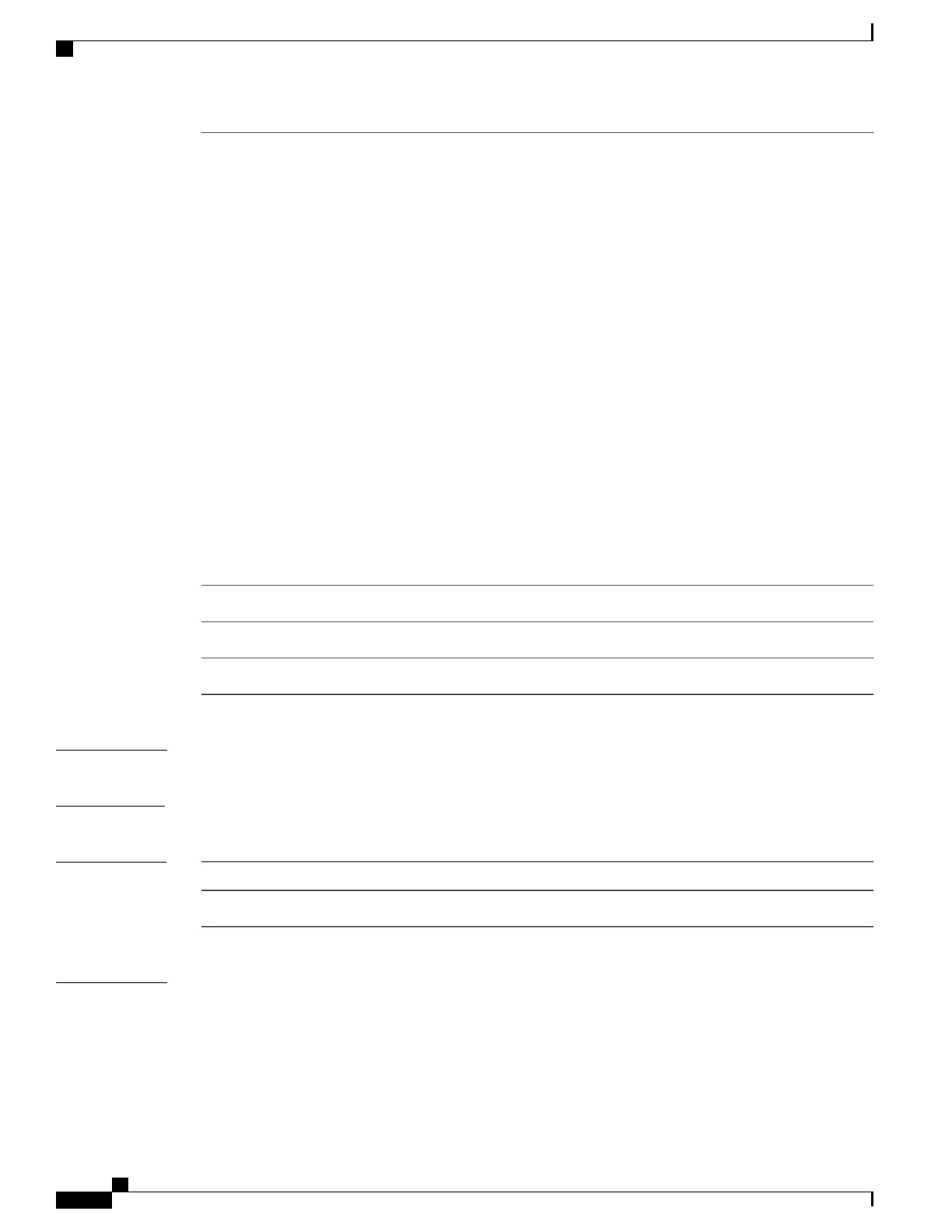Name of the file. The following valid options are listed:
•
filename
•
bootflash: filename
•
compactflash: filename
•
disk0: filename
•
disk1: filename
•
flash: filename
•
ftp: filename
•
harddisk: filename
•
harddiska: filename
•
nvram: filename
•
rcp: filename
•
slot0: filename
•
slot1: filename
•
tftp: filename
sent-to
(Optional) Specifies that the command runs in the background.background
(Optional) Displays compressed command output.compressed
(Optional) Displays the command output with no compression.uncompressed
Command Default
The command output is not compressed.
Command Modes
EXEC
Command History
ModificationRelease
This command was introduced.Release 3.2
Usage Guidelines
This command generates tech-support information that is useful for Cisco Technical Support representatives
when troubleshooting a router. By default, the output of this command is saved on the router's hard disk in a
file with .tgz extension. You can share this file with Cisco Technical Support. To share, use the copy command
to copy the .tgz file to a server or local machine. For example, copy harddisk:/showtech/name.tgz
tftp://server_path.
Cisco IOS XR Advanced System Command Reference for the Cisco XR 12000 Router, Release 4.3.x
178 OL-28456-02
Tech-Support Commands
show tech-support gsp
