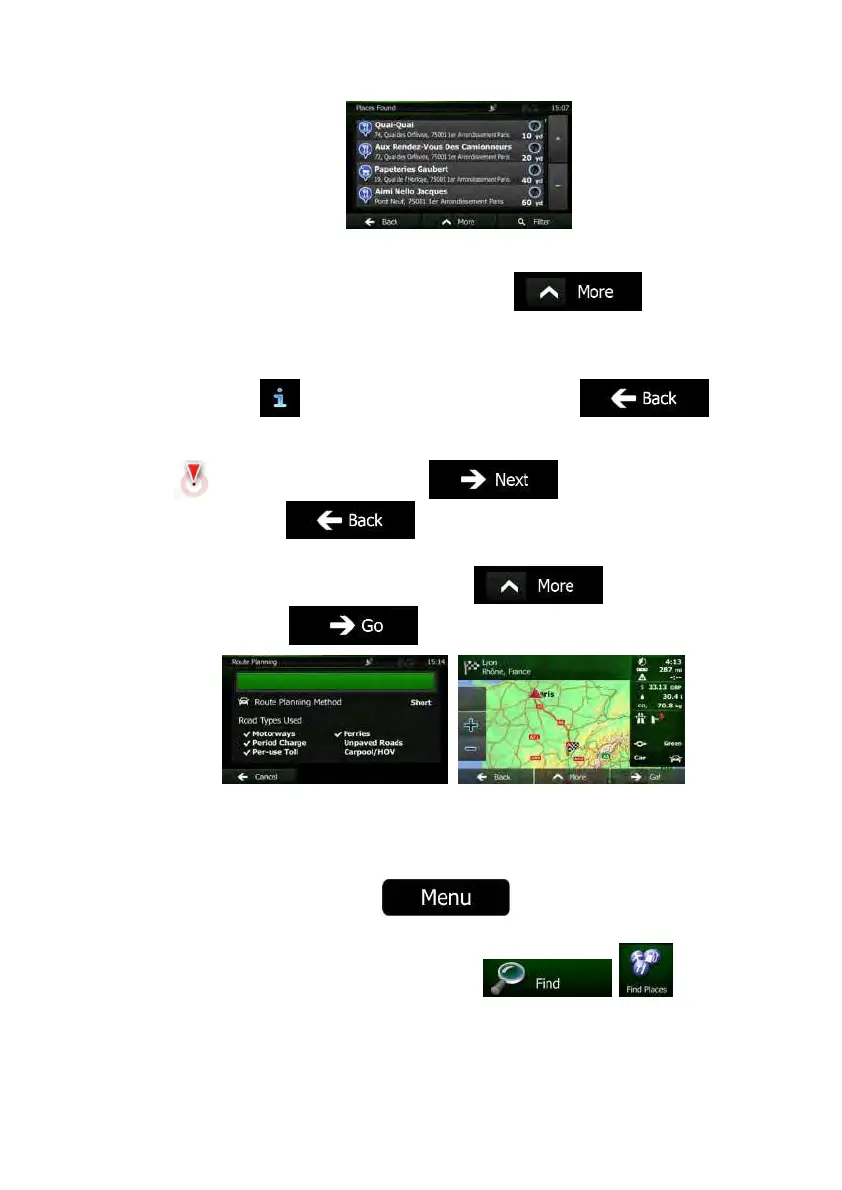NX501E/NZ501EEnglish35
4. (optional)ThePlacesinthelistareorderedbythelengthofthenecessarydetour
(whennavigatingaroute)orbytheirdistancefromthecurrentposition(whenno
destinationisgiven).Ifyouneedtoreorderthelist,tap
.
5. Browsethelistifnecessaryandtaponeofthelistitems.Afullscreenmapappears
withtheselectedpointinthemiddle.ThenameandaddressofthePlaceisdisplayed
atthetopofthescreen.
6. (optional)Tap
toseethedetailsoftheselectedPlace.Tap
toreturntothemap.
7. Ifnecessary,tapthemapsomewhereelsetomodifythedestination.TheCursor
(
)appearsatthenewlocation.Tap toconfirmthe
destination,ortap
toselectadifferentdestination.
8. Afterashortsummaryoftherouteparameters,themapappearsshowingtheentire
route.Therouteisautomaticallycalculated.Tap
tomodifyroute
parameters,ortap
andstartyourjourney.
3.1.2.2SearchingforaPlaceofInterestusingpresetcategories
ThePresetsearchfeatureletsyouquicklyfindthemostfrequentlyselectedtypesofPlaces.
1. IfyouareontheMapscreen,tap
toreturntotheNavigation
menu.
2. IntheNavigationmenu,tapthefollowingbuttons:
, .
