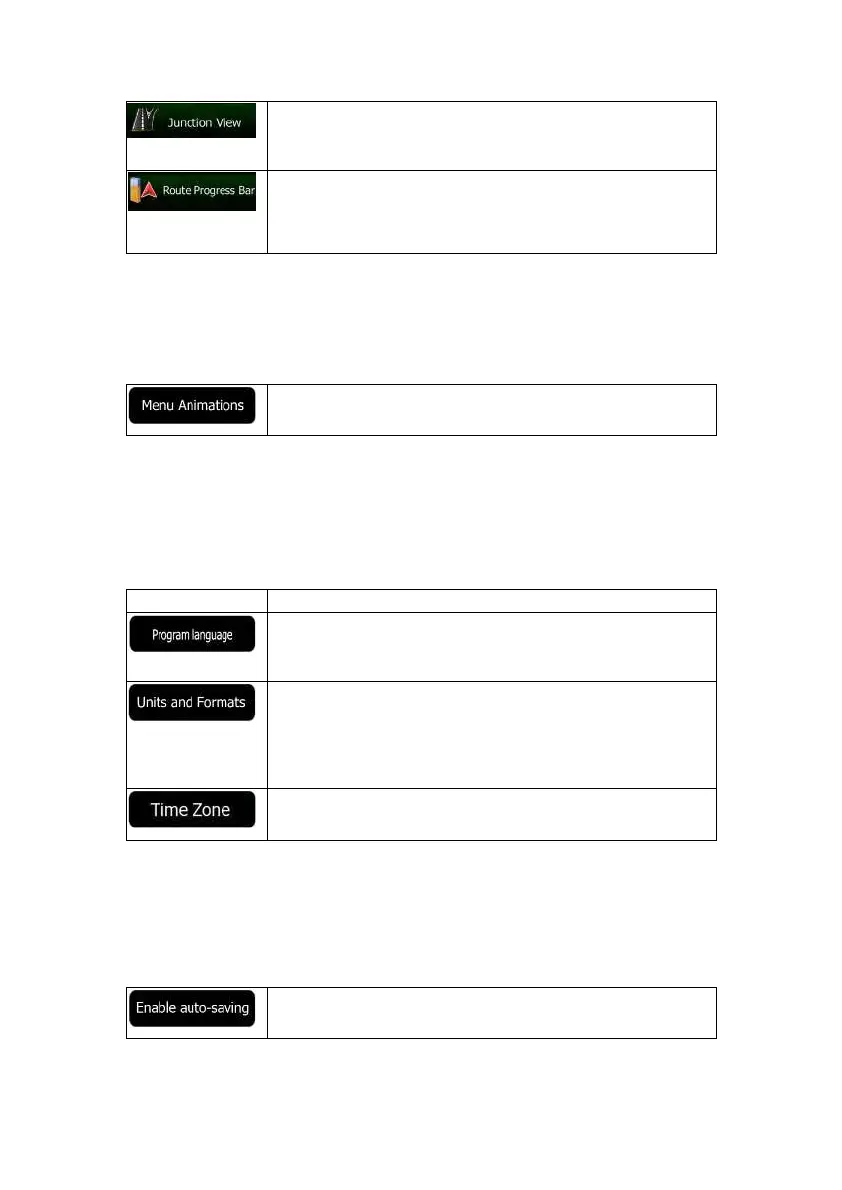78NX501E/NZ501EEnglish
Ifyouareapproachingamotorwayexitoracomplexintersectionand
theneededinformationexists,themapisreplacedwitha3Dviewof
thejunction.Youcanturnthisfeatureonorletthemapbedisplayed
forthewholeroute.
Turnon therouteprogressbarto seeyourrouteasa straightlineon
theleftsideofthemap. Theredarrowrepresentsyourcurrentposition
and moves up as y ou t ravel. Waypoints and Traffic events are also
displayedontheline.
4.3.8Displaysettings
Displayrelated settingsincludemenuanimations,s eparate skins for daytimeand night use
andthebrightnessofthedisplay.
Whenanimationisturnedon,buttonsonmenusandkeyboardscreens
appearinananimatedway.Screentransitionsarealsoanimated.
4.3.9Regionalsettings
Thesesettingsallowyouto custo misethe applicationfor yourlocallanguage,measurement
units,timeanddatesettingsandformats,aswellastochoosethetimezone.
Button Description
Thisbuttondisplaysthecurrentwrittenlanguageoftheuserinterface.
Bytappingthebutton,youcanselectanewlanguagefromthelistof
availablelanguages.Theapplicationwillrestartifyouchangethis
setting;youareaskedtoconfirmthis.
You can set the distance units to be used by the program. Clarion
MobileMapmaynotsupportallthelistedunitsinsomevoiceguidance
languages.
Select between 12 and 24 hours time display and the v arious
internationaldatedisplayformats.
Bydefault,timezoneistakenfromthemapinformationandadjusted
byyourcurrentlocation.Hereyoucansettimezoneanddaylight
savingmanually.
4.3.10Tripmonitorsettings
Trip logs contain useful information aboutyourtrips.Triplogscanbe savedmanually when
you reach your destination or you can turn on the automatic saving here. You can access
theselogsintheTripmonitor.TripmonitorisavailablefromtheMoremenu.
Tripmonitorcanrecordstatisticaldataofyourtrips.Ifyouneedthese
logslater,youcanlettheapplicationsavethemautomaticallyforyou.
