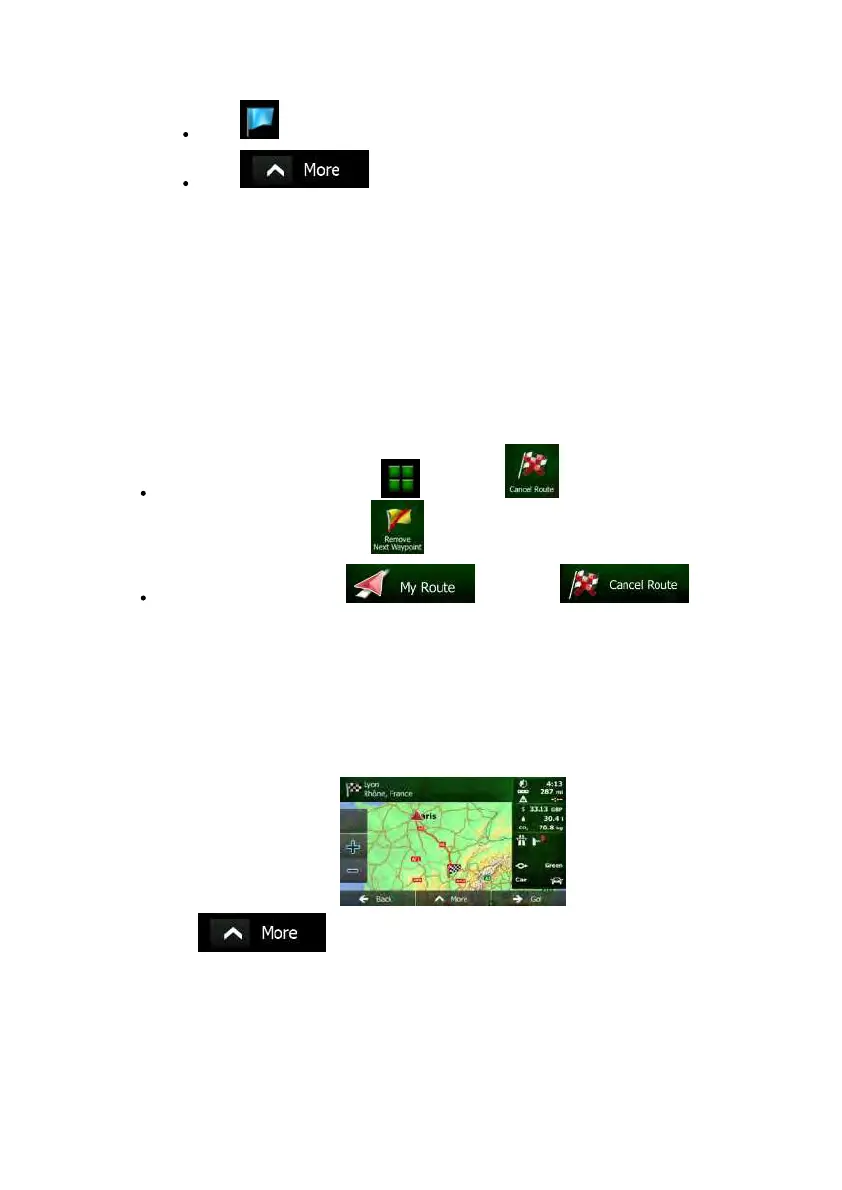56NX501E/NZ501EEnglish
Tap tomodifythestartpointoftheroute.
Tap toreorderthelist.Youcandoitmanuallyoryoucan
lettheapplicationoptimisetherouteforyou.
3.4.4Pausingtheactiveroute
Youdonotneedt opausetheactiveroute:whenyoustartdrivingagain,ClarionMobileMap
restartsthevoiceinstructionsfromyourposition.
3.4.5Cancellingtheactiveroute
Tocancelthenavigatedroute,dooneofthefollowing:
IfyouareontheMapscreen,tap andthentap . (Ifyouhavearoute
withwaypoints,youneedtotap
untilallwaypointsaredeleted.)
IntheNavigationmenu,tap andthentap ..
Theactiverouteisdeletedwithallitswaypoints.
3.4.6Checkingroutealternativeswhenplanningtheroute
Youcanselectf romdifferentr outealternativesorchangetherouteplanningmethodafteryou
haveselectedanewdestination.Doasfollows:
1. Selectadestinationasexplainedearlier,andgettotherouteconfirmationscreen.
2. Tap .
