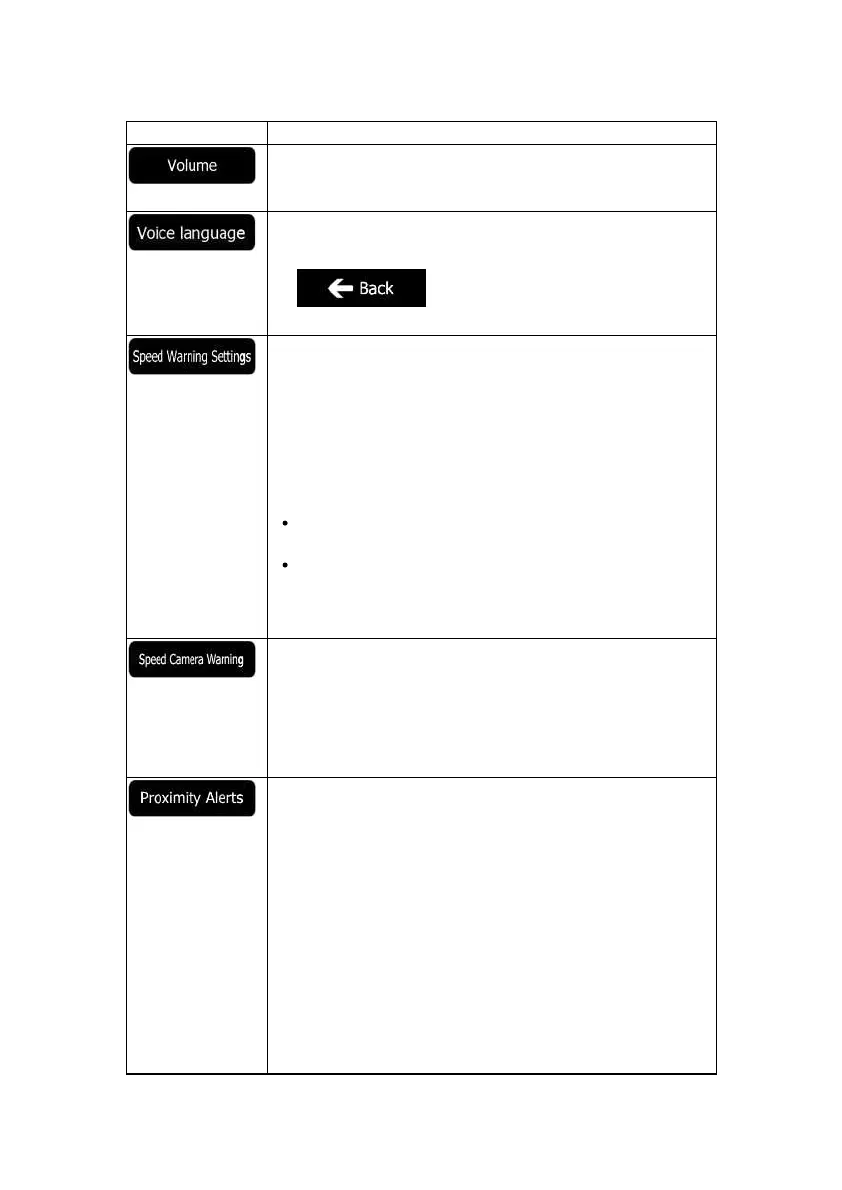72NX501E/NZ501EEnglish
4.3.1So undandWarnings
Butto n Description
Tap this button to adjust t he volume of the different sounds in the
application. A new screen s hows the different sound types and t heir
controls.Seebelowfordetails.
This button shows the current voice guidance profile. By tapping the
button,youcanselectanewprofilefromthelistofavailablelanguages
and speakers.Tap any of these tohear a sample voice prompt. Just
tap
when you have selected the new spoken
language.
Maps may contain information about the speed limits of the road
segments. Clarion Mobile Map is able to warn you if youexceed the
currentlimit.Thisinformationmaynotbeavailableforyourregion(ask
yourlocaldealer),ormaynot be fully correct for all roadsin themap.
Thissettingletsyoudecidewhetheryouwishtoreceivevisibleand/or
audiblewarnings.
djusttheslider toset therelativespeedabovewhicht he application
initiatesthewarning.
Thefollowingalerttypesareavailable:
Audiowarning:youreceiveaverbalwarningwhenyouexceed
thespeedlimitwiththegivenpercentage.
Visualwarning:thecurrentspeedlimitisshownonthemap
whenyouexceedit.
If you prefer to see the speed limit sign on the map all the time
(normallyitisshownonlyifyourspeedexceedsit),youcansetithere.
Thisfeatureallowsyoutorec eiveawarningwhenappro achingaRoad
Safety Camera.Y ou must ensure on y our own liability that using this
featureislegalinthecountrywhereyouintendtouseit.
This button is not displayed when GPS position is not available or if
you are in certain countries where road safety camera warning is
prohibited. Even if the button is available, you are resp onsible for
checkingwhetheritislegaltousethisfeatureatyourlocation.
Theapplicationcanwarnyouwhenyouapproachroadsafetycameras
likespeedcamerasordangerousareaslikeschoolzonesorrailroad
crossings.Tapthisbuttonandsetthedifferentalerttypesindividually.
Thefollowingalerttypesareava ilable:Audiowarning:beepsorthe
nameofthealerttypecanbeplayedwhileyouareapproachingthe
camera,orextraalertsoundsifyouexceedthespeedlimitwhile
approachingoneofthesecameras.Visualwarning:thetypeofthe
alertpoint,itsdistanceandtherelatedspeedlimitappearontheMap
screenwhileyouareapproachingoneofthesecameras.Thedistance
fromthecameraisalsodisplayed.Forsomeofthealertpoints,the
enforcedorexpectedspeedlimitisavailable.Forthesepoints,the
audioalertcanbedifferentifyouarebeloworabovethegivenspeed
limit.Onlywhenspeeding:Theaudioalertisonlyplayedwhenyou
exceedthegivenspeedlimit.Whenapproaching:Theaudioalertis
alwaysplayed.Inordertodrawyourattention,thealertcanbedifferent
ifyouexceedthespeedlimit.Roadsafetycamerasarenotdisplayed
inthelistwhenGPSpositionisnotavailableorifyouareincertain
countrieswhereroadsafetycamerawarningisprohibited.
