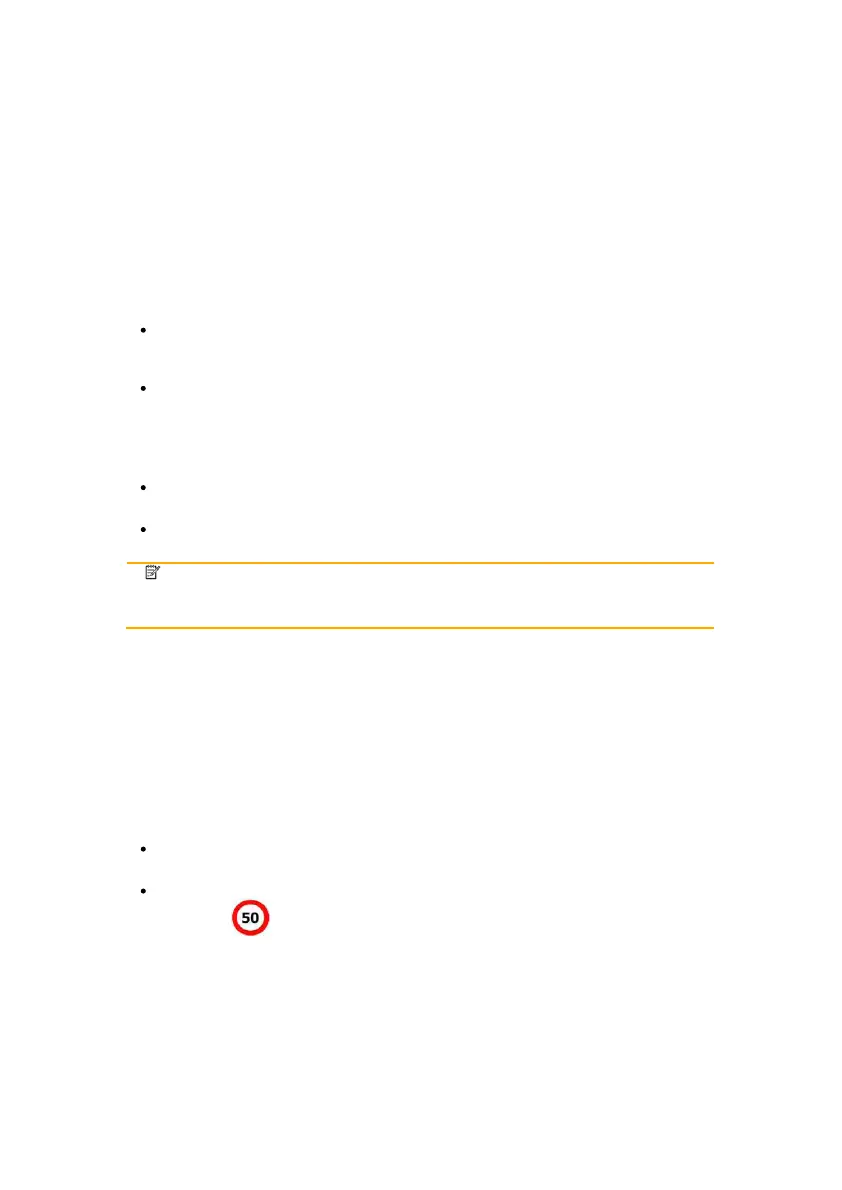NX501E/NZ501EEnglish67
4.1.5Roadsafetycamerasandotherproximityalertpoints
Thereisaspecialproximitywarningforroadsafetycameras(likespeedorredlightca meras)
and other proximity alert points (like schools or railroad crossings). These alert points are
preloadedinClarionMobileMap.Youcandownloadmorefromclarion.naviextras.comoryou
canuploadpointsinaspecifictextfileifneeded.
Youcanalsoaddyourownalertpointsoreditthepreloadedoruploadedpoints.Seepage61
fordetails.
Theapplicationcanwarnyouwhenyouapproachroadsafetycameraslikespeedcamerasor
dangerous areas like school z ones or railroad crossings. You can set up the different alert
typesindividuallyinSoundandWarningsettings(page72).
Thefollowingalerttypesareava ilable:
Audiowarning:beepsorthespokentypeofthealertcanbeplayedwhileyouare
approachingoneofthesepoints,orextraalertsoundsifyouexceedthegivenspeed
limitwhileapproaching .
Visualwarning:thetypeofthealertpoint,itsdistanceandtherelatedspeedlimit
appearontheMapscreenwhileyouareapproachingoneofthesecameras.The
distancefromthecameraisalsodisplayed.
For some of the alert points, the enforced or expected speed limit is av ailable. F or these
points,theaudioalertcanbedifferentifyouarebeloworabovethegivenspeedlimit.
Onlywhenspeeding:Theaudioalertisonlyplayedwhenyouexceedthegivenspeed
limit.
Whenapproaching:Theaudioalertisalwaysplayed.Inordertodrawyourattention,
thealertcanbedifferentifyouexceedthespeedlimit.
Note!
The warningforroad safetycamerasisdisabledwhen theGPS positionisnot
yetavailableorifyouareincertaincountrieswhereroadsafetycamerawarning
isprohibited.
4.1.6Speedlimitwarning
Maps may contain information about the speed limits of the road segments. ClarionM obile
Mapisabletowarnyouifyouexceedthecurrentlimit.Thisinformationmaynotbeavailable
for your region(ask your local dealer),or may not be fully correctf or all roads in the map.
Speedwarningcanbefine-tunedinSoundandWarningsettings(page72).
Youcansettherelativespeedabovewhichtheapplicationinitiatesthewarning.
Thefollowingalerttypesareavailable:
Audiowarning:youreceiveaverbalwarningwhenyouexceedthespeedlimitwiththe
givenpercentage.
Visualwarning:thecurrentspeedlimitisshownonthemapwhenyouexceedit(for
example:
).
Youcanalsochoosetoseethespeedlimitsignonthemapallthetime.
