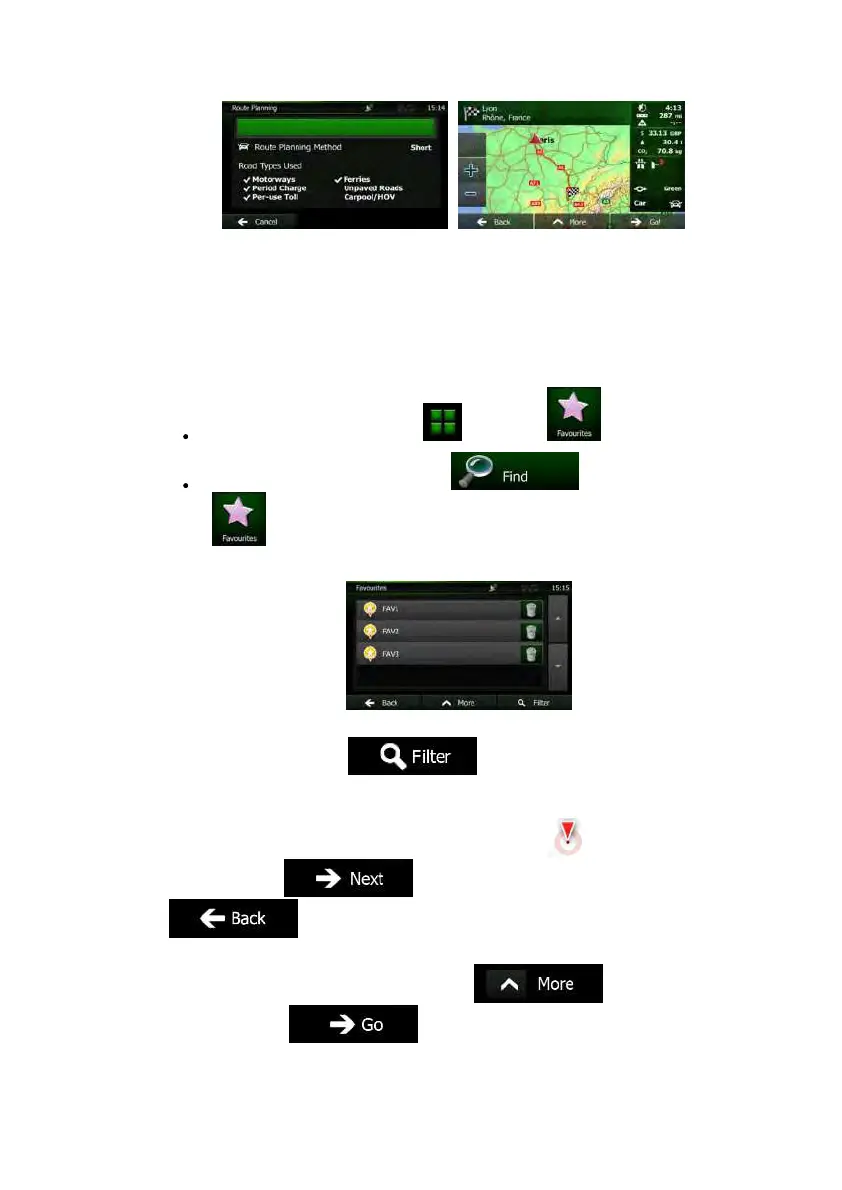46NX501E/NZ501EEnglish
3.1.4Se lectingthedestinationfromyourFavourites
YoucanselectalocationthatyouhavealreadysavedasaFavouritetobeyourdestination.
AddingalocationtothelistofFavouritedestinationsisdescribedonpage60.
1. AccessthelistofFavourites:
IfyouareontheMapscreen,tap andthentap .
IfyouareintheNavigationmenu,tap andthentap
.
2. ThelistofFavouritedestinationsisdisplayed.
3. TaptheFavouritethatyouwanttosetasyourdestination.Ifnecessary,browsedown
toseemoreofthelistortap
andenterafewlettersfromthe
nameoftheFavouritedestination.
4. Afullscreenmapappearswiththeselectedpointinthemiddle.Ifnecessary,tapthe
mapsomewhereelsetomodifythedestination.TheCursor(
)appearsatthe
newlocation.Tap
toconfirmthedestination,ortap
toselectadifferentdestination.
5. Afterashortsummaryoftherouteparameters,themapappearsshowingtheentire
route.Therouteisautomaticallycalculated.Tap
tomodifyroute
parameters,ortap
andstartyourjourney.
