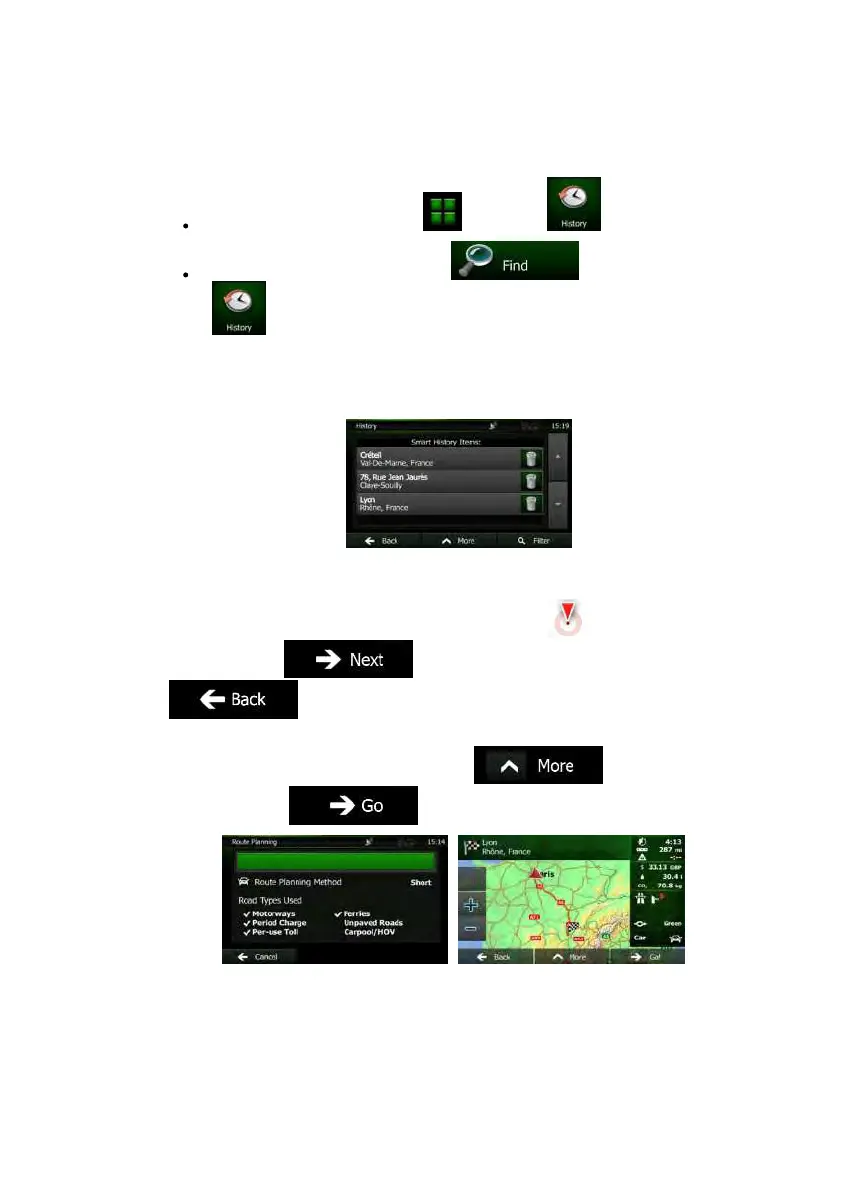48NX501E/NZ501EEnglish
3.1.6Se lectingarecentdestinationfrom theHistory
ThedestinationsthatyouhavesetearlierappearintheHistory.
1. AccesstheHistory:
IfyouareontheMapscreen,tap andthentap .
IfyouareintheNavigationmenu,tap andthentap
.
2. Thelistofrecentdestinationsappears.SmartHistorypromotesthreedestinationsto
thefirstpagebasedonyourpreviousroutes(mostlikelydestinations).Therestofthe
destinationsareorderedbytimetheywerelastselected.Ifnecessary,scrollthelistto
seeearlierdestinations.
3. Selectadestinationfromthelist.
4. Afullscreenmapappearswiththeselectedpointinthemiddle.Ifnecessary,tapthe
mapsomewhereelsetomodifythedestination.TheCursor(
)appearsatthe
newlocation.Tap
toconfirmthedestination,ortap
toselectadifferentdestination.
5. Afterashortsummaryoftherouteparameters,themapappearsshowingtheentire
route.Therouteisautomaticallycalculated.Tap
tomodifyroute
parameters,ortap
andstartyourjourney.
3.1.7Enteringthecoordinateofthedestination
Youcanalsoselectadestinationbyenteringitscoordinate.Doasfollows:
