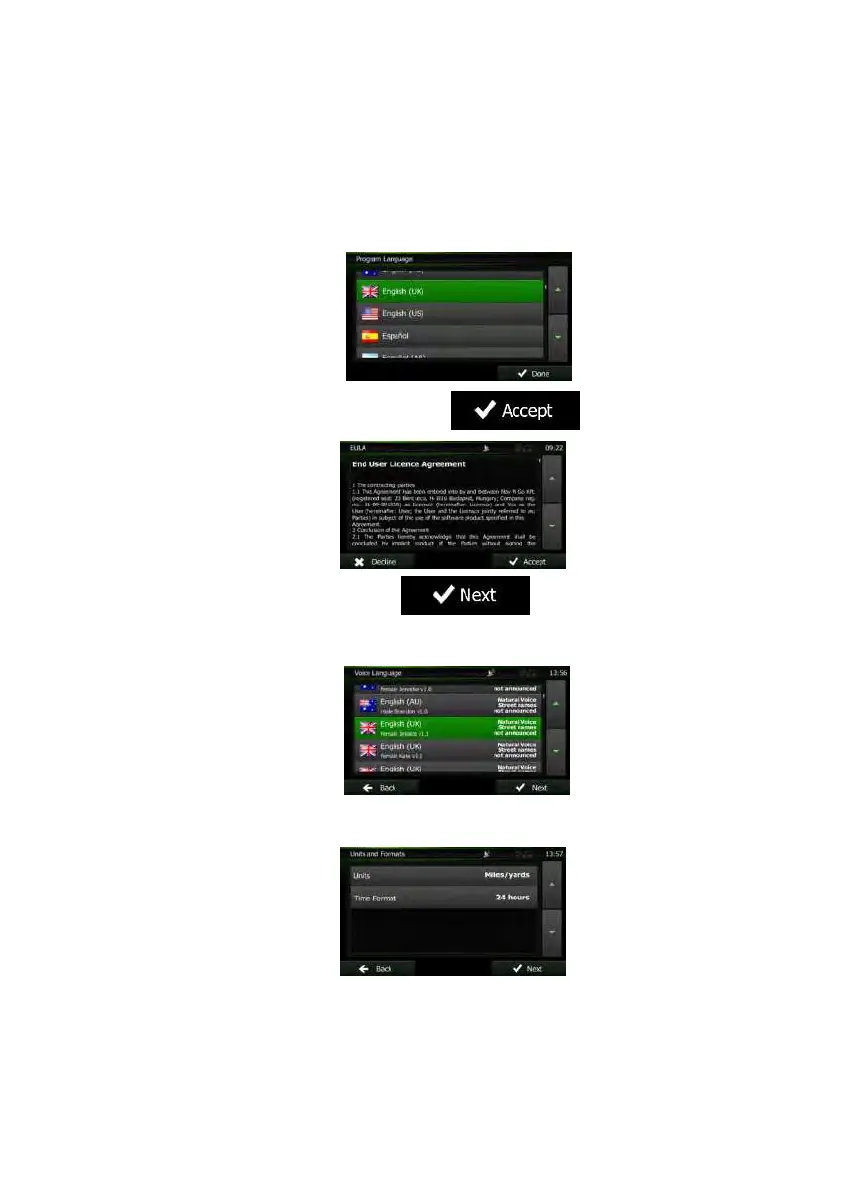NX501E/NZ501EEnglish7
2Gettingstarted
Clarion Mobile Map is optimised forin-car use.You canuse it easily by tapping the screen
buttonsandthemapwithyourfingertips.
When using the navigation software for the first time, an initial setup process starts
automatically.Doasfollows:
1. Selectthewrittenlanguageoftheapplicationinterface.Lateryoucanchangeitin
Regionalsettings(page78).
2. ReadtheEndUserLicenceAgreement.Tap tocontinue.
3. TheConfigurationwizardstarts.Tap tocontinue.
4. Selectthelanguageandspeakerusedforvoiceguidancemessages.Lateryoucan
changeitinSoundandWarningssettings(page78).
5. Ifneeded,modifythetimeformatandunitsettings.Lateryoucanchangethemin
Regionalsettings(page78).
6. Ifneeded,modifythedefaultrouteplanningoptions.Lateryoucanchangethemin
Routesettings(page73).
