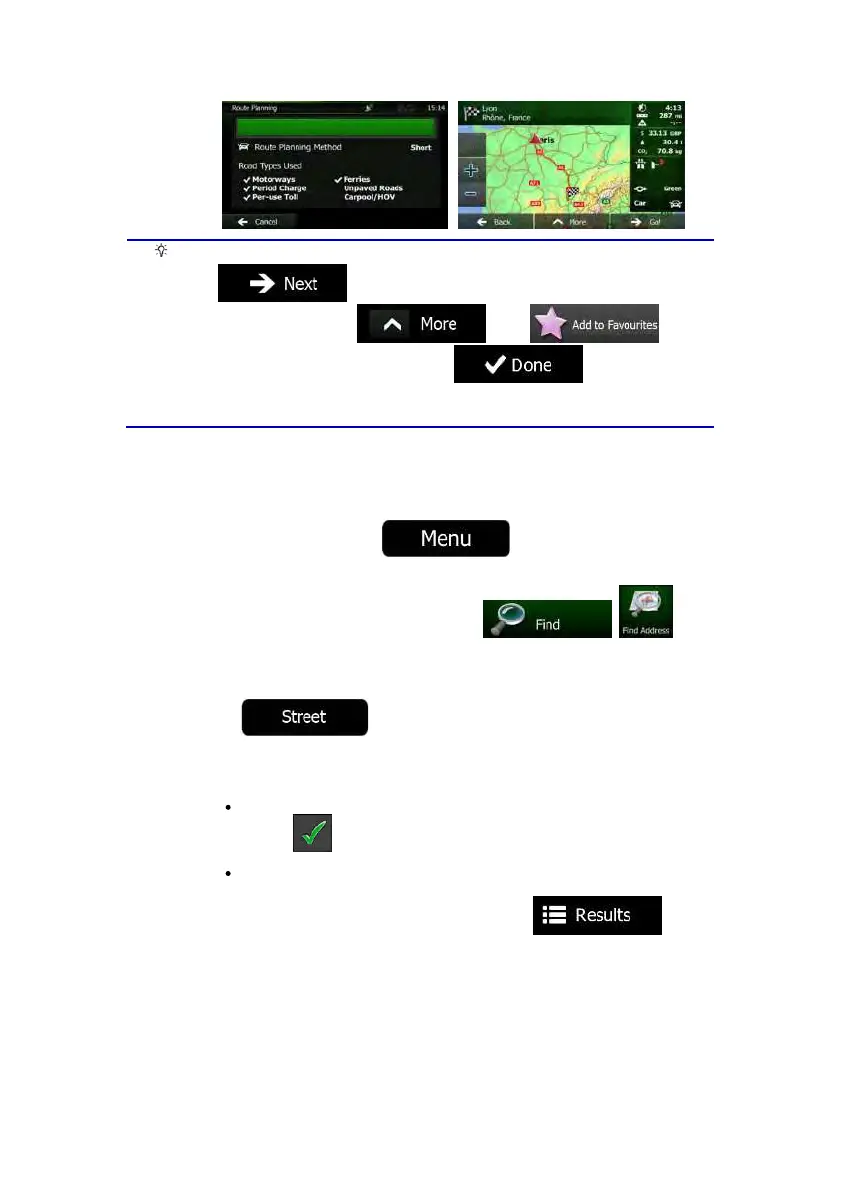NX501E/NZ501EEnglish27
Tip!
If you know that you will use this destination frequently, before tapping
to confirm the destination, put it on the list of you
Favourites first: tap then , give a
nameforthenewFavourite,andtap
tosavethelocation.
The map with the destination returns automatically. Now you can start you
ourney.
3.1.1.2Enteringthemidpointofastreetasthedestination
Youcannavigatetothemidpointofastreetifthehousenumberisnotavailable:
1. IfyouareontheMapscreen,tap
toreturntotheNavigation
menu.
2. IntheNavigationmenu,tapthefollowingbuttons:
, .
3. Ifnecessary,modifythecountryandcity/townasdescribedearlier(page24).
4. Enterthestreetname:
a. Tap
.
b. Startenteringthestreetnameonthekeyboard.
c. Findthestreetyouneed:
Themostlikelystreetnameisalwaysshownintheinputfield.Toaccept
it,tap
.
If thedes ired namedoesnot showup, the namesthatmatch the string
appearin a list after entering a coupleof characters (toopen the listof
results before itappearsautomatically, tap
). Select
thestreetfromthelist.
