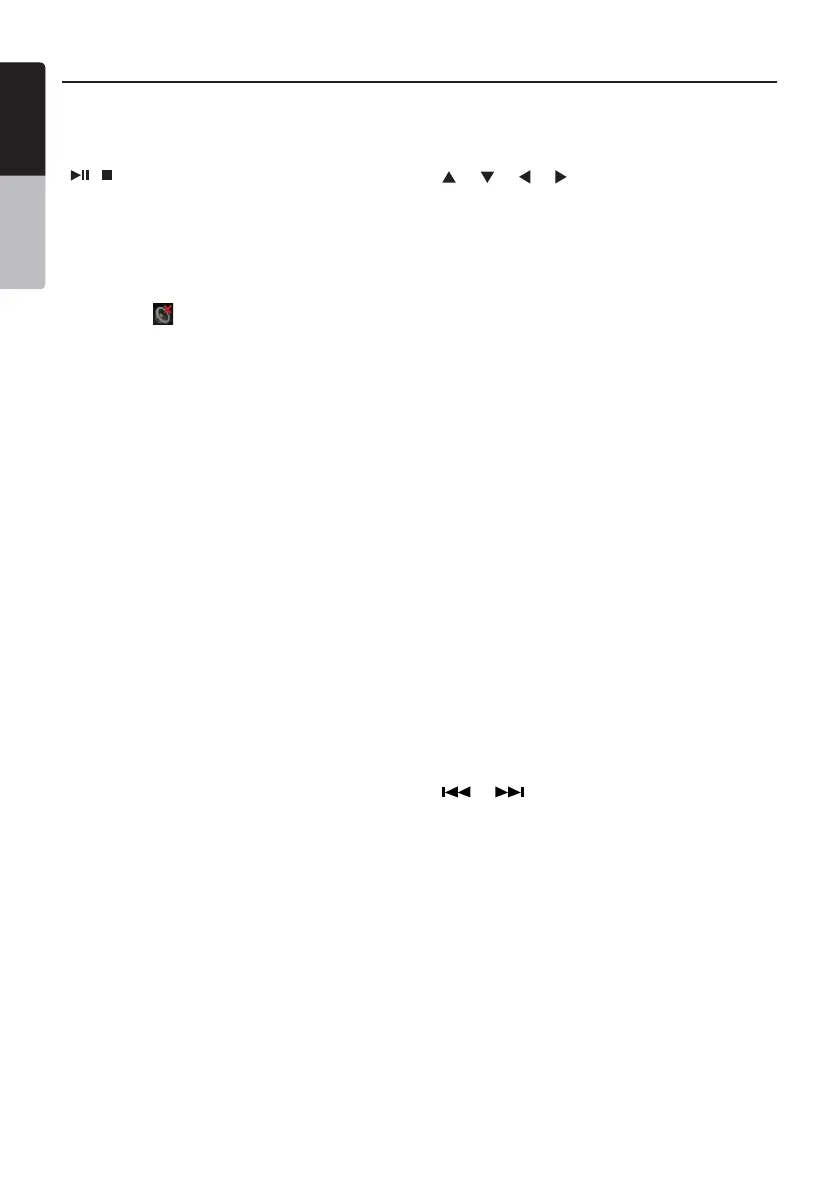14 NX501E/NZ501E
English
Owner’s Manual
[ / ] Button
• Press this button to play or pause video and audio
media.
• Press this button more than 1 second to stop video
and audio media.
[MUTE] Button
• Mute or Unmute the speaker.
• The symbol
on upper right area of the screen
indicates that speaker is muted.
[POWER/SRC] Button
• Press this button to move the focus to next available
source item on main menu.
• Press this button to power on when the unit is
power off.
• Press this button more than 1 second to power off
when the unit is power on.
[0 - 9] Buttons
• Use in the Key Pad screen to select the radio or
DVB-T channels.
• Use to select the track in the track list screen.
• Press to enter DVD video chapters/titles in the Key
Pad screen.
[VOLUME] Buttons
• Increase and decrease volume.
[NAVI/AV] Button
• Press this button to switch between current source
and current position on navigation map.
[SRCH] Button
• Press this button to open chapter or title search
window while playing DVD.
[BAND] Button
• Switch to next band alternately.
[SET] Button
• Press this button to open the Audio setting menu in
any mode.
[BACK] Button
• Press this button to quit main menu if current screen
is main menu.
[
], [ ], [ ], [ ] Buttons
• Press this button for cursor movement in main menu
or Setting mode.
• From the main menu, you can select your desired
source or change your settings.
[MENU] Button
• Press this button to enter the MAIN MENU or return
current resource.
[PIC] Button
• Press this button to change your monitor brightness.
[ENT] Button
• Press to fix the entered data in the Key Pad screen
or enter the item the cursor is on.
[TA] Button
• Press to TA On/Off.
[TITLE] Button
• Press to go to the title menu on the DVD.
[ROOT] Button
• Press to go to the root menu on the DVD.
[RPT] Button
• Press to perform chapter repeat / title repeat /
repeat off while playing DVD mode.
• Press to perform track repeat/repeat off while
playing CD.
• Press to perform repeat track /repeat folder/ repeat
off while playing MP3/WMA, or video files on disc.
• Press to perform repeat track /repeat folder/ repeat
off while playing MP3/WMA, or video files in USB
memory.
• Press for AF On/Off.
[
], [ ] Buttons
• Press to seek the next available higher or lower
station in Tuner mode.
• Press to select the next higher or lower chapter
number in DVD video mode.
• Press to select the next higher or lower track in DVD
Audio, USB Video, USB Audio mode.
• Press for movement of background source in
Navigation mode.
Functions of Remote Control Buttons
You can use the remote control unit to control the NX501E and NZ501E.
Note:
• The wireless remote control operation may not be optimal in direct sunlight.
