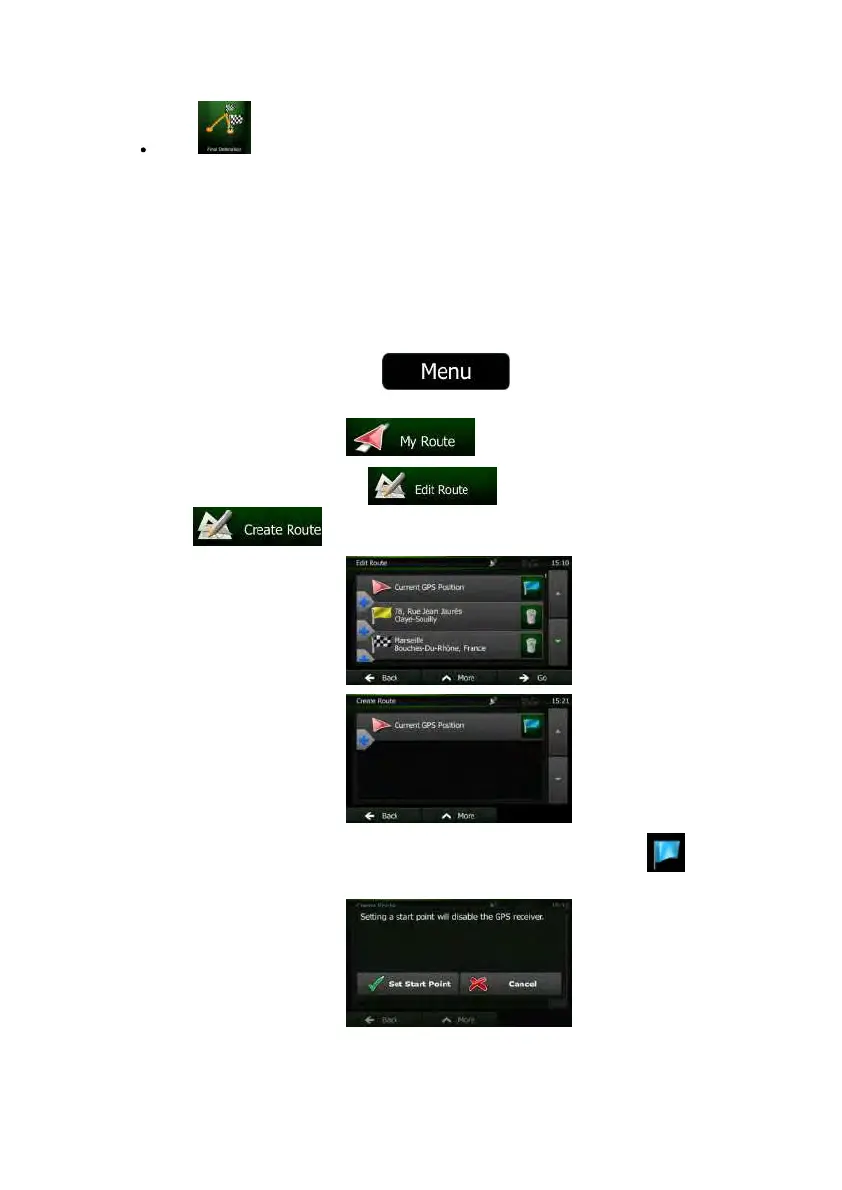54NX501E/NZ501EEnglish
Tap toappendthenewlyselecteddestinationattheendoftheroute.The
otherdestinationsoftherouteremainintact.Thepreviousfinaldestinationisnowthe
lastwaypoint.
3.4.2Settinganewstartingpositionfortheroute
For normal navigation, all routes are planned from the current position. In order to check
futureroutes,simulatethemorseetheirlengthintimeanddistance,youcanturnofftheGPS
receiver. Then you can set the starting point of the route to a different location than the
currentGPSposition.
1. IfyouareontheMapscreen,tap
toreturntotheNavigation
menu.
2. IntheNavigationmenu,tap
.
3. Ifyoualreadyhavearoute,tap
.Ifyouarestartinganewroute,
tap
.
4. Thefirstlineisthestartoftheroute,normallythecurrentGPSposition.Tap and
confirmyouractionatthewarningmessage.
5. TheDestinationmenuappearsandyoucanselectthestartpointoftheroutethesame
wayyouselectadestination.
