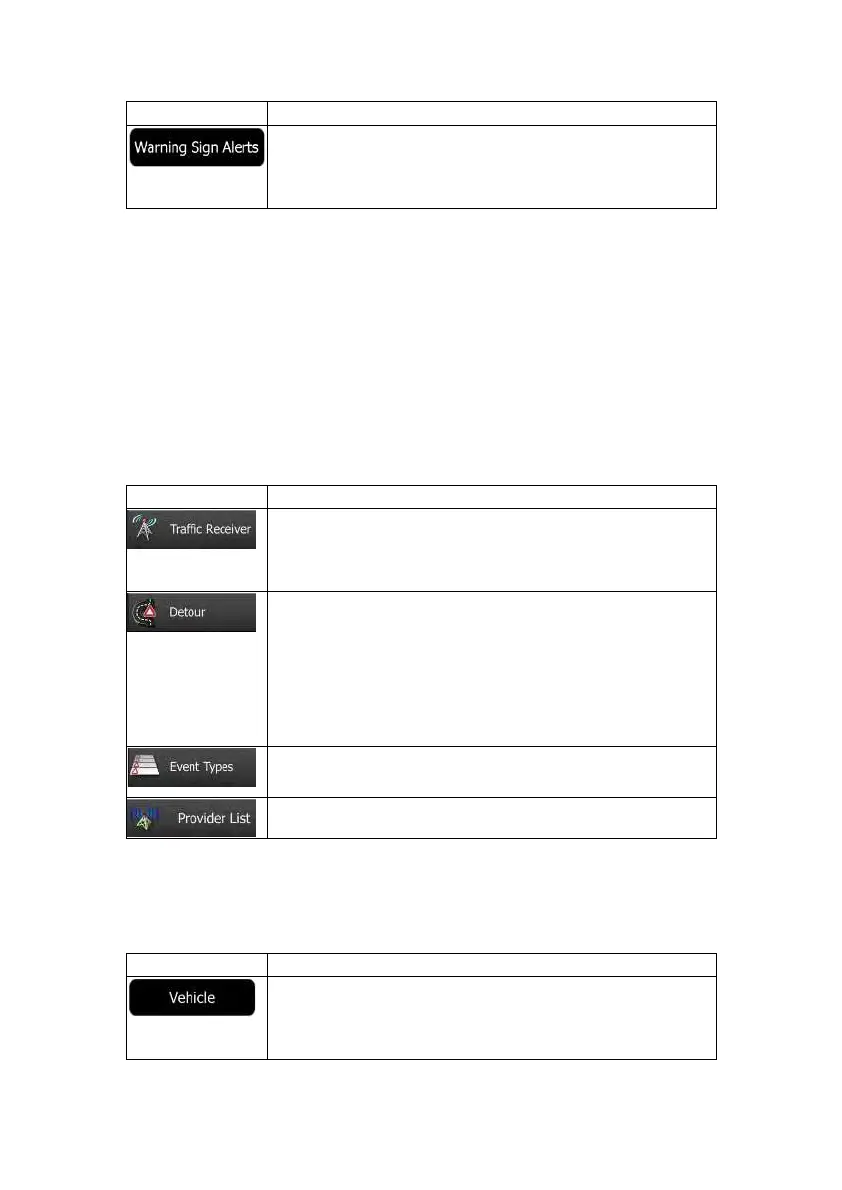NX501E/NZ501EEnglish73
Button Description
Mapsmayc ontaindriveralertinformation.Tapthisbuttontoturnonor
offt hese warningsand to setthe distancefrom thehazardto receive
the warningat.These can be setindividuallyfor the differentwarning
types.
4.3.2CustomiseQuickmenu
The content of the Quickmenu (page 19) isfully customisable.Tap the button you wantto
change,andselectitsnewfunctionfromthelist.
Thelistofavailablefunctionsandtheirdescriptionsareonpage19.
4.3.3Trafficsettings
Therecommendedrouteisnotalwaysthesamebetweentwopoints.Wheneversuitabledata
exists,trafficinformationcanbetakenintoaccountintheroutecalculation.
Button Description
Usethisswitchtoenableordisablet heTMCreceiverthatcanreceive
real-time traffic information. The rest of the buttons below are all
related to the TMC function and are available only if the receiver is
enabled.
This setting determines how Clarion M obile Map uses the received
real-time traffic information in route calculation. When calculating a
new route, or when recalculation becomes necessary based on the
received Traffic events, Clarion Mobile Map avoids traffic events if it
makessense.
You can also set t he minimum delay that triggers route recalculation,
and you can instruct the application if you want to confirm every
recalculation.
Tapthisbuttonto openthelistof traffic eventtypes,andselectwhich
eventstotakeintoaccountinroutecalculation.
Tapthisbuttonforthelistofava ilableTMCserviceproviders.
4.3.4Routesettings
Thesesettingsdeterminehowrouteswillbecalculated.
Button Description
You c a n set the type of vehicle you will use to navigate the route.
Baseduponthissetting,someoftheroadtypescanbeexcludedfrom
theroute,orsomeoftheres trictionsmaynotbetakenintoaccountin
routecalculation.
