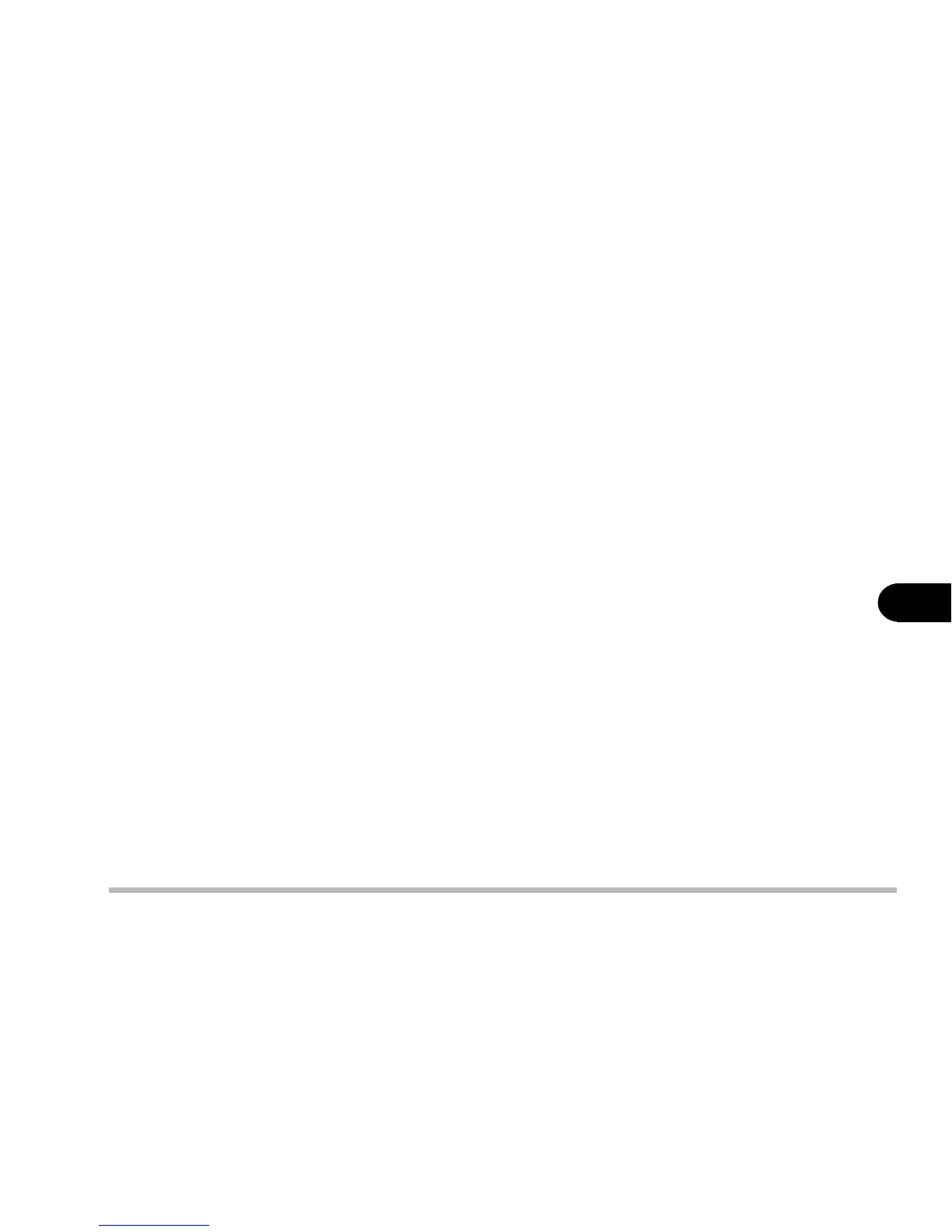6 - 23
Driver and OS installation
6
9: Click Have Disk.
10: Choose Browse and specify the path to D:\Mdc\Nt40. Press Open.
11: Choose OK.
12: Press Next.
13: Select the same port you choose in the earlier step, and click Next.
14: Follow the on-screen instructions, and press Next.
15: Click Finish to complete the setup.
16: Close the Properties window and click Finish to restart your computer.
For more information on the driver, refer to the Readme file under the directory.