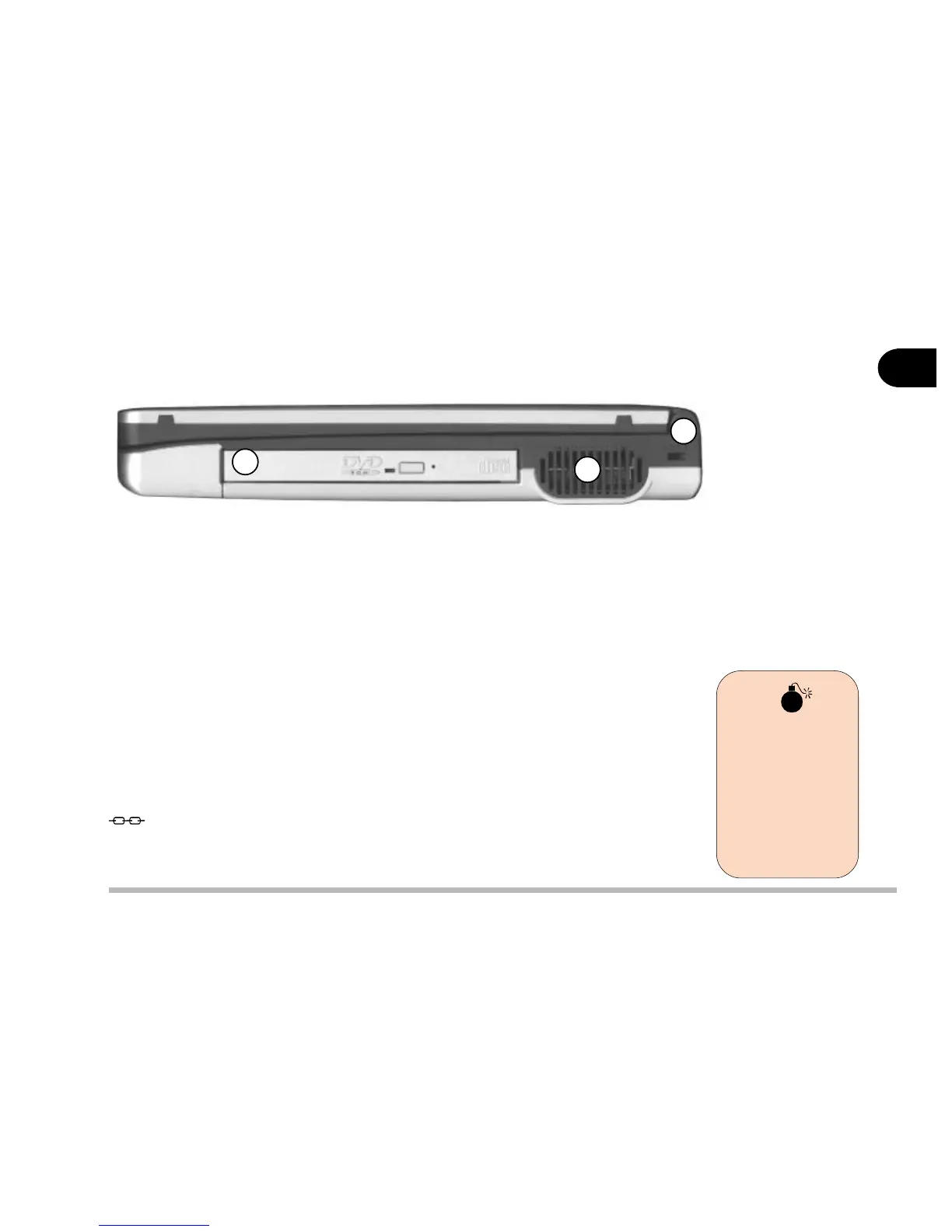1 - 7
Getting to know your computer
1
5.25" CD-ROM or DVD-ROM Drive
A 24X-speed 5.25” CD-ROM drive or a DVD-ROM drive (12.7mm height)
is standard depending on the model and configuration you purchased.
For more information on using the CD-ROM or DVD-ROM please refer to
Chapter 2.
Vent
Enables airflow to prevent the notebook from overheating.
Security Slot
To prevent possible theft a lock can be attached to this slot. Locks can be
purchased at any computer store.
Right Side View
1. CD-ROM/DVD-ROM 2. Vent 3. Security Slot
figure 1-4
3
2
1
Warning
To prevent your
computer from
overheating,
make sure noth-
ing blocks the
vent while the
computer is in
use.