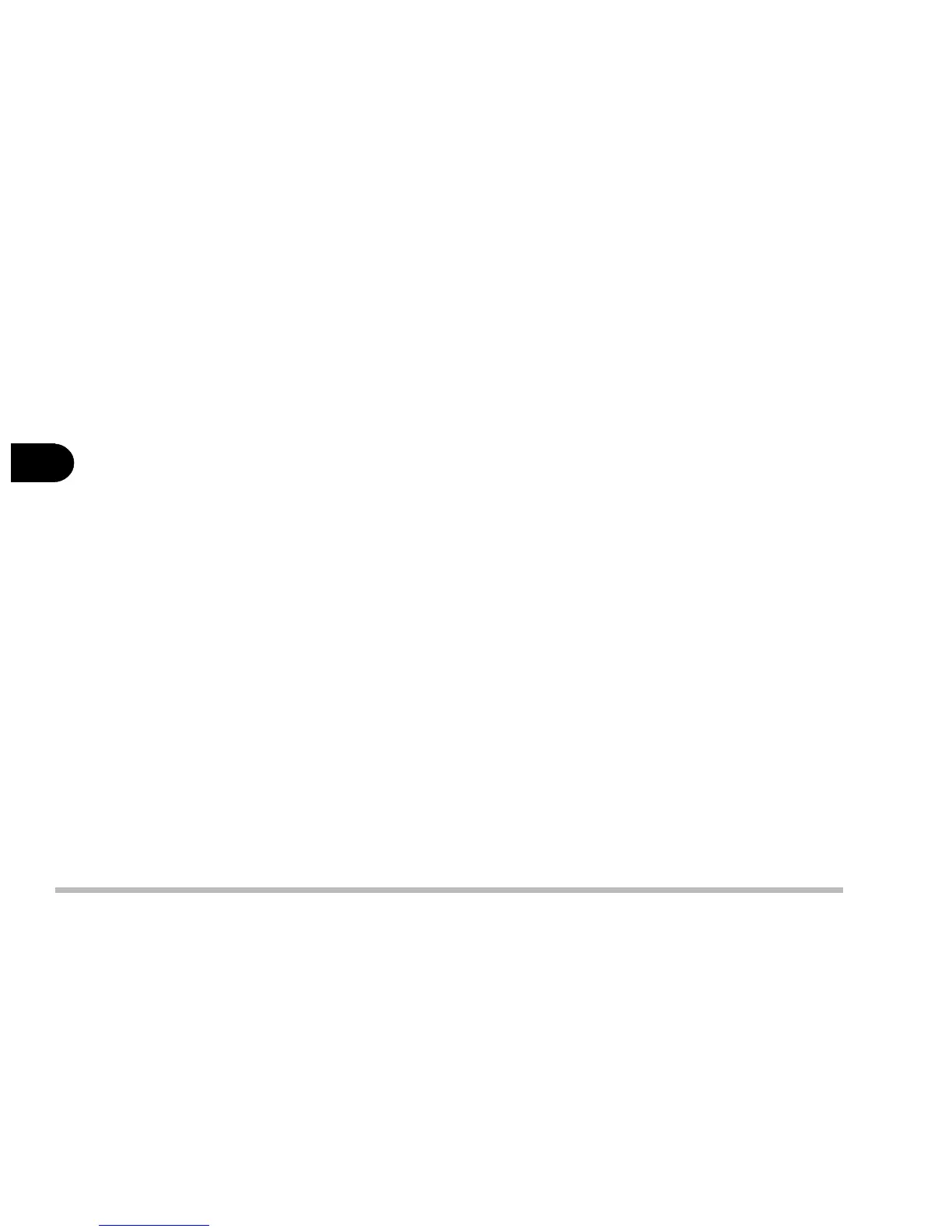3 - 6
User’s Manual
3
Battery Information
Please follow these simple guidelines to get the best use out of your battery.
New Battery:
Always use a new battery before recharging it.
Battery Life:
Battery life may be shortened through improper maintenance. To opti-
mize the life and improve the performance of your battery, fully discharge
and recharge the battery at least once every 30 days.
Battery FAQ
How do I completely discharge the battery ?
Use the computer with battery power until it shuts down due to a low
battery. Don’t turn off the computer by yourself even when you see a
message or hear beeps that indicate the battery is critically low, just let
the computer use up all of the battery power and shut down on its own.
How do I fully charge the battery ?
When charging the battery, don’t stop until the LED charging indicator
light stops flashing.