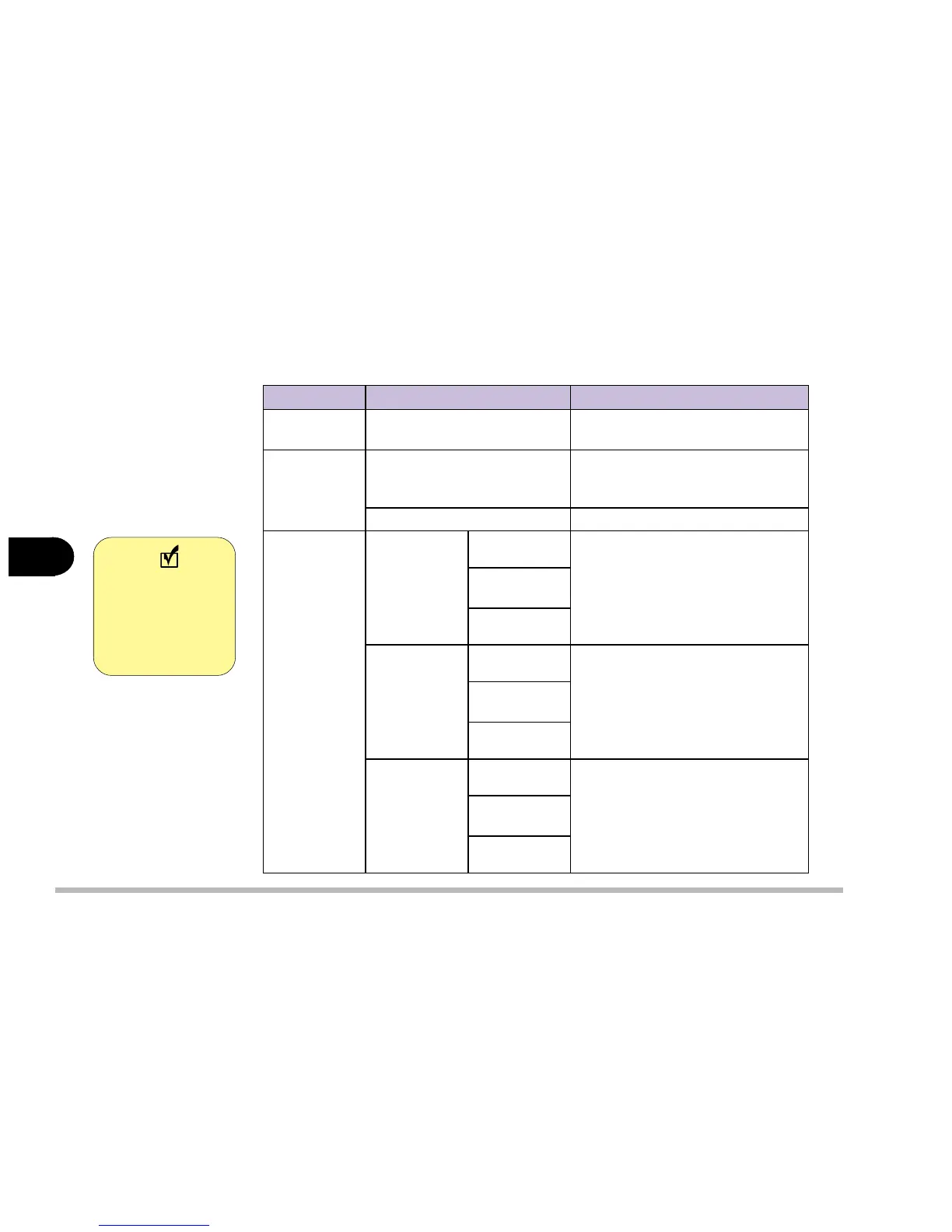5 - 8
User’s Guide
5
System Configuration Utility Options
Startup Menu
table 5-5a
metI noitpO/gnitteS noitcnuF
dnaetaD
emiT
raeY/htnoM/yaD
dnoceS/etuniM/ruoH
.emitdnaetadehtteS
tooBtsaF
elbanE
ehttoobylkciuqdnaezilaitinI
niatrecgnippiksybmetsys
.stsetcitsongaid
elbasiD.tooBtsaFehtelbasiD
eciveDtooB
tooBts1
eciveD
CksiDdraH
rofeciohcts1s’metsysehtyficepS
.evirdtoobeht
MOR-DC
evirD
AetteksiD
tooBdn2
eciveD
CksiDdraH
rofeciohcdn2s’metsysehtyficepS
.evirdtoobeht
MOR-DC
evirD
AetteksiD
tooBdr3
eciveD
CksiDdraH
rofeciohcdr3s’metsysehtyficepS
.evirdtoobeht
MOR-DC
evirD
AetteksiD
Note
Sample screens of
the various SCU
options are shown
on pages 19 to 21.