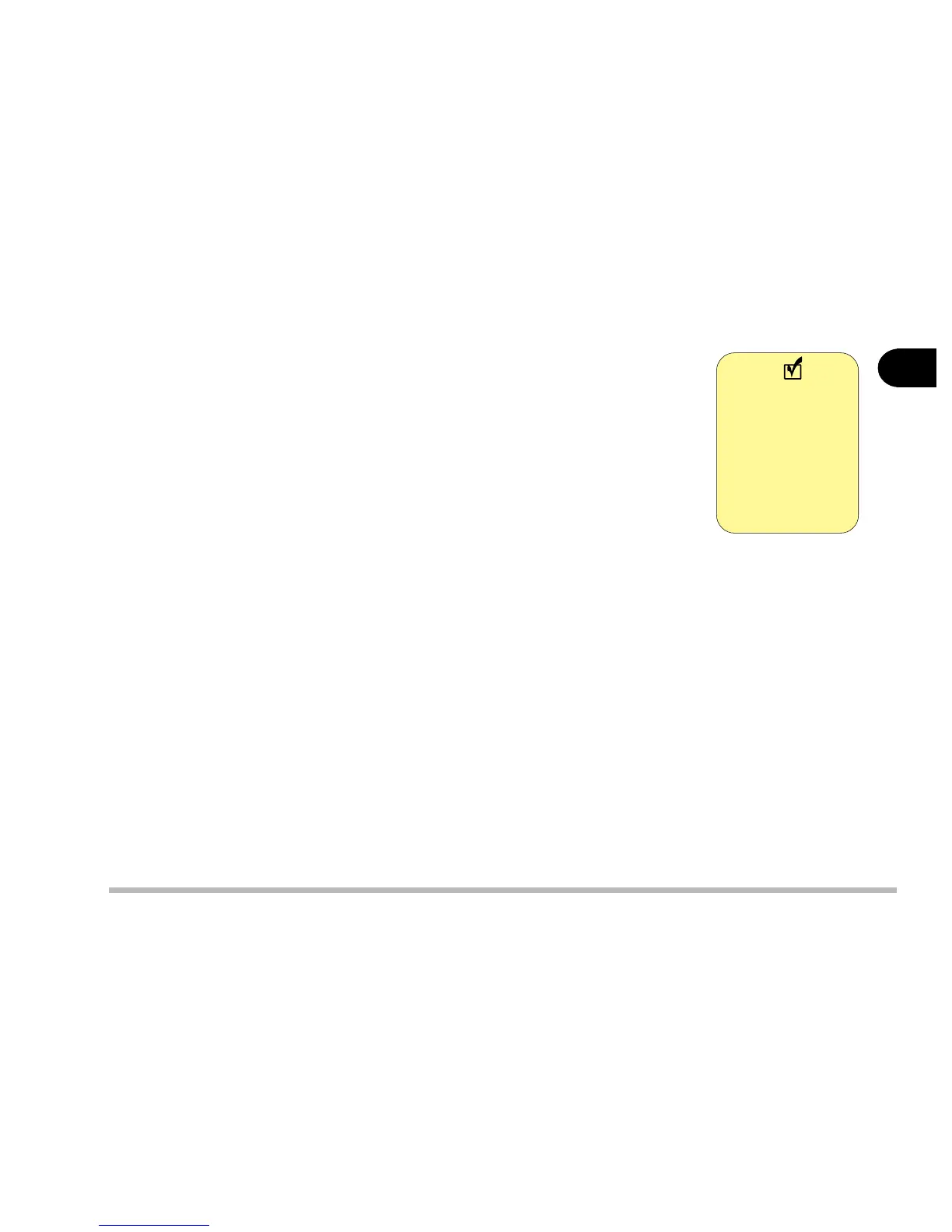1 - 15
Getting to know your computer
1
Peripheral devices
Peripheral devices can be added to the notebook through the ports, jacks and
slots on the back and left side of the computer. If you plan on attaching many
peripherals at once, you can choose to connect the different devices through
different ports.
Refer to table 1-1a and table 1-1b on the following pages which list the ports
and the devices that can be used.
Peripheral Devices include:
– Audio input: microphone.
– Audio output: S/PDIF, Speakers, Headphones.
– External drives: CD-ROM, CD-RW, Floppy Disk Drives, MO Drives, Zip
Drives, LS120 Drives.
– Pointing devices: Trackballs, trackpads, touchpads.
– Other: Printers, scanners, PDAs, digital cameras, game controllers, key-
boards.
Note
Because periph-
eral devices are
constantly being
improved the
information in
these tables is
subject to change.