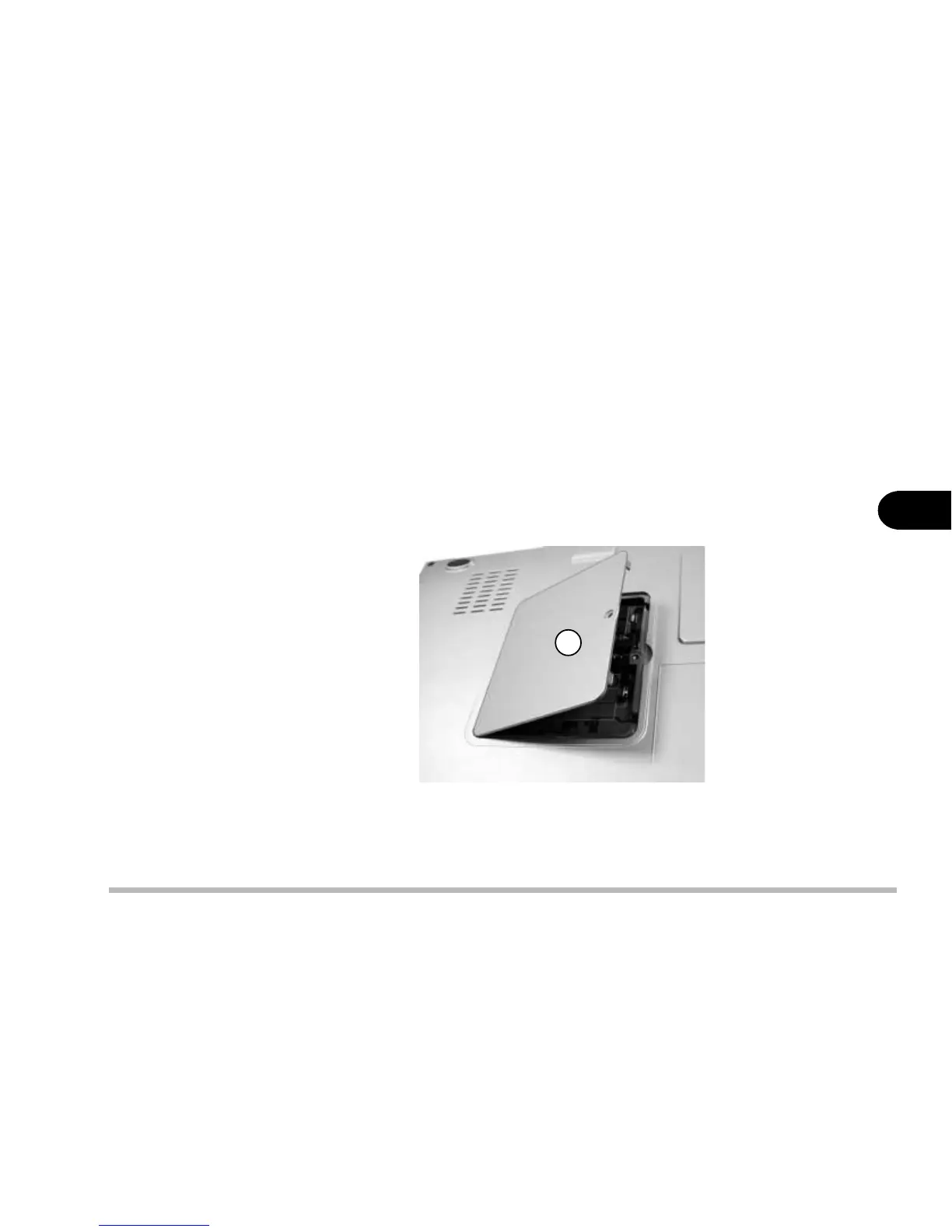4 - 5
Upgrading the Computer
4
To upgrade the memory in your notebook please perform the following steps:
A: Removing a memory module (if present).
B: Insert a new memory module.
C: Set the SW6 jumper switch.
– Remove the keyboard.
– Locate and set the SW6 jumper switch.
– Replace the keyboard.
A: Removing a memory module
1) Turn off the computer.
2) Turn the computer over.
3) Remove the screw from the RAM
cover.
1. RAM cover
1
figure 4-2