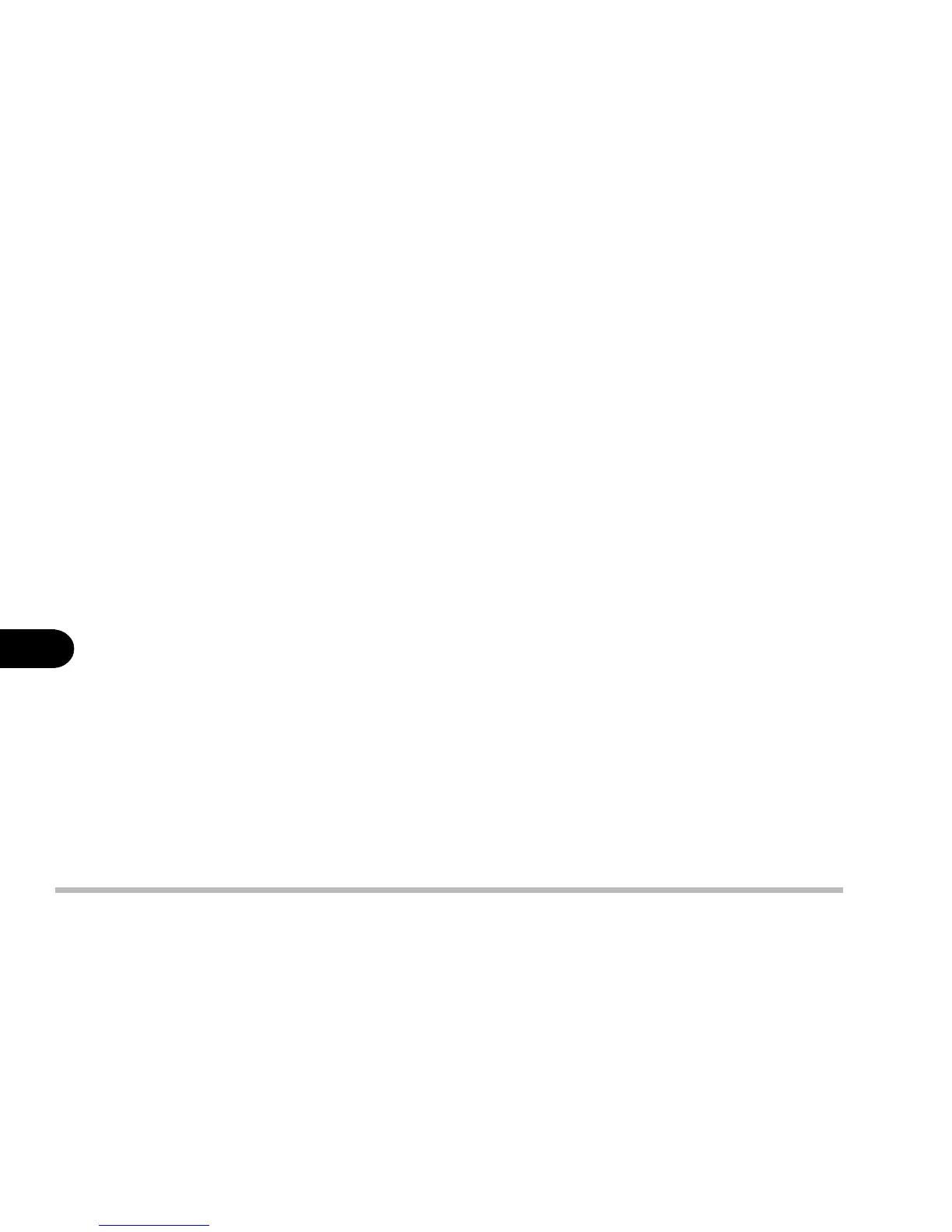7 - 8
User’s Manual
7
LCD Panel
Problem: The fonts are too dark.
Solution: The brightness is not correctly set. Use Fn + F9 or Fn + F10 to
adjust the brightness.
Problem: The screen is blank.
Solution 1: The panel may be set for an external monitor, please reset to nor-
mal display using the hot keys.
Solution 2: The screen saver is activated, please press any key or touch the
trackpad to return to your display.
Solution 3: The brightness needs to be adjusted.
Solution 4: The system is in suspend mode. Please press any key or touch the
trackpad to wake up the computer.
Microphone In-Jack
Problem: The microphone in-jack is not working.
Solution: The microphone jack may be set for S/PDIF output, therefore it
cannot be used as a microphone-in jack. To configure the jack to be used as a
microphone-in jack you must disable the S/PDIF function in the SCU.