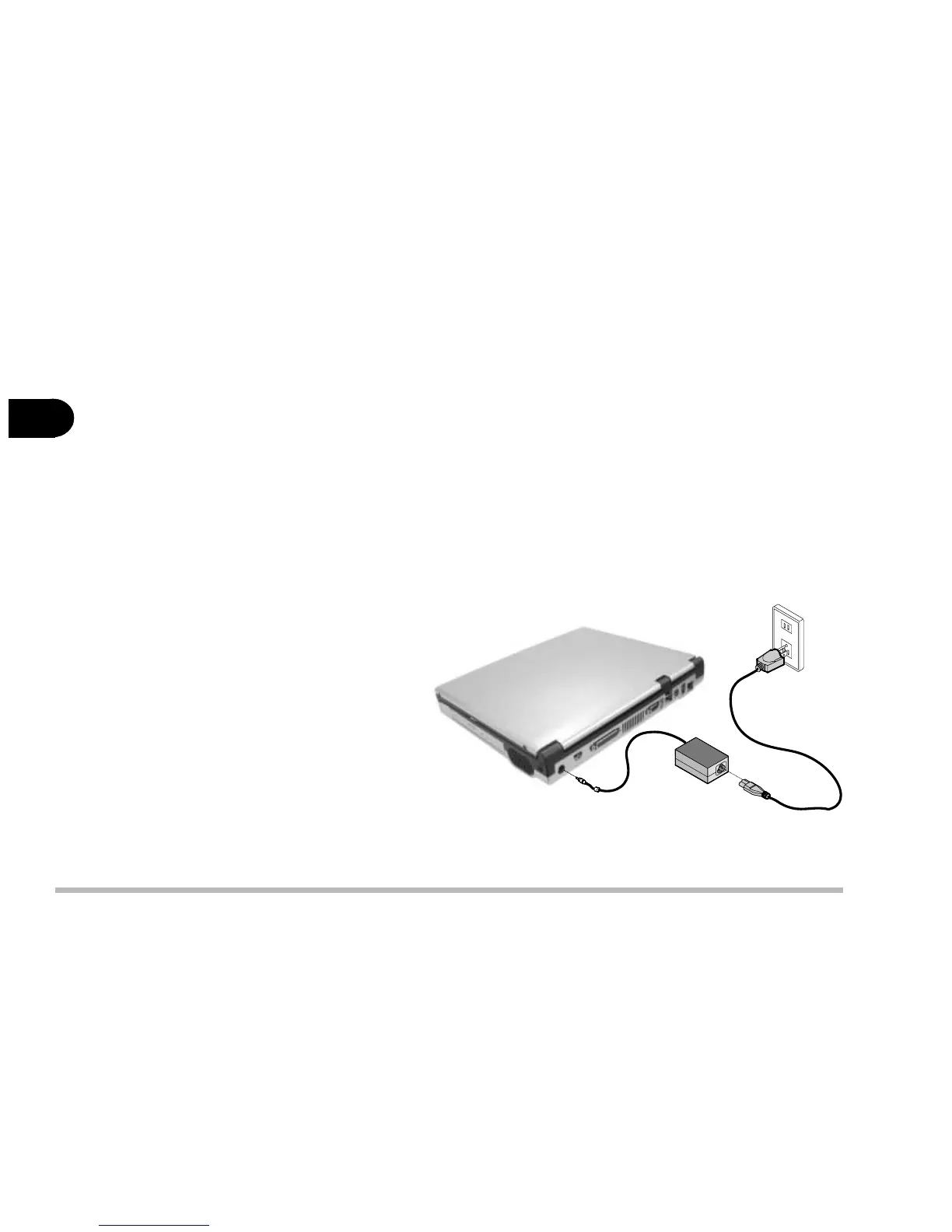2 - 2
User’s Manual
2
figure 2-1
The Power Sources
The computer can be powered by either an AC adapter or a battery pack de-
pending on where you want to use it.
AC Power Adapter
Use only the power adapter that comes with your computer. An incorrect type
of power adapter will cause damage to the computer and its components.
1) Plug the power adapter cord into the DC-in jack on the rear panel of the
computer.
2) Connect the power adapter
with the power cord.
3) Plug the power
cord into a prop-
erly grounded
outlet.