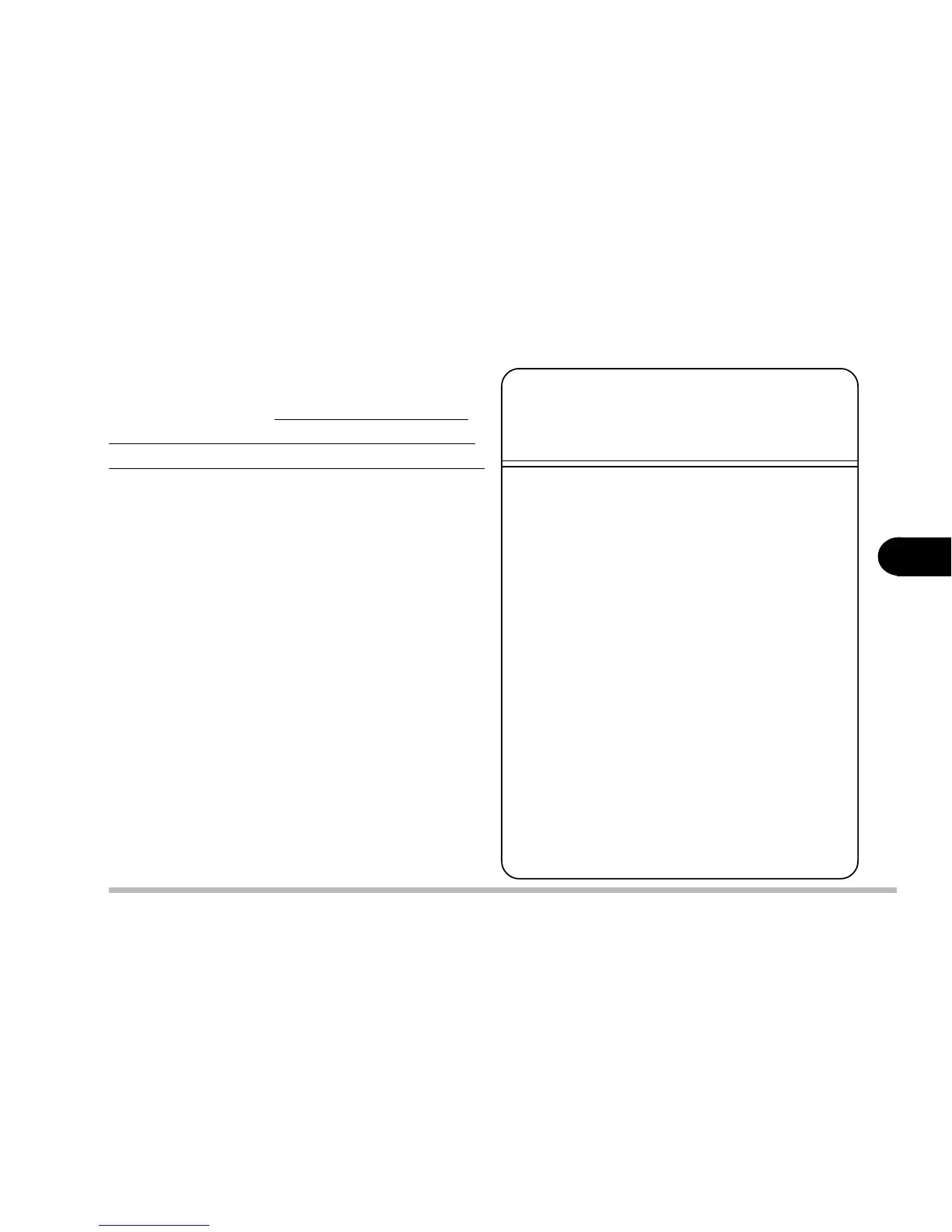5 - 3
BIOS Utilities
5
POST Message: Error Detected
If an error is detected, you will see the following
WARNING message. You may press the F1 key
to continue, or press the Ctrl-Alt-S keys simulta-
neously to enter the System Configuration Utility.
SystemSoft MobilePRO BIOS Version 1.01
(2482-00)-(R1.XX.prXX)
Copyright 1983-1996 SystemSoft Corp. All
Rights Reserved
500 MHz Celeron with MMX CPU
CPU Microcode Update Rev 007h Complete
L2 Cache: 128 KB Installed
8 MB Video RAM
SystemSoft Plug-n-Play BIOS ver 1.17.01
Base Memory 000640 KB
Extended Memory 056320 KB
Total Memory 057344 KB
Shared Memory 008192 KB
WARNING - FLOPPY DISK TRACK 0 FAILED
Auto Detecting IDE Devices[Done]
<CTRL-ALT-S> to enter System Configuration
Utility
INITIALIZING BOOT CD-ROM - CD-224E
INITIALIZING 2nd ATAPI - None
<CTRL-ALT-S> to enter System Configuration
Utility
Press F1 to Continue