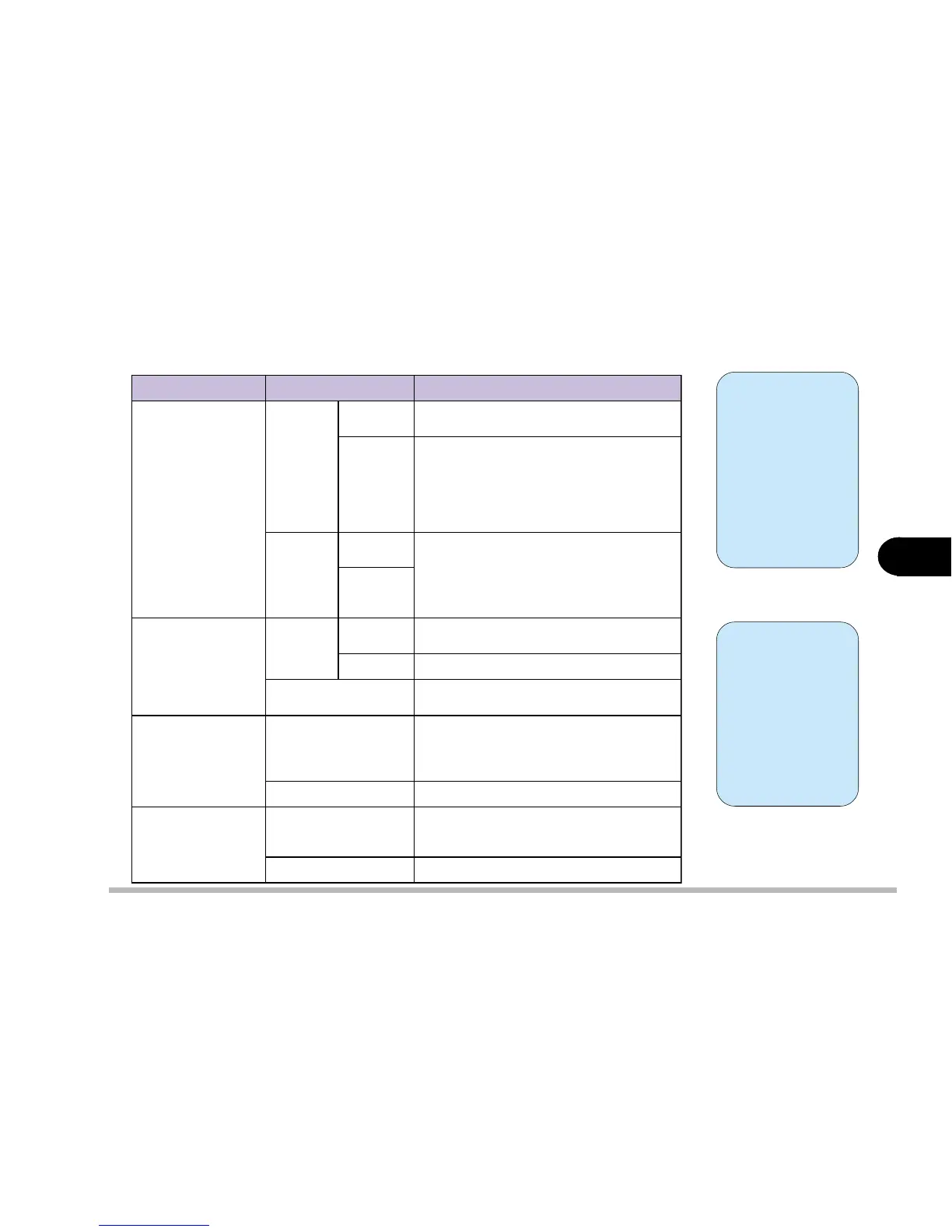5 - 17
BIOS Utilities
5
Power menu (cont’d)
table 5-9b
**
In the mechani-
cal-off state the
system can only
resume from
suspend mode by
pressing the
power button.
*
The power button
acts as a sus-
pend/resume
button for switch-
ing the system
between a work-
ing state and the
suspend mode.
metI noitpO/gnitteS noitcnuF
slortnoCdnepsuS
rewoP
nottuB
*noitcnuF
rewoP
ffO/nO
metsysehtnrutotdesusinottubrewopehT
.fforono
/dnepsuS
emuseR
nahteromrofnottubrewopehtsserpuoyfI
ehtretnelliwretupmocehtsdnocesruof
rewopehtsserpuoyfI.etats**ffolacinahcem
retupmocehtsdnocesruofnahtsselrofnottub
deificepsevahuoyepytdnepsusehtretnelliw
.UCSehtni
dnepsuS
epyT
otdnepsuS
ksiD
rewoprofedomdnepsusehtyficepS
.tnemeganam
derewoP
no
dnepsuS
remiTemuseR
mralA
emuseR
elbanE
dnepsusderugifnocehtmorfsemusermetsyS
.seripxeremitmralaemuserehtnehwedom
elbasiD.evobaehtelbasiD
emuseR
etuniM/ruoH/yaD/htnoM
emitdeificepsehttaemuserlliwmetsysehT
.)etunimdnaruoh,yad,htnom(
gniRMEDOMelbanE
emuseR
elbanE
edomSOProRTSmorfmetsysehtemuseR
hcihw(detcetedsignirmedomanehw
lairesehtotdetcennocebdluohsmedom
.)trop
elbasiD.evobaehtelbasiD
woLyrettaBelbanE
dnepsuS
elbanE
ksidotmetsysehtdnepsusyllacitamotuA
.noitidnocyrettabwolanopu
elbasiD.evobaehtelbasiD