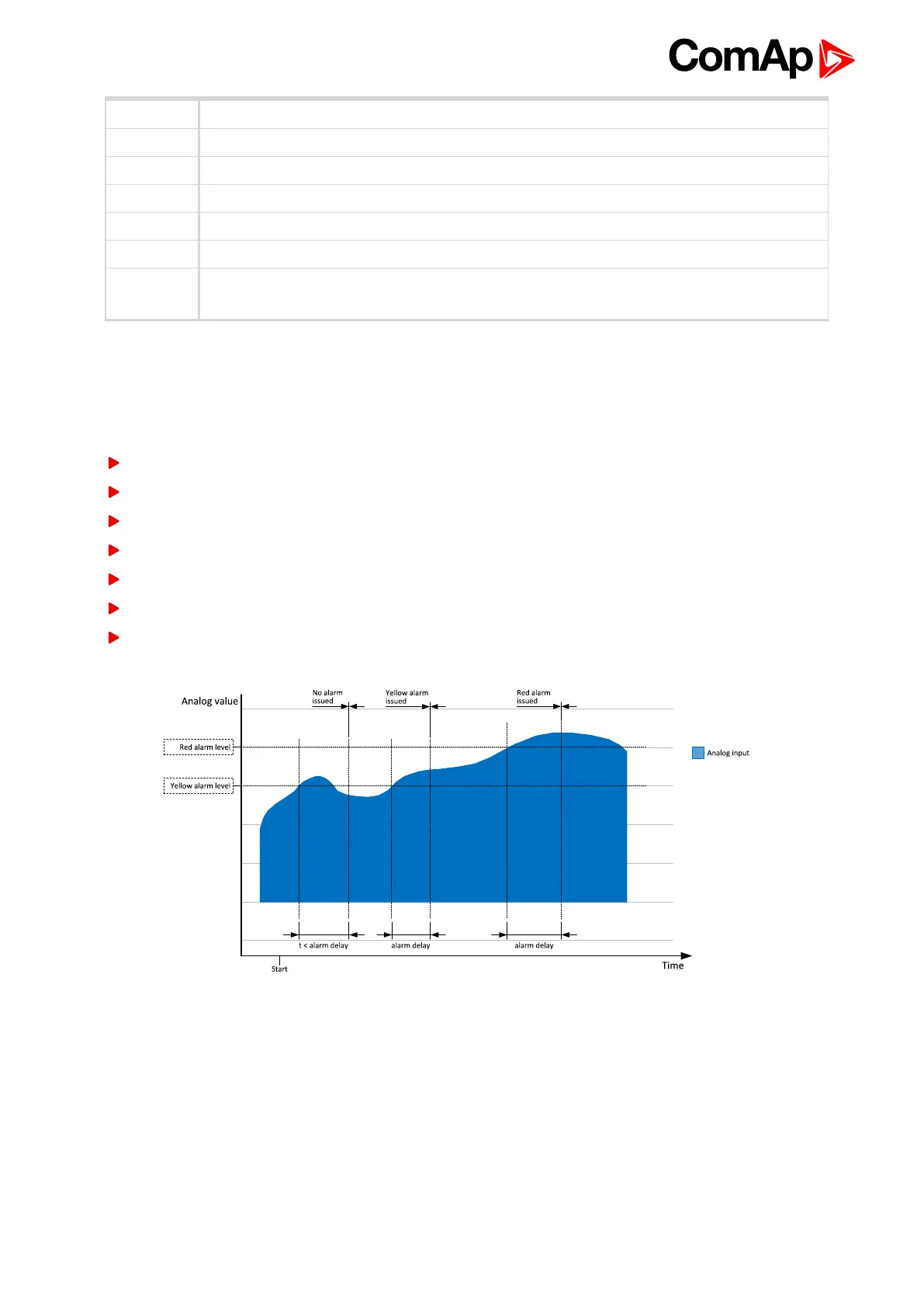InteliMains 210 Global Guide
103
RevSync Mains is synchronized to presented bus (MCB is opened, (M)GCB closed)
Synchro Gen-set is synchronizing (MCB is closed, GCB is opened)
MainsFlt Mains fails
MainsRet Mains recover
ValidFlt State activated after Emergency start del
MCBOff Mains breaker is opened
EmergMan
Controller mode, where the LBIEmergency manual is activated. All control functions are
stopped
5.4.10 Alarm management
The controller evaluates two levels of alarms. Level 1 – yellow alarm – is a pre-critical alarm that is only
informative and does not take any action regarding gen-set control. Level 2 – red alarm – represents a critical
situation, where an action must be taken to prevent damage of the gen-set or technology.
One alarm of any type can be assigned to each binary input.
Two alarms (one yellow and one red type) can be assigned to each analog input.
There are also Built-in alarms (page 106) with fixed alarm types.
Each alarm is written to the Alarmlist (page 106).
Each alarm causes a record to be written into the history log.
Each alarm activates the Alarm and Horn output.
Each alarm can cause sending of a SMS message or an email.
Image 5.30 Analog input alarm evaluation principle
Alarm handling
If an alarm is being evaluated and the appropriate alarm condition is fulfilled, the delay of evaluation will start to
run. The delay is adjustable by a setpoint (in the case of built-in alarms, analog input alarms) or is adjusted via
configuration window in InteliConfig (in the case of binary input alarms). If the conditions persist, the alarm will
activate. The alarm will not activate if the condition is dismissed while the delay is still running.
