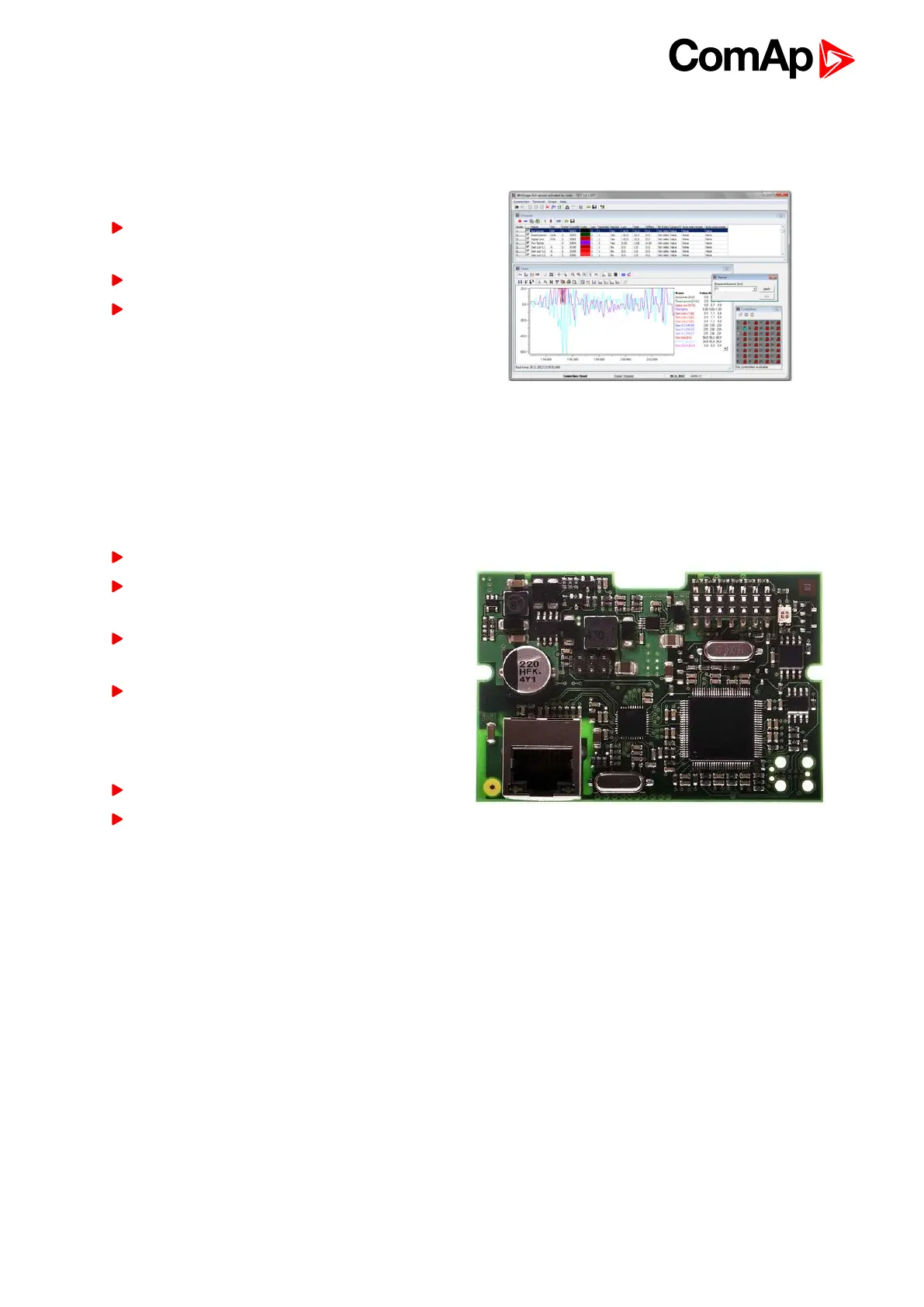InteliMains 210 Global Guide
15
2.4.3 WinScope
Special graphical controller monitoring software used mainly for commissioning and gen-set troubleshooting.
See more in the WinScope Reference guide.
This tool provides the following functions:
Monitoring and archiving of ComAp controller’s
parameters and values
View of actual / historical trends in controller
On-line change of controllers’ parameters for
easy regulator setup
2.5 Plug-in modules
2.5.1 CM-Ethernet
Internet/Ethernet module including web server.
10/100 Mbit ethernet interface in RJ45 socket
Web interface for monitoring and adjustment of
the controller
Direct IP and/or AirGate connection for remote
access from InteliConfig
MODBUS/TCP and SNMP protocols for
integration of the controller into building
management systems or other remote
monitoring purposes
Sending of active emails
Simply connection via AirGate
