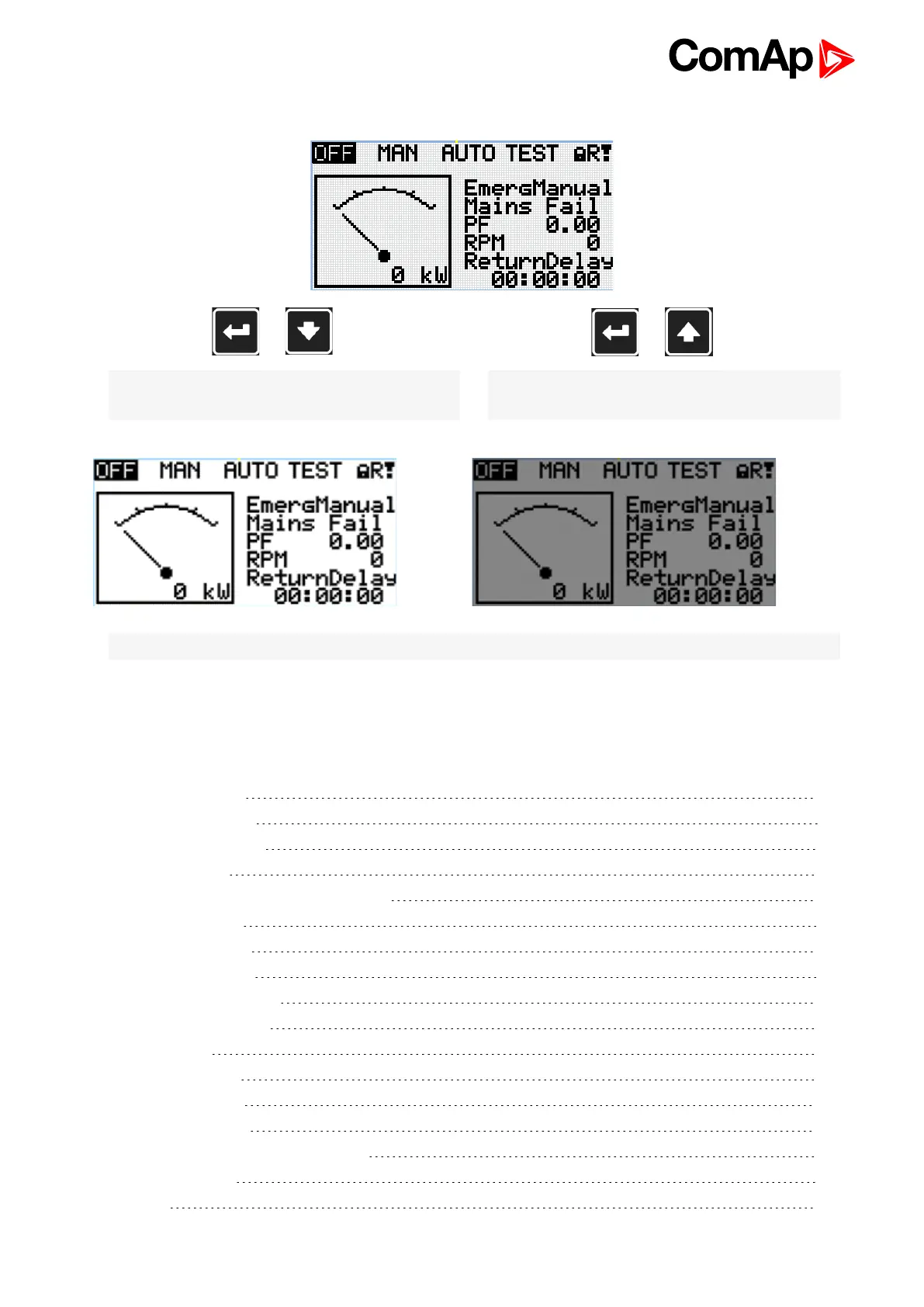InteliMains 210 Global Guide
74
5.3.7 Display contrast adjustment
+
Note: On any measurement screen press Enter and
Down button together for lower contrast.
+
Note: On any measurement screen press Enter and
Up button together for higher contrast.
Note: After setting a contrast, no another action is needed.
6 back to Controller setup
5.4 Functions
5.4.1 Operating Modes 75
5.4.2 Connecting to load 75
5.4.3 Power management 78
5.4.4 Control groups 95
5.4.5 Distributed power management signals 96
5.4.6 Regulation loops 100
5.4.7 Frequency control 101
5.4.8 Voltage PF control 102
5.4.9 Electric state machine 102
5.4.10 Alarm management 103
5.4.11 History log 107
5.4.12 Breaker control 108
5.4.13 Exercise timers 111
5.4.14 Analog switches 117
5.4.15 Voltage phase sequence detection 119
5.4.16 Sensor curves 119
5.4.17 PLC 120
