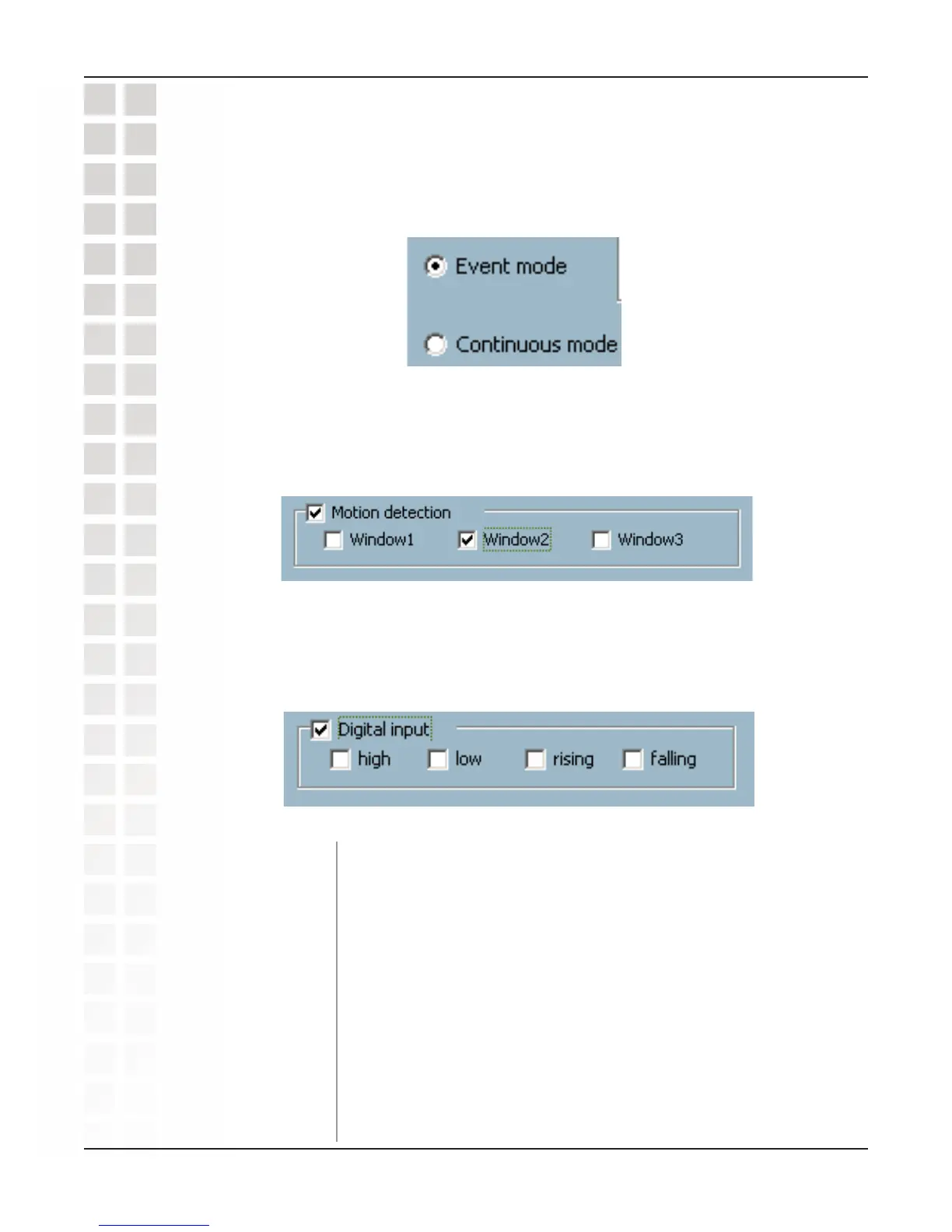105
DCS-2100 User’s Manual
D-Link Systems, Inc.
Using IP Surveillance Software
Checking this will trigger recording while the digital input is
high. The technical name for this event is line trigger.
Checking this will trigger recording while the digital input is
low. The technical name for this event is line trigger.
Checking this will trigger recording while the digital input is
changing from low to high. The technical name for this event is
edge trigger.
Checking this will trigger recording while the digital input is
changing from high to low. The technical name for this event is
edge trigger.
Schedule in Event Mode
You can select to record in Event mode or Continuous mode by the Schedule mode
selector as shown in the figure below. There are two types of event recording. Please
refer to the following two sections for more information.
Motion Detection
As shown below, you can check the windows that you would like to record while the
motion detection is triggered.
Digital Input
In the figure below, there are four conditions for the digital input. Check the condition
that you would like to record while the condition triggers.
High:
Low:
Rising:
Falling:
