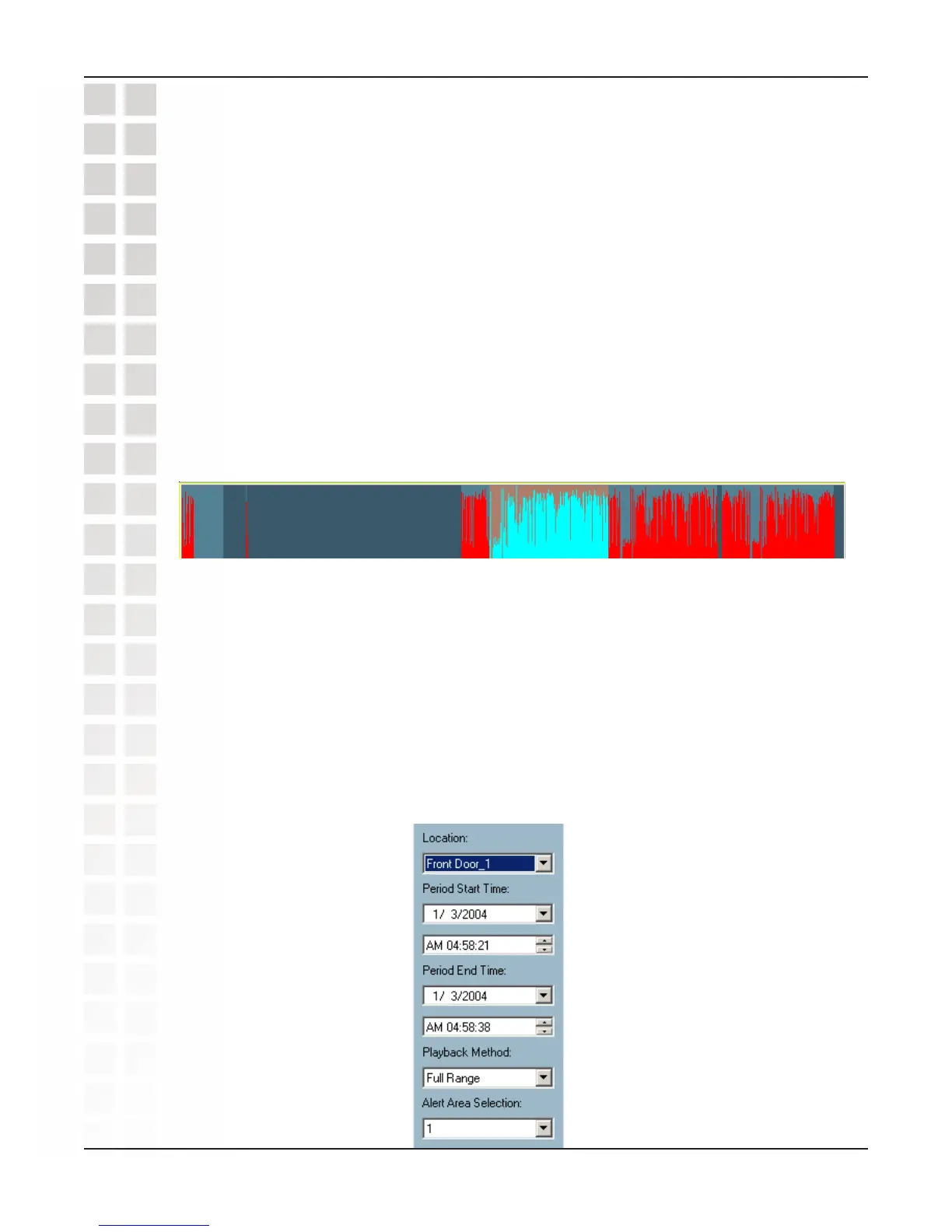112
DCS-2100 User’s Manual
D-Link Systems, Inc.
Using IP Surveillance Software
Histogram Area
The histogram area in the normal display (single frame) mode only shows the events’
occurred time and the percentage of motion detection with red bars. If you want to access
the histogram area, you must change the area selection indicator to the histogram area.
You can mark one time interval you want to see with a color-inverted region by dragging
your mouse with the left button pressed (as shown below). When you release the left
button, the color-inverted region will be enlarged to the whole histogram area. This
color-inverted region will be the new period the program is going to display. If you change
your mind and don’t want to see that period, you can cancel it by just pressing the right
button of your mouse with the left button still pressed. If you click on the left button
without dragging it, the action will be the same as clicking on the pull bar in the same x-
axis position. That means the playback system will shift to the pointed time and show
video on the displaying frame. Besides, the dark regions in the histogram area mean
there is no existing video data in that interval. If you click on those regions, nothing will
happen except a warning message will pop up.
Using Tools
In this section, the method of how to use the tools in the control panel (shown in the
main playback window) will be discussed.
Selector Tools
The figure below shows the selector tools. They are location selector, period selector
for the selection of the beginning time and the ending time, playback method selector,
and alert area selector.
