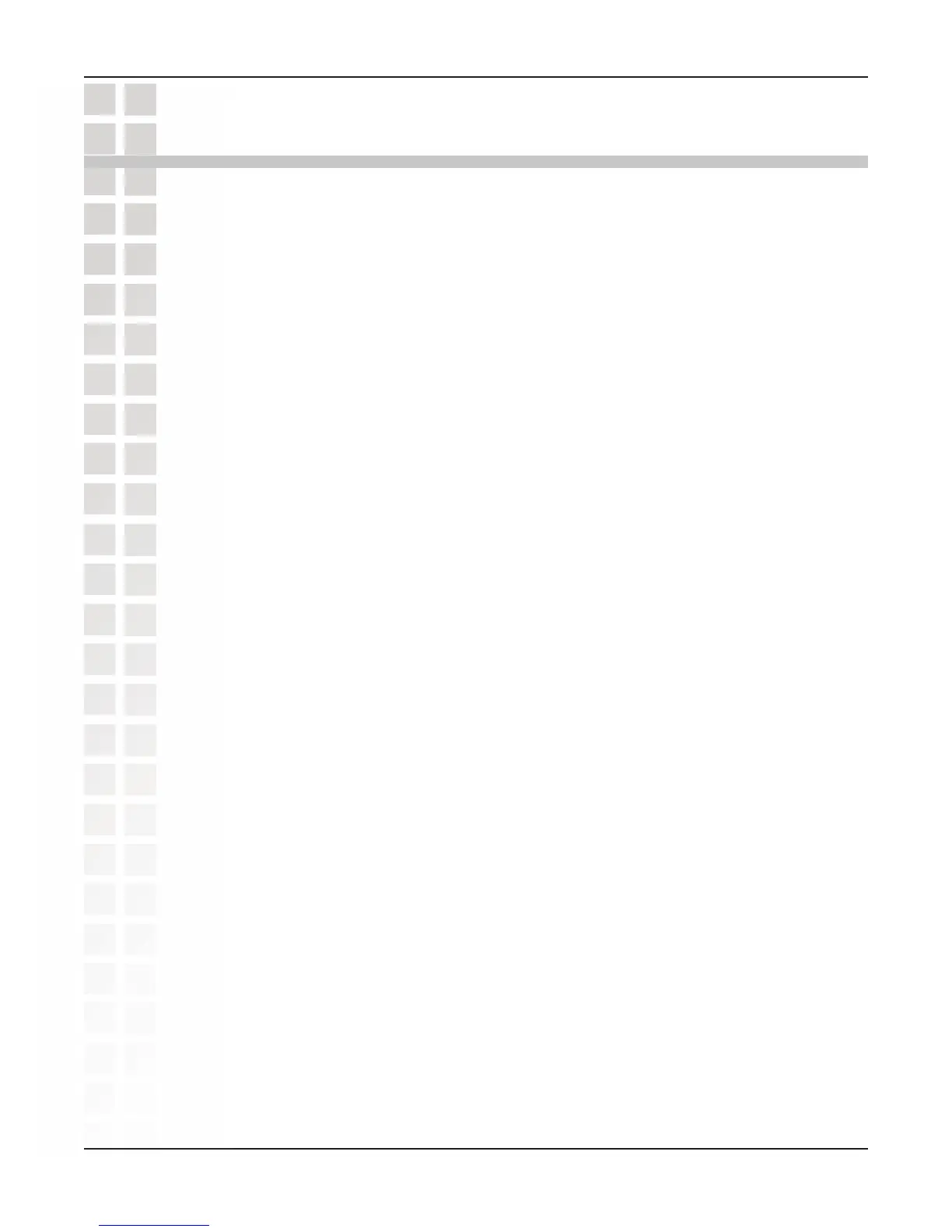7
DCS-2100 User’s Manual
D-Link Systems, Inc.
Introduction
The D-Link SECURICAM Network DCS-2100 Internet Camera is full featured
surveillance system that connects to an Ethernet, Fast Ethernet, or broadband Internet
connection to provide remote high-quality video. The DCS-2100 differs from a
conventional PC Camera because it is a standalone system with a built-in CPU and
Web server, providing a low-cost solution capable of solving demanding security and
home/office monitoring needs. Snapshot enables you to save a snapshot image directly
from any Web browser to a local hard drive without installing any software. With 1.0 lux
light sensitivity, the DCS-2100 is capable of capturing video in rooms with minimal
lighting. You can also zoom in on all the action with the DCS-2100’s 4x digital zoom
1
feature. The DCS-2100 gives you the ability to monitor your home/office using an Internet
browser from any where in the world! Simple installation procedures, along with the
built-in Web-based interface offers easy integration to your network environments.
1
4x digital zoom enlarges an image by magnifying the pixels in a selected portion of the image by 4 times.
Introduction
