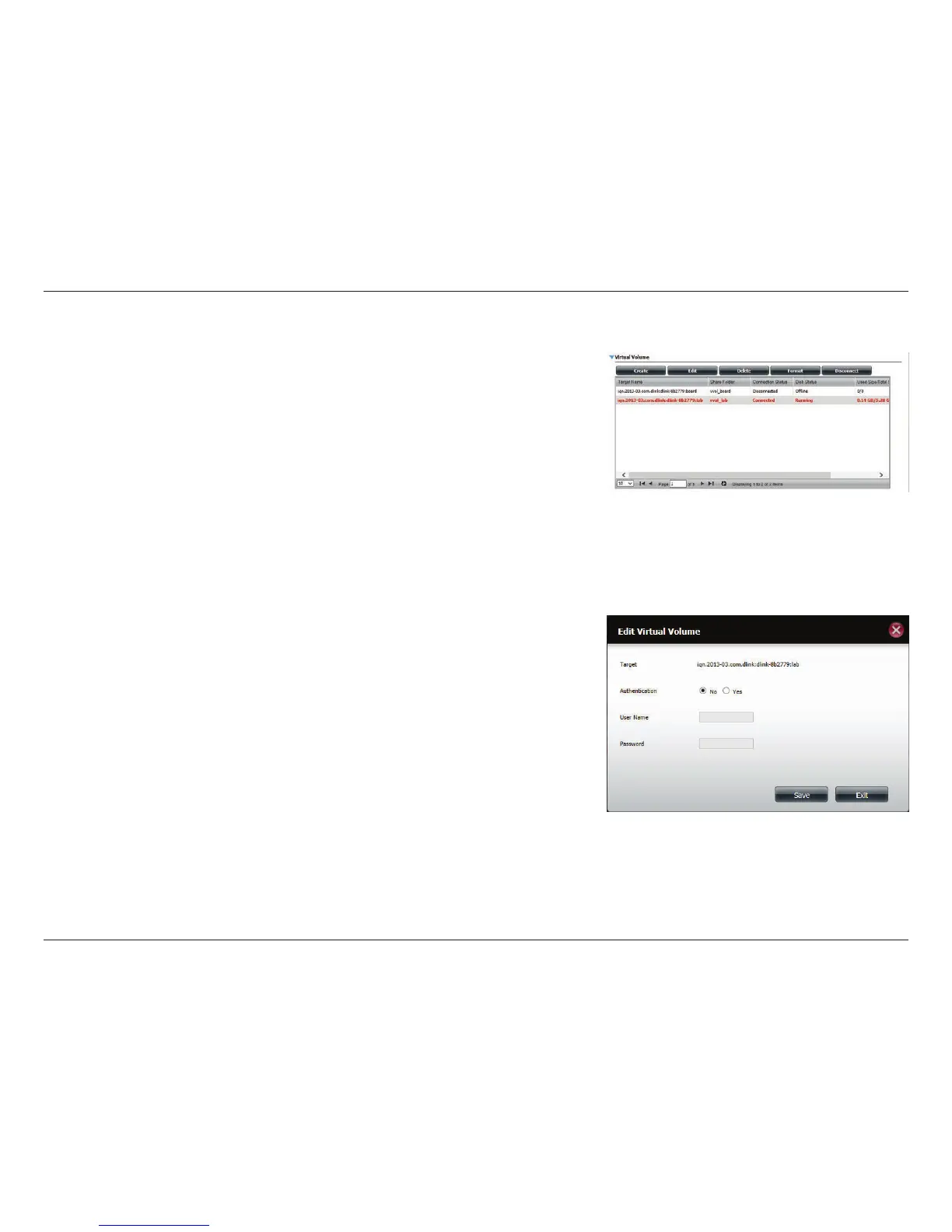118D-Link ShareCenter DNS-340L User Manual
Section 4 - Conguration
Editing a Virtual Volume
Click the virtual volume you wish to modify. The entry will change to red.
Click Edit to continue.
When the Edit Virtual Volume window appears, you can modify the
Authentication Settings.
Click No to disable authentication. Click Yes to enter User Name and
Password for authentication.
Click Save to save the settings or click Exit to cancel the settings.
