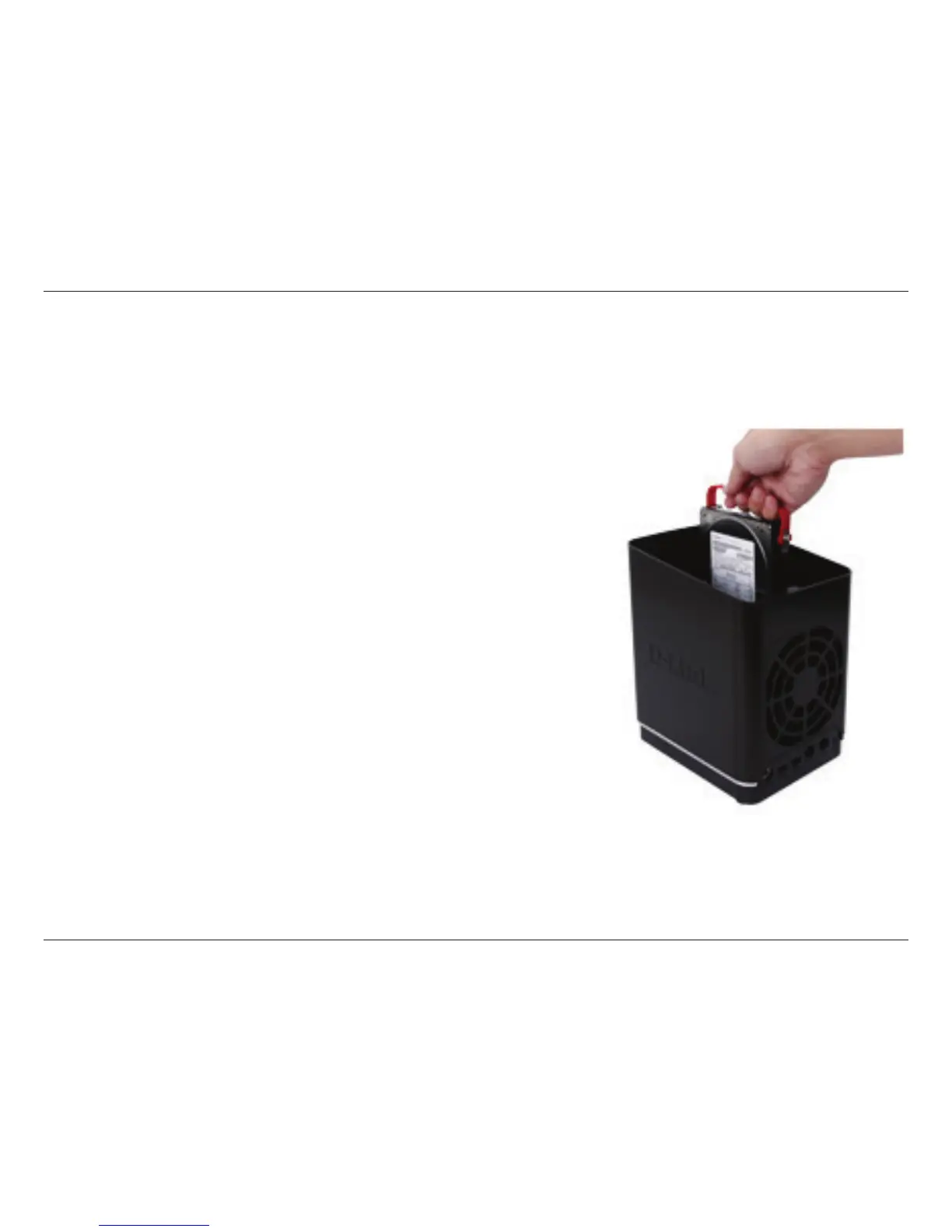87D-Link ShareCenter DNS-340L User Manual
Section 4 - Conguration
Upgrading from Standard Mode to RAID 1 or RAID 5
Standard Mode doesn’t oer any redundancy or security of data. If, after formatting for Standard Mode you nd that you
require the additional features of RAID 1, it is best then to migrate from Standard Mode to RAID 1 or RAID 5. To do this, follow
these instructions:
Insert a second hard drive into the DNS-340L as per the instructions for the
initial installation. The existing hard drive should be the volume which you
wish to create a mirror of using the RAID 1 format.
Replace the top cover and restart the DNS-340L.
