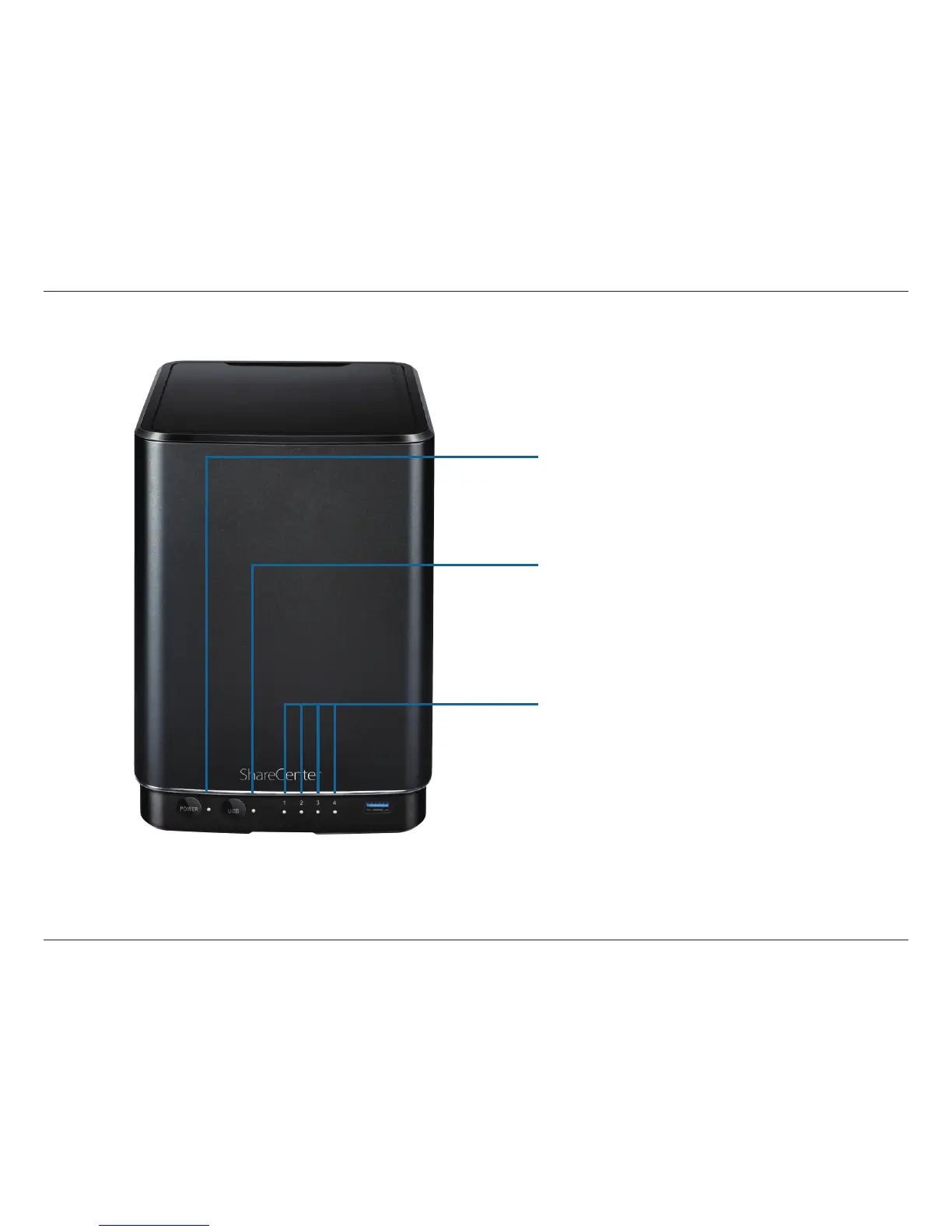13D-Link ShareCenter DNS-340L User Manual
Section 1 - Product Overview
Power:
White Light - the device is on
Blinking Orange - the device is booting or restarting
No Light - the device is o
LED Description
USB:
White Light - USB Storage is connected
Blinking Orange - transferring data, or a USB device is
being installed or unmounted
Orange Light - USB storage failed to mount
No Light - No USB Storage or the device is o
HDD (Left/Right):
Orange Light - the specied hard drive has a problem
No Light - the specied hard drive is inactive
White Light - the specied hard drive is functioning
correctly
Blinking Orange Light - there is read/write activity on the
specied hard drive
