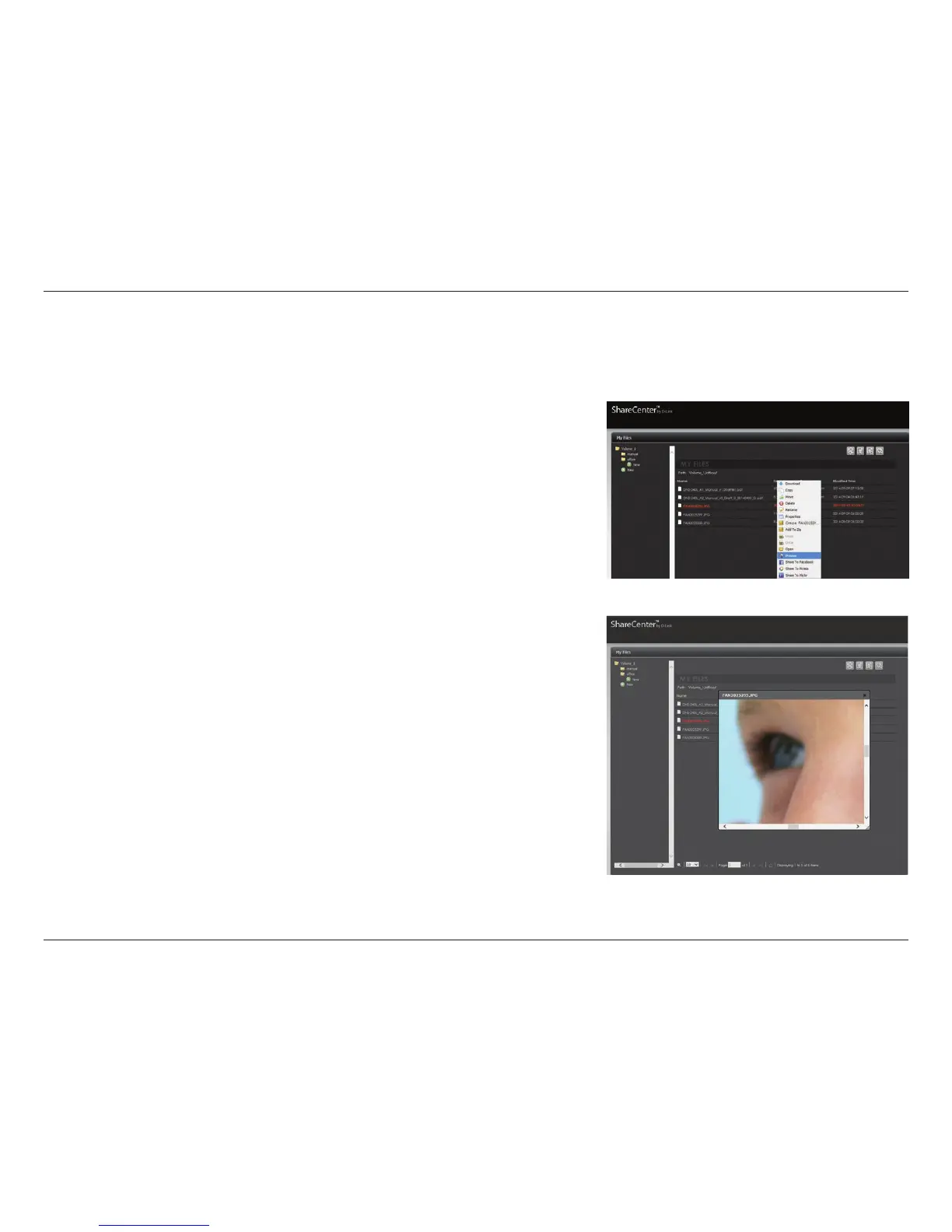293D-Link ShareCenter DNS-340L User Manual
Section 4 - Conguration
Previewing a File
You can preview a le of any supported type (bmp, gif, ico, j2k, ji, jpeg, jpg, jpg2, pdf, png, ps, psb, psd, webp, doc, docx, xls,
xlsx, mp3, txt) on the NAS.
Select the le you want to preview. Right-click and select Preview from the
drop-down menu.
The le opens in a new gallery-like window. Use the left/right slider to view the
image or re-size the image from the corner points.
