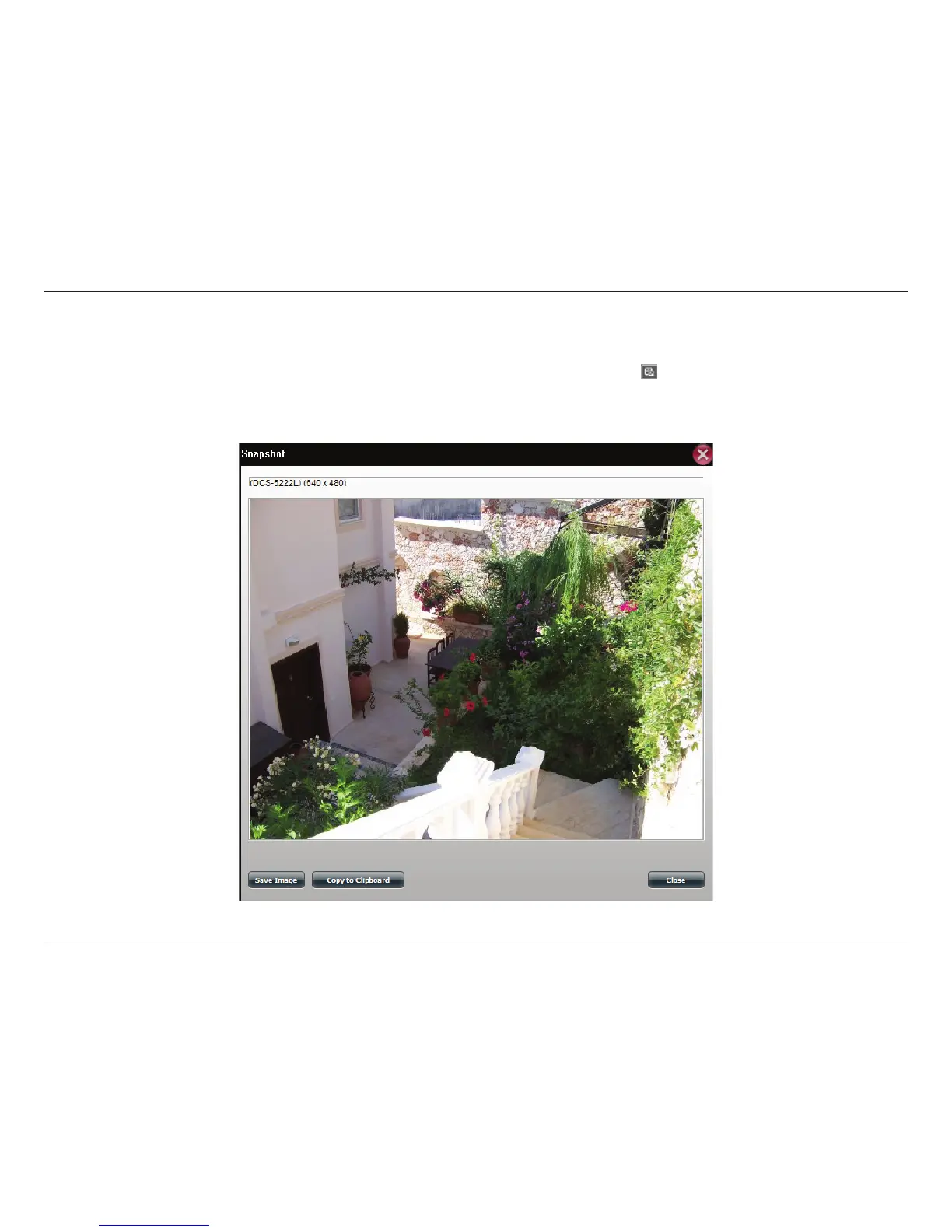320D-Link ShareCenter DNS-340L User Manual
Section 4 - Conguration
You can access Snapshot from the Live Video screen by clicking the snapshot button ( ). This will take a snapshot of your
current live screen. You can copy this image to the clipboard by clicking the Copy to Clipboard button, or you can save the
image to disk by clicking the Save Image button. Click the Close button to exit this mode.
My Surveillance - Snapshot View
