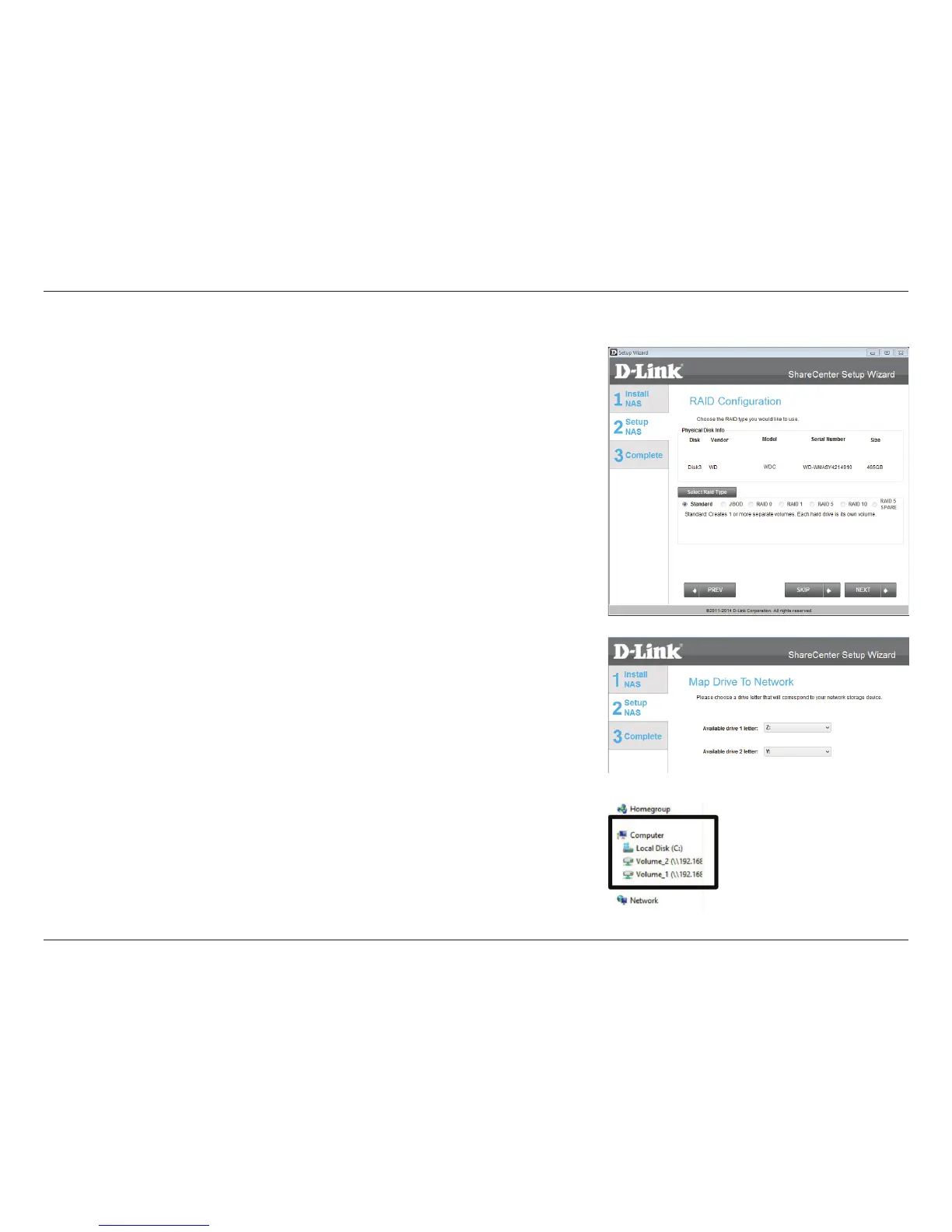35D-Link ShareCenter DNS-340L User Manual
Section 3 - Installation
Select Standard Raid using the radio button. Click Next to congure the
Standard RAID or click Skip to bypass this step.
Map Drive to Network. This window makes it possible for you and users on
your network to communicate with your NAS directly. The Map Drive assigns
a letter to each volume on your NAS. Use the drop-down menus to assign
drive letters to the volumes in your NAS. Please refer to “Mapping a Drive” on
page 59 for further information on mapping drive volumes.
Click Next to continue.
Standard RAID
After doing this, the wizard automatically maps drives to your congured
volumes.
Click Next to continue.
