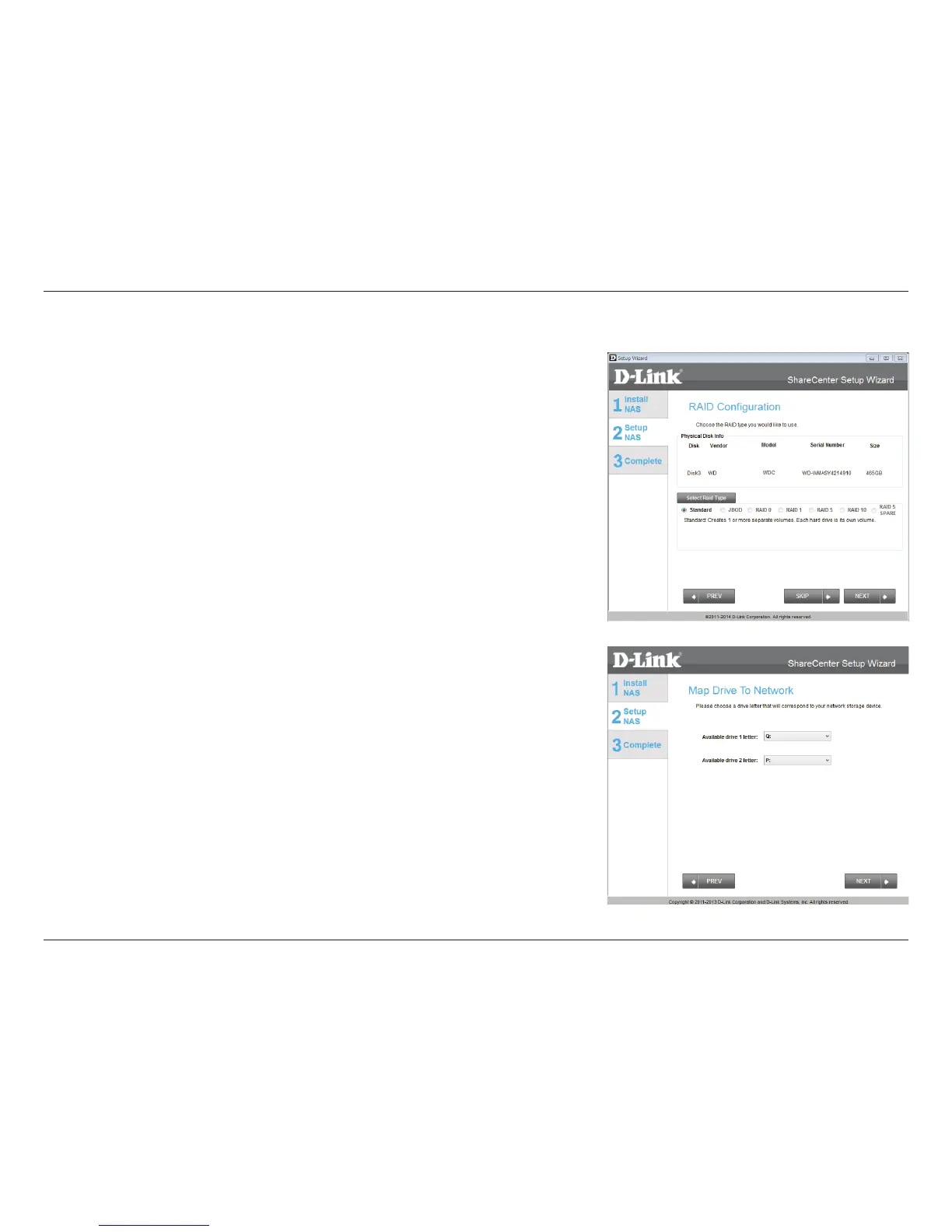44D-Link ShareCenter DNS-340L User Manual
Section 3 - Installation
Under RAID Conguration, Select RAID Type, choose RAID 1. Read the
RAID 1 conguration requirements.
Click Next to continue.
With RAID 1, the drives are mirrored for redundancy. Map Drive to Network
indicates that the NAS has separated the drive into a RAID array. Use the
drop-down menus to select drive letters to map the drives to. For further
information, refer to “Mapping a Drive” on page 59.
Note: If the size of these two drives are dierent, the excess space on the
larger drive will be formatted as a JBOD Volume.
Click Next to continue.
RAID 1
