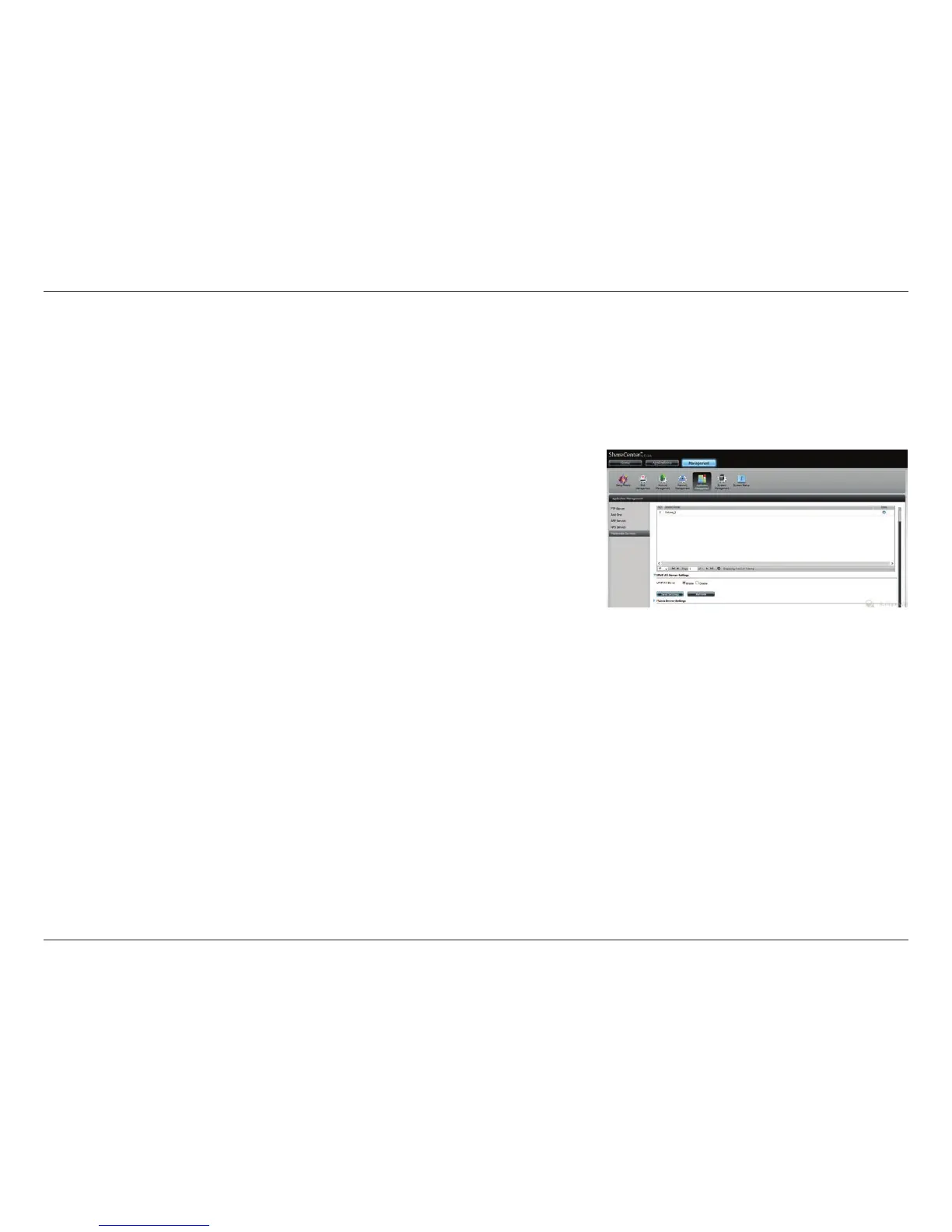225D-Link ShareCenter DNS-340L User Manual
Section 4 - Conguration
UPnP AV Server Settings
The ShareCenter features a UPnP AV Server. This server provides the ability to stream photos, music, and videos to UPnP
AV compatible network media players. If the server is enabled, the ShareCenter will be automatically detected by UPnP AV
compatible media players on your local network. Click the Refresh All button to update all the shared les and folder lists
after adding new les/folders.
Click Application Management>>Multimedia Services and expand the
UPnP AV Server section by clicking on the blue arrow.
Click the Enable radio button to enable the UPnP AV server.
Click Save Settings to congure the UPnP AV share.
Click Refresh to rebuild the media library.
