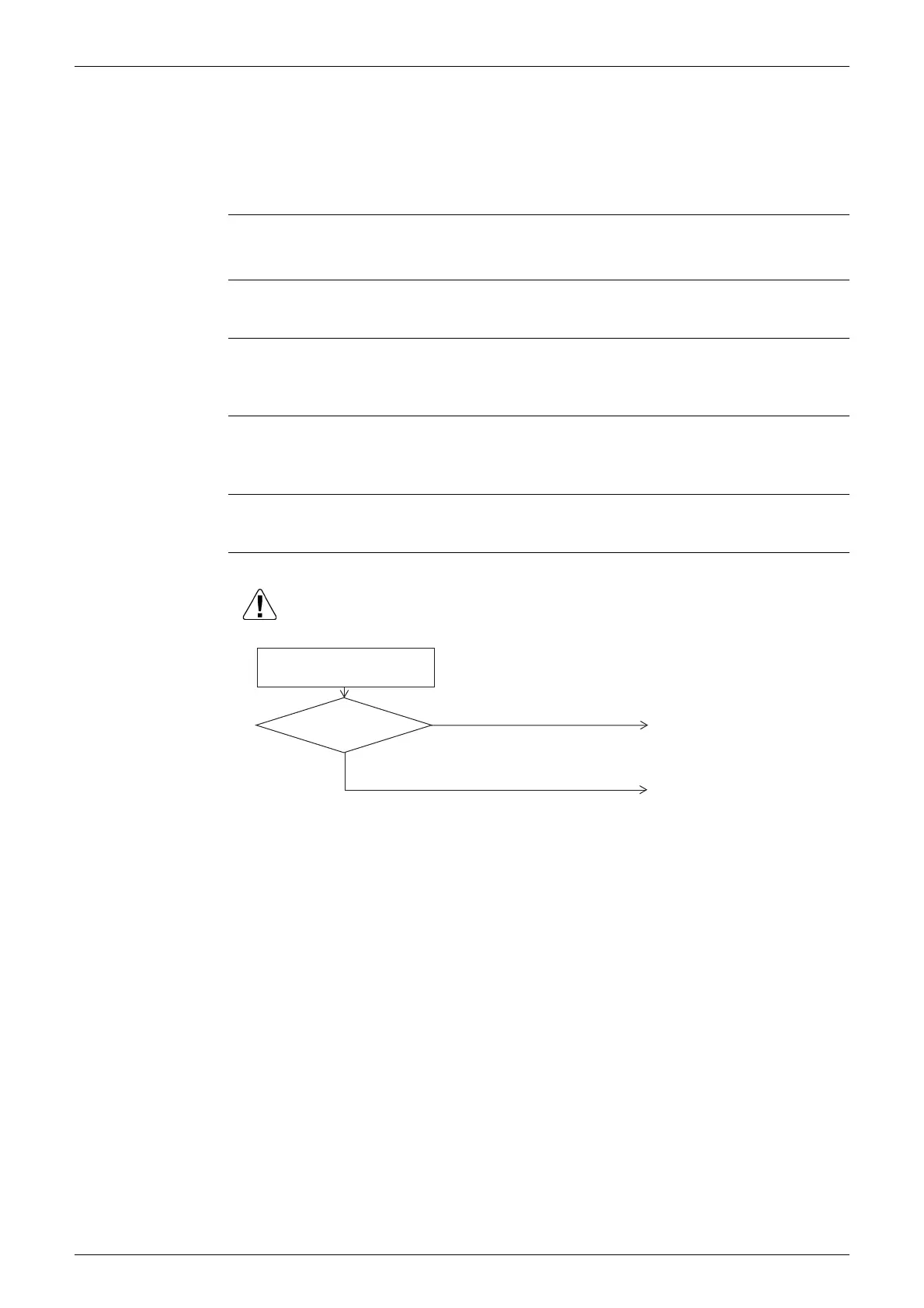Troubleshooting by Indication on the Remote Controller ESIE09-08B
132 Troubleshooting
3. Troubleshooting by Indication on the Remote
Controller
3.1 “A1 ” Indoor Unit: PC Board Defect
Remote Control
Display
A1
Subcode 0
Applicable
Models
All indoor unit models
Method of
Malfunction
Detection
Check data from E²PROM.
Malfunction
Decision
Conditions
When data could not be correctly received from the E²PROM
E²PROM: Type of nonvolatile memory. Maintains memory contents even when the power
supply is turned off.
Supposed
Causes
Defect of indoor unit PC board
Troubleshooting
Caution
Be sure to turn off power switch before connect or disconnect
connector, or parts damage may be occured.
Turn power supply OFF, then
power ON again.
Does the system
return to normal?
YES
External factor other than
malfunction (for example,
noise etc.).
Replace the indoor unit PC
board (A1P).
(V2777)
NO
