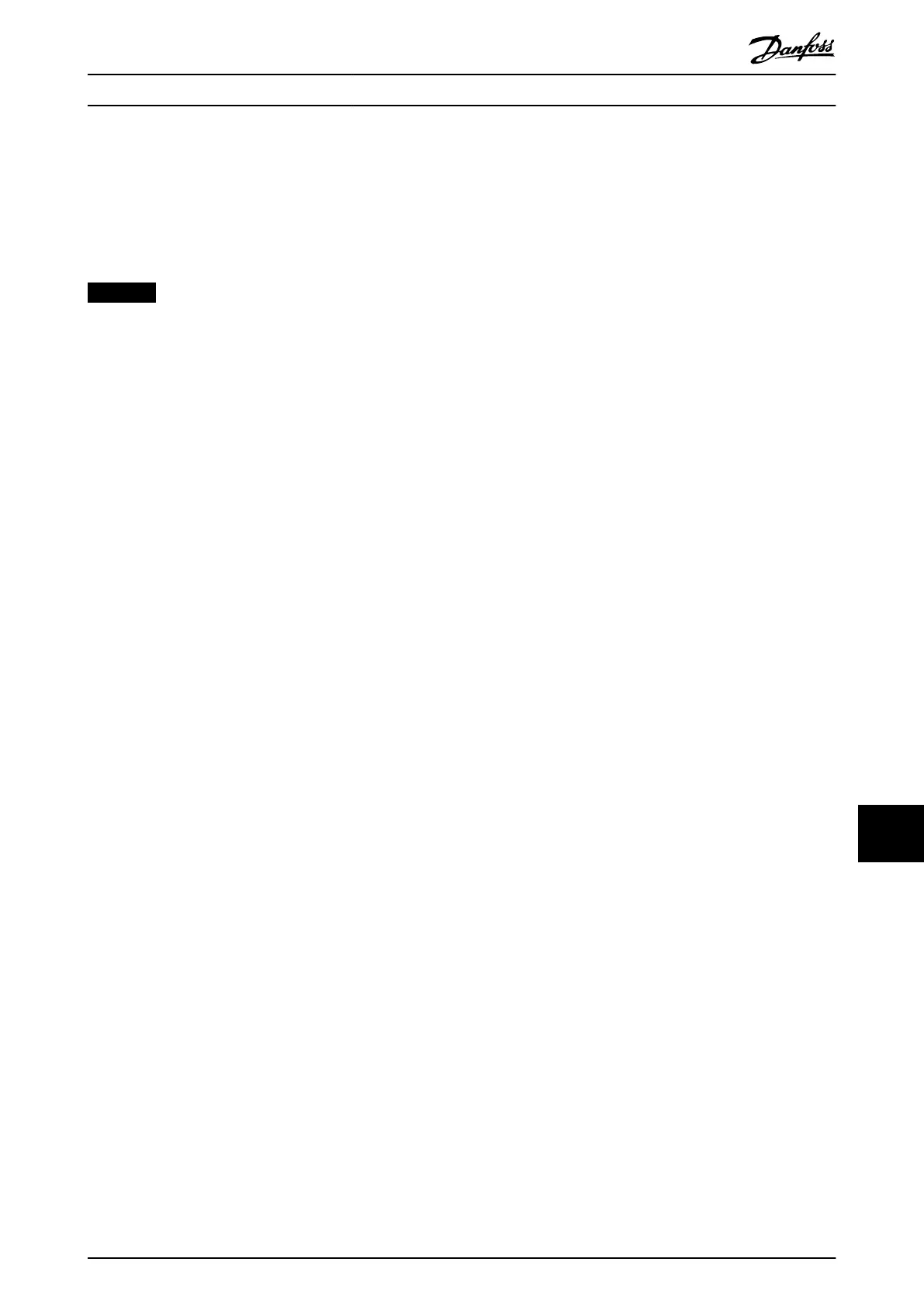13.2.3 Power Card Mounting Plate
The power card and fan power card do not need to be disassembled when the power card mounting plate is removed from
the drive. To remove the power card mounting plate with the cards attached, use the following procedure. To remove the
power card from the mounting plate, refer to chapter 13.2.4 Power Card. To remove the fan power card from the mounting
plate, see chapter 13.2.5 Fan Power Card.
NOTICE
The cable that attaches the power card (MK902) and the
fan power card (MK803) can remain connected when
removing the mounting plate.
Disassembly
1. Remove the control card mounting plate. Refer to
chapter 13.2.2 Control Card and Control Card
Mounting Plate.
2. Disconnect the cables from the following power
card connectors:
2a MK101
2b MK103
2c MK105
2d MK501
2e MK502
2f Any additional wiring at MK106 and
MK500.
3. Disconnect the following fan power card
connectors:
3a MK600
3b MK602
3c MK802
3d MK1200
4. Release the cables from the cable retaining clips.
5. Feed the cable unplugged from MK105/MK1200
through the cable access hole in the mounting
plate.
6. Remove 4 nuts (8 mm) from the edges of the
mounting plate.
7. Remove 1 screw (T25) from the top center of the
mounting plate.
Reassembly
Tighten fasteners according to chapter 14.1 Fastener Torque
Ratings.
1. Thread the cable unplugged from MK105/MK1200
through the cable access hole to the front of the
mounting plate.
2. Replace 1 screw (T25) in the top center of the
mounting plate.
3. Fasten 4 nuts (8 mm), 1 in each corner of the
power card mounting plate.
4. Reconnect the cables to the following power card
connectors:
4a MK101
4b MK103
4c MK105
4d MK501
4e MK502
4f Any additional wiring at MK106 and
MK500
5. Reconnect the cables to the following fan power
card connectors:
5a MK600
5b MK602
5c MK802
5d MK1200
6. Route the cables through the cable retaining clips
on the mounting plate.
E1h–E4h Drive Disassembly a... Service Guide
MG94A502 Danfoss A/S © 02/2019 All rights reserved. 263
13 13