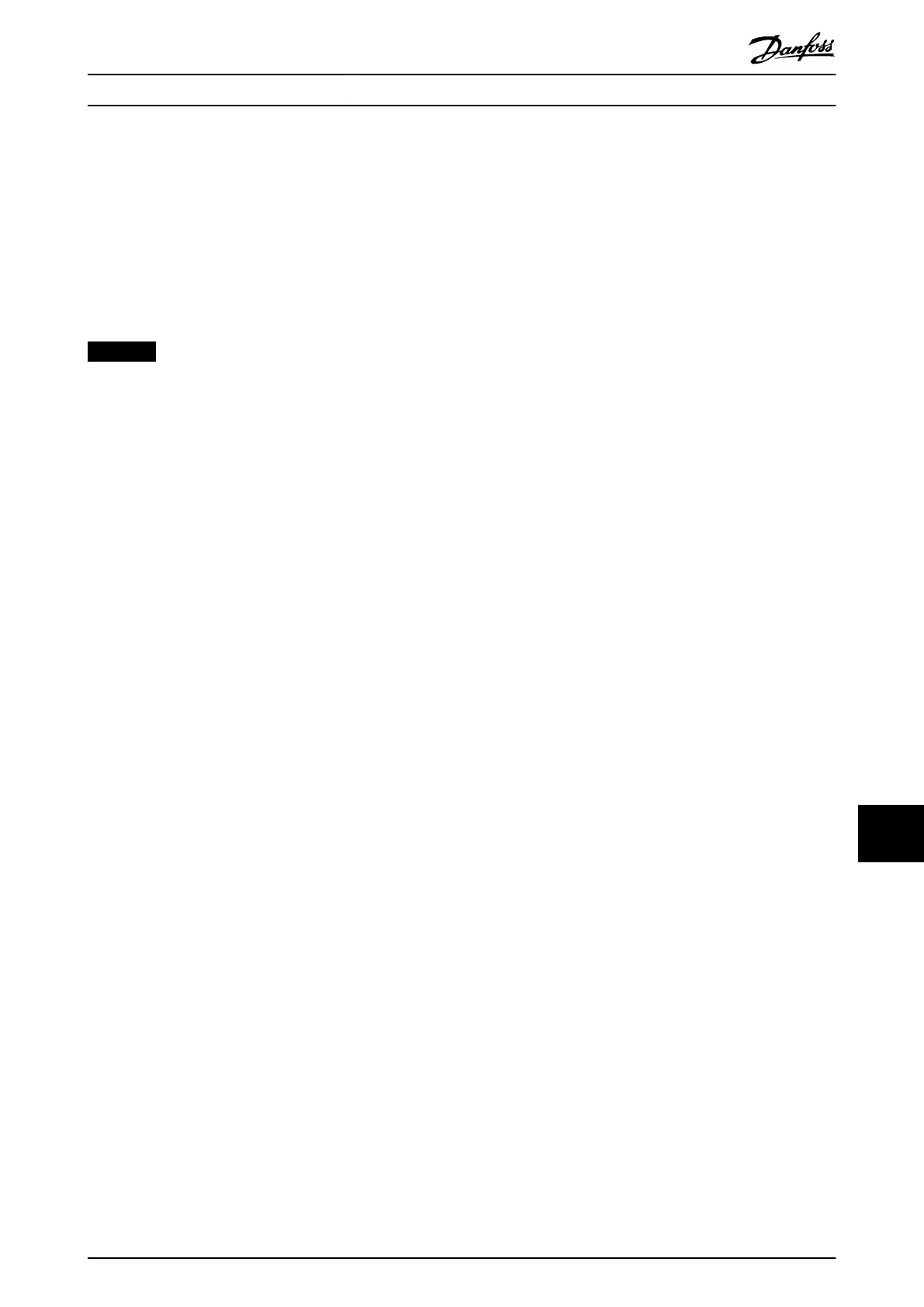13.2.20 Twistlock DC Capacitors
To remove or reinstall the twistlock DC capacitors, select the following procedure for either 380–500 V AC (T5) drives or
525–690 V AC (T7) drives. The capacitor bank assembly in T5 drives includes a DC(+) bus plate, DC(-) bus plate, and a single
midplate. The capacitor bank assembly in T7 drives includes a DC(+) bus plate, DC(-) bus plate, and 2 midplates.
DC capacitor banks also dier in the number of capacitors present and the location of fasteners, such as screws and
standos. The drive size and power rating determine the layout of the DC capacitor bank. Refer to chapter 13.2.21 DC
Capacitor Layouts to nd the capacitor layout and fastener locations for each drive.
NOTICE
FASTENER LOCATION
In addition to multiple screws, the DC capacitor bank assembly includes 3 standos that help secure the DC bus plates
and midplates to the capacitors. Note the locations of the standos when removing them, and check the relevant
capacitor layout for the location of all fasteners. See chapter 13.2.21 DC Capacitor Layouts.
Disassembly for 380–500 V AC units
1. Remove the balance/high frequency card. Refer to
chapter 13.2.17 Balance/High Frequency Card.
2. Remove the DC snubber capacitors. See
chapter 13.2.19 DC Snubber Capacitors.
3. Remove the 3 Y-shaped busbars by removing:
3a 12 screws (T40), 4 from each Y-shaped
busbar.
3b 3 screws (T25), 1 from the center of
each Y-shaped busbar. Lift the Y-shaped
busbars from the drive.
4. Remove 2 nuts (30 mm) from left DC bus rail
where it connects with the DC(+) bus plate.
5. Remove screws (T25) and any stando from the
DC(+) bus plate. Number and type of fasteners
varies with drive size and power rating. Refer to
the capacitor layout.
6. Lift the DC(+) bus plate from the drive, and
remove the insulator sheet behind it.
7. Remove screws (T20), and any stando (8 mm)
from the midplate. Number of fasteners varies
with drive size and power rating. Refer to the
capacitor layout.
8. Lift the midplate from the drive, and remove the
insulator sheet behind it.
9. Remove screws (T25) and any stando (8 mm)
from the DC(-) bus plate. Number of fasteners
varies with drive size and power rating. Refer to
the capacitor layout.
10. Lift the DC(-) bus plate from the drive, and
remove the insulator sheet behind it.
11. To remove a DC capacitor, use the special tool
provided in the parts kit (or grip the edges with a
large pliers).
12. Turn the DC capacitor approximately 30 degrees
counterclockwise to release it. Pull the capacitor
out of the drive.
Reassembly for 380–500 V AC units
Tighten fasteners according to chapter 14.1 Fastener Torque
Ratings.
1. Align the arrow on the rim of the DC capacitor
with the notch in the cutout hole, and insert it
into the drive.
2. Turn the DC capacitor clockwise approximately 30
degrees until it locks in place. Check that the
capacitor gasket is fully seated.
3. Replace the DC bus plates and insulator sheets in
reverse order, using the capacitor layout for the
specic drive. Refer to chapter 13.2.21 DC
Capacitor Layouts.
4. Replace any other components in reverse order of
removal.
E1h–E4h Drive Disassembly a... Service Guide
MG94A502 Danfoss A/S © 02/2019 All rights reserved. 297
13 13