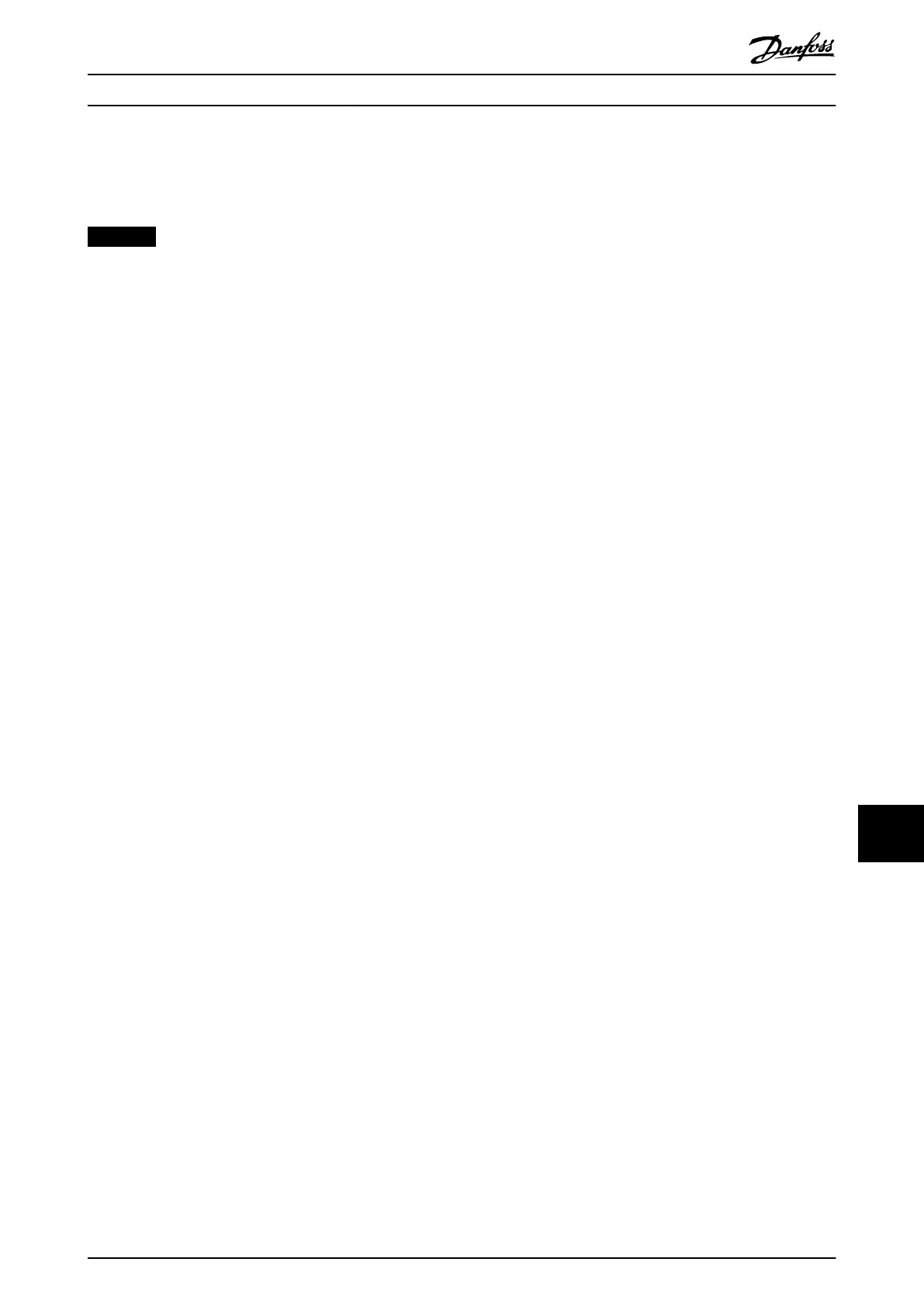13.2.6 Inrush Card
To remove or reinstall the inrush card, use the following steps. Refer to Illustration 13.5.
NOTICE
PARTS DAMAGE PREVENTION
To avoid damage to the inrush card, do not ex or bend the card during installation or removal.
Disassembly
1. Remove the power card mounting plate. Refer to
chapter 13.2.3 Power Card Mounting Plate.
2. Unplug the cables from the following inrush card
connectors:
2a MK109 (SCR gate)
2b MK110 (CAN bus)
3. Remove 5 screws (T20) from the inrush card.
4. Lift the inrush card upward to release it from the
alignment tabs at the bottom edge of the plastic
inrush card frame.
Reassembly
Tighten fasteners according to chapter 14.1 Fastener Torque
Ratings.
1. Position the inrush card in the plastic inrush card
frame, placing the card behind the alignment
tabs along the bottom edge.
2. Fasten 5 screws (T20) securing the inrush card.
3. Connect the cables to the following inrush card
connectors:
3a MK109 (SCR gate)
3b MK110 (CAN bus)
4. Reinstall the power card mounting plate.
E1h–E4h Drive Disassembly a... Service Guide
MG94A502 Danfoss A/S © 02/2019 All rights reserved. 269
13 13